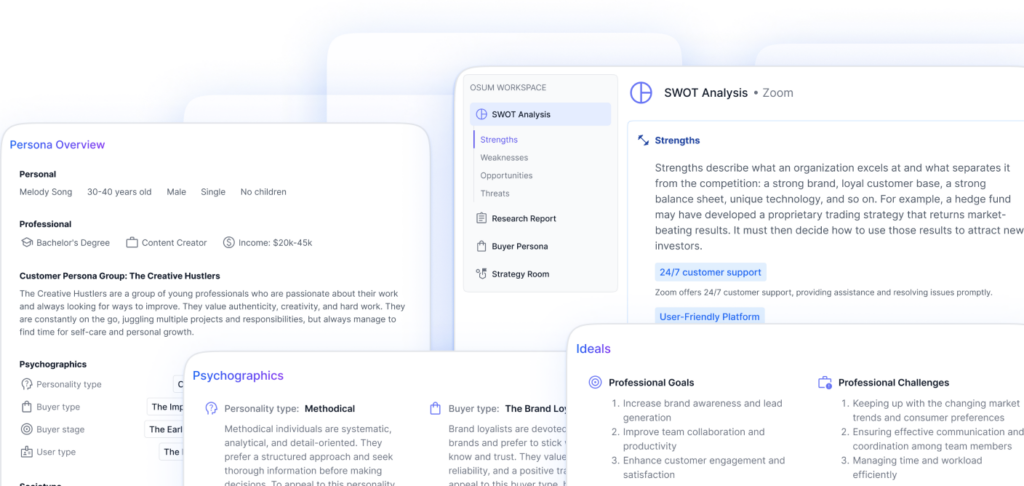Essential Software Skills
In the modern workplace, secretaries play a vital role in keeping the office organized and running smoothly. To excel in their role, secretaries need a strong foundation in various software skills. Let’s explore the essential software skills that every secretary should possess.
Microsoft Outlook Skills
As administrative assistants, secretaries are responsible for communicating with clients, stakeholders, and colleagues on a daily basis. That’s why proficiency in Microsoft Outlook is crucial. Microsoft Outlook is a powerful email and personal information management tool that allows secretaries to send and receive emails, manage calendars, schedule appointments, and organize tasks efficiently.
By utilizing the features of Microsoft Outlook, secretaries can stay on top of their email correspondence, prioritize tasks, and maintain effective communication with all parties involved. It’s important for secretaries to be familiar with functions such as email organization, calendar management, and contact management to streamline their workflow and enhance productivity.
Microsoft Word Skills
Microsoft Word is another essential software skill for secretaries. As administrative assistants, secretaries often find themselves drafting, editing, and formatting a variety of company documents such as memos, letters, reports, and agendas. Proficiency in Microsoft Word allows secretaries to create professional-looking documents and ensures consistency in formatting and style.
Understanding the various features of Microsoft Word, such as formatting options, templates, and collaboration tools, enables secretaries to work efficiently and produce high-quality documents. These skills are particularly important when creating and editing important documents that represent the organization.
Microsoft Excel Skills
Proficiency in Microsoft Excel is vital for secretaries when it comes to organizing and managing data. Secretaries often need to perform calculations, create spreadsheets to track expenses, maintain databases, and generate reports. Having a strong foundation in Microsoft Excel allows secretaries to streamline their data management tasks and increase efficiency.
From basic functions like data entry and sorting to advanced features like formulas, pivot tables, and data analysis, secretaries with strong Microsoft Excel skills can handle complex data sets and present information effectively. These skills contribute to the smooth operation of organizational processes and enhance productivity.
Microsoft Windows Skills
Secretaries rely heavily on the computer operating system to carry out their daily tasks. Proficiency in Microsoft Windows is essential for secretaries to navigate the operating system efficiently and leverage its features to their advantage. Good Microsoft Windows skills allow secretaries to manage files, folders, and applications seamlessly, ensuring a smooth workflow.
Understanding how to customize settings, use shortcuts, and troubleshoot common issues helps secretaries operate their computers effectively. By utilizing the features of Microsoft Windows, secretaries can boost their productivity and contribute to the efficient operation of the business.
Microsoft PowerPoint Skills
Effective communication is a crucial aspect of a secretary’s role. This is where Microsoft PowerPoint comes into play. Secretaries often need to put together presentations to share information, pitch ideas, or provide updates. Proficiency in Microsoft PowerPoint allows secretaries to create visually appealing slideshows and deliver impactful presentations.
Being familiar with various features of Microsoft PowerPoint, such as slide design, animations, and collaboration tools, enables secretaries to convey their message effectively and engage their audience. These skills are particularly important when presenting new ideas, sharing important information, or conducting training sessions.
By possessing these essential software skills, secretaries can excel in their roles and make a positive impact on the organization. These skills not only enhance productivity but also contribute to effective communication, organization, and data management.
Software Tools for Secretaries
In the modern workplace, secretaries rely on various software tools to streamline their daily tasks and enhance productivity. Familiarity with these tools is crucial for maintaining efficient workflows and staying organized. Let’s explore some of the essential software tools for secretaries.
Microsoft Office and Google Workspace
Microsoft Office and Google Workspace are two essential software suites that secretaries should be familiar with. Microsoft Office includes applications such as Word, Excel, PowerPoint, and Outlook, while Google Workspace offers tools like Google Docs, Sheets, Slides, and Gmail. These suites provide comprehensive solutions for creating and editing documents, managing emails, and collaborating on projects. By mastering these tools, secretaries can effectively handle tasks such as drafting memos, creating spreadsheets, designing presentations, and managing email communication.
Email Management Tools
Efficient email management is crucial for secretaries, who often handle a high volume of emails on a daily basis. Tools like Microsoft Outlook and Gmail offer features such as email filtering, organization, and scheduling. Secretaries can use these tools to prioritize important messages, create folders for easy categorization, set up automatic email rules, and schedule meetings. By effectively managing their email inbox, secretaries can ensure timely responses and maintain clear communication with colleagues and clients.
File Management Tools
As secretaries deal with numerous documents and files, having effective file management tools is essential. Platforms like Google Drive, Dropbox, and OneDrive provide secure cloud storage, allowing secretaries to store, access, and share files from anywhere. These tools offer features like file organization, version control, and file sharing permissions. By utilizing these file management tools, secretaries can efficiently store and retrieve important documents, collaborate with team members, and maintain data security.
Video Conferencing Tools
In today’s digital workplace, video conferencing tools have become indispensable for secretaries. Platforms like Zoom, Google Meet, and Microsoft Teams enable virtual meetings and collaborations. Secretaries can schedule and host video conferences, invite participants, and share screens or presentations. These tools facilitate effective communication and ensure seamless collaboration, even when working remotely or across different locations.
Project Management Tools
Secretaries often handle various projects and tasks simultaneously. Project management tools like Asana, Trello, Monday.com, and Slack can assist in organizing and tracking progress. These tools offer features such as task assignment, deadline tracking, progress updates, and team collaboration. By utilizing project management tools, secretaries can effectively manage workflows, allocate resources, and ensure that projects are completed on time.
By leveraging these software tools, secretaries can excel in their roles and enhance their productivity. It’s important for secretaries to continually update their skills and explore new tools that can streamline their tasks and contribute to their professional growth. For more information on the responsibilities and skills of secretaries, check out our article on secretary job responsibilities.
Executive Secretary Tools
As an executive secretary, having the right tools at your disposal is essential for efficiently managing your tasks and responsibilities. In this section, we will explore some of the key tools that can help executive secretaries excel in their roles.
Email and Communication Tools
Effective communication is at the core of an executive secretary’s responsibilities. Utilizing email and communication tools can streamline communication processes and enhance productivity. Popular tools in this category include Gmail, Microsoft Outlook, and Superhuman (Teal). These tools offer features such as email organization, advanced search functionalities, and efficient email management, enabling executive secretaries to stay organized and respond promptly to messages.
Calendar Management Tools
Managing calendars and schedules is another crucial aspect of an executive secretary’s role. Tools like Google Calendar, Microsoft Outlook, and Calendly are commonly used to ensure efficient scheduling and coordination (Teal). These tools provide features such as appointment scheduling, meeting invites, and reminders, allowing executive secretaries to effectively manage their own schedules and coordinate with others.
Document and File Management Tools
Executive secretaries often handle a significant amount of documents and files. To streamline document management and ensure easy access to important files, tools like Dropbox, Google Drive, and OneDrive are commonly used (Teal). These tools offer cloud storage capabilities, allowing executive secretaries to securely store and share documents, collaborate with others, and access files from any device.
Task and Project Management Tools
Task and project management tools are invaluable for executive secretaries who need to stay organized and prioritize their work effectively. Tools like Asana, Trello, and Monday.com are popular choices in this category (Teal). These tools provide features such as task assignment, progress tracking, and deadline management, enabling executive secretaries to manage multiple projects and tasks efficiently.
Learning and Mastering Tools
To excel as an executive secretary, continuous learning and mastering of tools are essential. Building a strong knowledge base, hands-on practice, participation in user groups and professional networks, and utilization of official training resources are all important components of learning and mastering executive secretary tools (Teal). Seeking out specialized training and certifications, committing to ongoing learning, teaching others, and soliciting feedback are also valuable strategies for professional growth.
By leveraging these executive secretary tools, professionals in this role can enhance their productivity, improve communication, manage their time effectively, and stay organized. It’s important to explore different tools, assess their suitability for specific needs, and continuously adapt to new technologies and advancements in the field.