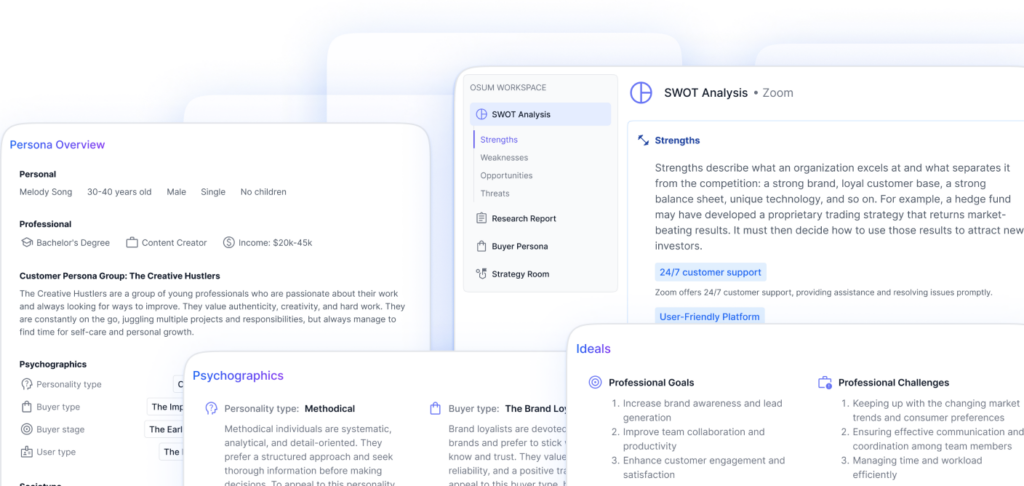The Web Designer’s Workflow
A web designer’s workflow encompasses a series of steps and processes that ensure the successful completion of web design projects. This workflow involves various stages, from gathering requirements to delivering the final product. Let’s explore two essential components of the web designer’s workflow: the requirements gathering process and the toolbox essentials.
Requirements Gathering Process
Requirements gathering is a crucial phase in the web design process. It involves identifying and documenting the project’s exact requirements from start to finish. Neglecting this process can lead to project risks and hinder the overall success of the project. To ensure a comprehensive understanding of the client’s needs, the following steps are typically involved in the requirements gathering process:
-
Assigning Roles and Identifying Stakeholders: It is important to assign roles and identify project stakeholders, both internal and external. This helps determine who should analyze the project scope and gather requirements later on (Asana).
-
Meeting with Project Stakeholders: Meeting with project stakeholders is crucial to understand their goals, concerns, and recommendations for the project. This input helps create a list of requirements that align with the client’s vision and objectives.
-
Documentation: Documenting the requirements gathered during meetings is crucial for effective requirements management. Collecting and documenting stakeholder answers, questions, and comments helps ensure clarity and serves as a reference throughout the project (Asana).
By following a thorough requirements gathering process, web designers can establish a solid foundation for the project and ensure that the client’s expectations are met.
Toolbox Essentials
Web designers rely on a set of essential tools to streamline their work and deliver high-quality results. These tools encompass a range of software, platforms, and resources that aid in various aspects of web design. Here are some toolbox essentials for web designers:
-
WordPress: WordPress is a popular content management system (CMS) that allows web designers to create dynamic and customizable websites. It provides a user-friendly interface and a vast array of themes and plugins that facilitate website creation and management.
-
Wix: Wix is a website builder that offers a drag-and-drop interface, making it user-friendly and accessible for beginners. It provides a wide range of templates and customization options, allowing web designers to create visually appealing websites without extensive coding knowledge.
-
Webflow: Webflow is a visual web design tool that empowers web designers to create responsive websites with ease. It offers a comprehensive design and development platform, allowing designers to build and launch websites without the need for coding.
-
Figma: Figma is a collaborative design tool that enables web designers to create and prototype user interfaces. It allows for real-time collaboration, making it ideal for teams working on web design projects. Figma also offers features for design handoff and developer collaboration.
These toolbox essentials provide web designers with the necessary tools to design, manage, and collaborate on web projects efficiently. By utilizing these tools, web designers can enhance their productivity and deliver exceptional results to their clients.
The requirements gathering process and the toolbox essentials are integral components of a web designer’s workflow. By following a systematic approach to gathering requirements and utilizing the right tools, web designers can ensure the successful completion of projects and create impactful websites.
Essential Tools for Web Design
In the ever-evolving field of web design, having the right tools is essential to streamline the workflow and create stunning websites. Here are some essential tools that web designers rely on to bring their visions to life.
WordPress
Powering approximately 43% of all websites on the Internet, WordPress is a popular website-building platform that caters to both beginners and experienced designers. It offers a wide range of beautiful themes and templates, making it easy to create visually appealing websites. Additionally, WordPress provides affordability and flexibility, with the option to upgrade for more design tools or revenue-driving features. With its user-friendly interface and extensive plugin library, web designers can create dynamic and functional websites with ease.
Wix
For web designers seeking a code-free solution, Wix is a powerful web design platform that utilizes artificial intelligence (AI) to simplify the website creation process. With Wix, designers can easily customize pre-designed templates or start from scratch, thanks to its drag-and-drop editor. Wix also provides built-in tools for search engine optimization (SEO) and analytics, enabling designers to optimize their websites for better visibility and track their performance.
Webflow
Web designers looking for advanced customization options without the need for coding can turn to Webflow. This no-code visual website builder allows designers to drag and drop design elements into the editor, creating unique and visually stunning websites. Webflow generates clean and efficient code in the background, making it easier to get designs live faster. With its intuitive interface and powerful design capabilities, Webflow enhances the workflow of web designers, empowering them to create professional and pixel-perfect websites.
Figma
Collaboration is a crucial aspect of web design, and Figma is a web-based design and prototyping platform built with collaboration in mind. With Figma, designers can create interactive and responsive designs, and each design file is a web link, eliminating the need to sync or transfer files. This makes it easier for designers to collaborate with team members and clients in real-time, streamlining the feedback and iteration process. Figma’s focus on collaboration and its robust set of design tools make it a popular choice among web designers.
By leveraging these essential tools, web designers can optimize their workflow, enhance their design capabilities, and create visually stunning websites that meet the needs and expectations of their clients. Whether using WordPress, Wix, Webflow, or Figma, each tool offers unique features and benefits that contribute to the success of a web designer’s projects.
Importance of Wireframing
In the web designer’s workflow, wireframing plays a crucial role in the early stages of the design process. It allows designers to define and plan the information hierarchy of a website, app, or product, ensuring a clear and effective user experience. Let’s explore the definition and purpose of wireframing, the differences between low-fidelity and high-fidelity wireframes, and the tools commonly used for wireframing.
Definition and Purpose
Wireframing is a practice used by UX designers to visually represent the structure and layout of an interface, without the distractions of colors, typeface choices, or text. It focuses on how the designer or client wants the user to process information on a site, based on user research already performed by the UX design team (CareerFoundry). The goal of wireframing is to ensure that users can easily navigate the site and accomplish their goals.
Wireframes serve as a blueprint for the overall layout and interaction of the interface. They outline the placement of key elements such as navigation menus, buttons, forms, and content sections. By creating wireframes, designers can visualize and refine the user flow, information architecture, and overall structure of the website or app.
Low-fidelity vs. High-fidelity Wireframes
When it comes to wireframing, designers have the option to create low-fidelity or high-fidelity wireframes. Low-fidelity wireframes are basic representations of the interface, using simple shapes, lines, and text. They provide a rough outline of the layout and allow designers to focus on the overall structure and information flow.
On the other hand, high-fidelity wireframes are more detailed and closely resemble the final design. They may include specific user interface elements, such as buttons and forms, and provide a more accurate representation of the visual and interactive aspects of the interface.
The choice between low-fidelity and high-fidelity wireframes depends on the specific needs of the project. Low-fidelity wireframes are often used in the early stages of design to quickly iterate and gather feedback. High-fidelity wireframes are more suitable for showcasing the visual design and fine-tuning the user experience.
Wireframing Tools
There are various online tools available for wireframing, each offering different functionalities and features. These tools streamline the wireframing process and provide designers with the ability to create digital wireframes efficiently.
Some popular wireframing tools include:
- UXPin: A comprehensive design platform that allows designers to create interactive wireframes, prototypes, and mockups.
- InVision: A prototyping tool that enables designers to create interactive and animated wireframes, facilitating collaboration and feedback.
- Wireframe.cc: A simple and intuitive tool specifically designed for creating wireframes, with a focus on ease of use and speed.
By utilizing these wireframing tools, designers can effectively communicate their design ideas, collaborate with clients and stakeholders, and ensure a smooth transition from wireframe to final design.
Wireframing is an essential step in the web designer’s workflow. It helps designers understand how users interact with the interface, determine the most effective placement of elements, and create a user-friendly experience. Whether using low-fidelity or high-fidelity wireframes, designers can visualize and refine their designs before moving on to the next stages of the web design process.
Web Design Process
The web design process involves several stages that are essential for creating effective and visually appealing websites. From client communication to research and planning, each step plays a crucial role in delivering a successful web design project.
Client Communication
Effective client communication is the foundation of a successful web design project. Regular check-ins and open lines of communication ensure that clients are informed and involved in the progress of the project, reducing uncertainty and potential headaches during the approval stage (Content Snare). By maintaining clear and consistent communication, web designers can better understand client requirements, address any concerns, and gather feedback to refine the design.
Necessary Paperwork
Before diving into the design process, web designers should start with the necessary paperwork. This includes project proposals, scope of work documents, and client contracts. Templating these documents can save time when filling in details for different clients. The paperwork sets expectations and defines the project scope, ensuring that both parties are aligned on the deliverables and timeline. This documentation serves as a reference point throughout the project and helps avoid misunderstandings or disputes.
Client Onboarding
Client onboarding is a crucial phase in the web design process. It involves establishing early accountability and ensuring a smooth project. One effective way to streamline this phase is by utilizing a website design questionnaire. This questionnaire helps set the right tone for collaboration and collects necessary information from clients, such as their business goals, target audience, and design preferences. By gathering this information upfront, web designers can tailor their approach and create a design that meets the client’s expectations.
Research and Planning
Research and planning are fundamental stages in the web design process. This phase involves understanding the client’s business or industry, conducting market analysis, and creating project-specific documents as a reference for the design and development stages. By conducting thorough research, web designers can gain insights into the target audience, competitors, and industry trends. This information informs the design decisions and helps create a website that not only looks visually appealing but also aligns with the client’s goals and meets the needs of the target audience.
By following a well-defined web design process that includes client communication, necessary paperwork, client onboarding, and research and planning, web designers can ensure a smooth and successful project. These steps help establish clear expectations, gather the required information, and lay the foundation for creating an effective website. The web design process is a collaborative effort between the web designer and the client, working together to achieve the desired outcome.
Ensuring Website Quality
To deliver a high-quality website, web designers must follow a comprehensive process that includes thorough checks and reviews. This section explores the essential steps in ensuring website quality, including a website launch checklist, functionality testing, design and layout checks, content reviews, and legal compliance.
Website Launch Checklist
A website launch checklist serves as a critical tool for web designers, offering structured guidance on the numerous technical and non-technical aspects of setting up a website. It ensures that every detail, from site speed optimization and SEO readiness to user interface design and content quality, is addressed systematically. By following a checklist, web designers can ensure that nothing is overlooked before launching the website. For more information and a comprehensive website launch checklist, visit our article on web designer job responsibilities.
Functionality Testing
The functionality of a website directly influences user experience and engagement. To ensure a well-functioning website, web designers need to conduct thorough functionality testing. This involves checking for broken or incorrect links, testing buttons for expected responses, and analyzing menu navigation for easy understanding and navigation. By meticulously testing the website’s features and functionality, web designers can identify and resolve any issues before the website goes live. For more information on how to test a website’s functionality, refer to our article on web designer job duties.
Design and Layout Checks
A visually appealing and user-friendly web design is essential for providing an outstanding website experience. Web designers should perform design and layout checks to ensure the website’s visual consistency and user-friendliness. This includes verifying responsive design across devices, assessing the overall visual appeal, and evaluating the structure and arrangement of elements on each webpage. By conducting thorough design and layout checks, web designers can enhance the overall user experience and engagement. For design inspiration, check out our article on web designer portfolio examples.
Content Reviews
Regular content reviews are necessary to ensure that a website remains relevant, informative, and aligned with brand goals. Web designers should engage in proofreading and ensure content quality, validate content accuracy and relevance, and conduct an SEO-focused review. By reviewing and optimizing the website’s content, web designers can enhance its visibility, search engine ranking, and overall user experience. For more information on content reviews and optimization, refer to our article on web designer career path.
Legal Compliance
Ensuring legal compliance is critical for maintaining a website. Web designers need to consider various legal aspects and implement necessary measures. This includes implementing privacy policies and obtaining cookie consent, ensuring compliance with GDPR regulations, complying with copyright regulations, and having terms of service and disclaimers in place. By prioritizing legal compliance, web designers can protect the website and its users, while also adhering to industry standards. For more information on legal compliance, refer to our article on web designer career path.
By following these steps and conducting thorough checks and reviews, web designers can ensure the quality and functionality of the websites they create. These practices not only contribute to a positive user experience but also help establish the reputation and credibility of both the website and the web designer.
Responsive Design and UX
In the ever-evolving world of web design, it is crucial for designers to prioritize responsive design and user experience (UX). Responsive web design ensures that websites adapt and provide an optimal viewing experience across various devices and screen sizes, while UX focuses on creating a seamless and enjoyable user experience. Let’s explore the basics of responsive web design, the mobile-first approach, and the considerations for responsive design UX.
Responsive Web Design Basics
Responsive web design is an approach that emphasizes the adaptability of websites to different devices, such as smartphones, tablets, and desktop computers. It involves creating a flexible layout that adjusts automatically based on the user’s screen size, platform, and orientation. This is achieved through the use of flexible grids, fluid images, and CSS media queries.
The layout of a responsive website can adjust automatically by rearranging elements, resizing images, and changing font sizes to provide an optimal experience for the user. This ensures that the website looks and functions well, regardless of the device being used (Smashing Magazine).
To achieve responsive web design, designers utilize a combination of HTML, CSS, and JavaScript techniques. CSS media queries are used to target different screen sizes and apply specific styles, while JavaScript can detect the browser width and make adjustments accordingly.
Mobile-First Approach
With mobile devices accounting for a significant portion of web traffic, adopting a mobile-first approach has become essential in web design. This approach involves designing the mobile version of a website first before moving on to the desktop version. By prioritizing mobile design, designers ensure that the website is optimized for smaller screens and touch-based interactions.
Designing for mobile-first allows for a more streamlined and focused design process. It encourages designers to prioritize essential content and features, resulting in a more efficient and user-friendly experience. Additionally, mobile-first design aligns with the increasing trend of mobile browsing and ensures that users have a positive experience regardless of the device they are using.
Responsive Design UX Considerations
Creating a responsive design also requires careful consideration of user experience. When designing for responsive layouts, designers must account for the different ways users interact with websites on various devices. For instance, desktop users typically rely on clicks, while mobile users primarily use taps and swipes. This distinction impacts the design of tap targets and other important user interface elements (Toptal).
Designers should also consider the physical differences between desktop and mobile devices. Desktop computers are typically used on a surface, while mobile devices are held in hand. These variations influence the placement and size of user interface elements to ensure ease of use and accessibility on smaller touchscreens (Toptal).
By prioritizing responsive design and UX, web designers can create websites that deliver an optimal user experience across devices and screen sizes. Adapting to the increasing prevalence of mobile browsing, responsive design ensures that websites remain accessible and engaging for users, regardless of the device they choose to use.