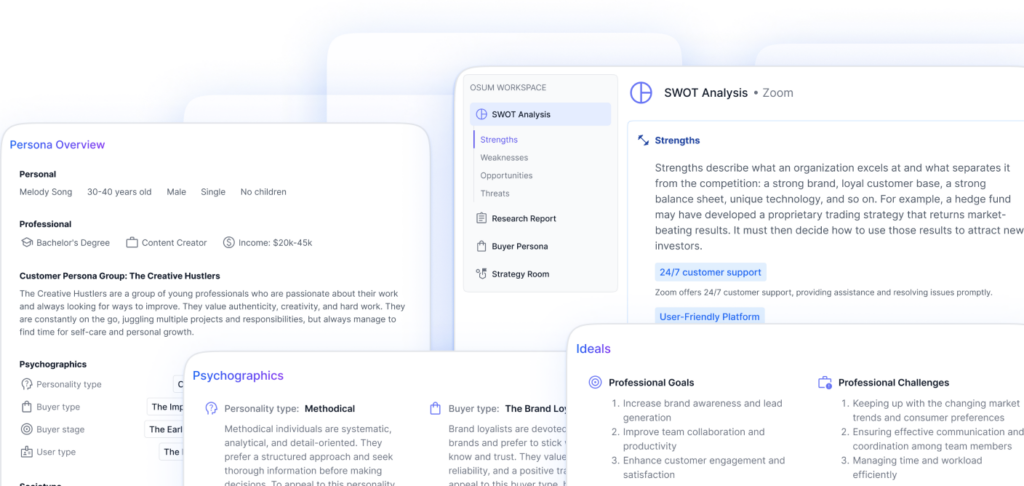Role of a Web Designer
As a web designer, the responsibilities encompass transforming concepts into web pages and understanding the impact of visual design on website credibility.
Transforming Concepts into Web Pages
One of the primary roles of a web designer is to bring concepts and ideas for websites to life. They possess the creative skills and technical expertise necessary to translate these concepts into visually appealing and functional web pages. By leveraging their knowledge of design principles, layout techniques, and user experience, web designers create engaging and intuitive websites that effectively communicate the desired message.
To accomplish this, web designers collaborate closely with clients or stakeholders to understand their goals, objectives, and target audience. They gather requirements, conduct research, and analyze the competition to develop a comprehensive understanding of the project. By combining their creative instincts with industry best practices, web designers craft visually stunning and user-friendly interfaces that captivate and engage users.
Visual Impact on Website Credibility
The visual impact of a website plays a crucial role in establishing its credibility. According to research, 75% of website credibility is attributed to its design, highlighting the importance of visual elements in gaining user trust and engagement (BrowserStack). Web designers are responsible for creating layouts, selecting color schemes, and designing visually pleasing elements that align with the brand identity and user preferences.
By employing typography, color theory, and graphic design principles, web designers create a cohesive and visually appealing experience for website visitors. They consider factors such as readability, hierarchy, and visual balance to ensure that the design enhances the overall user experience. By crafting a visually appealing website, web designers can effectively convey the brand’s message, establish trust, and encourage users to explore further.
In a competitive online landscape, where 89% of website viewers move to a competitor site if the user experience is not satisfactory, the visual design plays a vital role in attracting and retaining users (BrowserStack). Web designers employ their expertise to create visually impactful websites that not only meet the client’s objectives but also leave a positive and lasting impression on users.
Understanding the role of a web designer in transforming concepts into web pages and their impact on website credibility is essential for aspiring and practicing web designers. By honing their skills in design principles, user experience, and visual aesthetics, web designers can create captivating websites that effectively communicate the desired message and engage users.
Web Design Tools
To create visually appealing and captivating web pages, web designers rely on a variety of tools and software. These tools enable designers to bring their creative ideas to life and enhance the overall user experience. In this section, we will explore some popular tools used by web designers and provide an overview of Wix and HubSpot tools.
Tools for Visually Appealing Pages
Web designers have a plethora of tools at their disposal to create stunning and visually appealing web pages. These tools help designers with tasks such as creating layouts, selecting color schemes, designing graphics, and optimizing images. By utilizing these tools, designers can effectively communicate the brand’s message and capture the attention of website visitors.
Some commonly used web design tools include:
-
Adobe Creative Cloud: This suite of applications, including Photoshop, Illustrator, and InDesign, offers a comprehensive set of tools for graphic design, image editing, and creating visual assets.
-
Sketch: Popular among designers, Sketch is a vector-based design tool that allows for the creation of high-fidelity designs and user interfaces.
-
Figma: Figma is a collaborative design tool that enables designers to work together in real-time, making it ideal for team projects and remote collaboration.
-
Canva: Canva is a user-friendly graphic design tool that offers a wide range of templates and elements for creating social media graphics, presentations, and other visual content.
These tools provide designers with the flexibility and functionality needed to craft visually stunning web pages that effectively convey the desired message.
Wix and HubSpot Tools Overview
In addition to the aforementioned general design tools, there are specific website-building platforms that cater to the needs of designers. Two popular options are Wix and HubSpot.
-
Wix: Wix is a website-building tool that allows designers to create websites without the need for coding knowledge. It offers a drag-and-drop interface, pre-designed templates, and customizable elements, making it accessible for both beginners and experienced designers. Wix provides a range of features and integrations, allowing designers to build responsive and visually appealing websites with ease.
-
HubSpot: HubSpot offers a drag-and-drop website builder that simplifies the web creation process for businesses and individuals. It provides a user-friendly interface and a wide selection of customizable templates. HubSpot’s website builder is designed to align with inbound marketing strategies, enabling designers to create effective and conversion-focused web pages.
Both Wix and HubSpot tools offer intuitive interfaces, flexibility, and a range of customization options, making them valuable resources for web designers looking to create professional and visually appealing websites.
By leveraging these web design tools, designers can enhance their workflow, streamline the design process, and ultimately deliver visually stunning and user-friendly web pages.
Job Responsibilities
Being a web designer entails a diverse set of responsibilities that bridge the gap between aesthetics and functionality in the digital realm. Let’s explore two key aspects of a web designer’s job: design versus development and considerations regarding salary and work settings.
Design vs. Development
A web designer’s primary focus is on the visual aspects of websites or web pages, including layout, color schemes, typography, and user experience. They work closely with clients or stakeholders to understand their design requirements and translate those concepts into visually appealing and user-friendly web designs.
While web designers play a pivotal role in creating the overall look and feel of a website, it’s essential to differentiate their responsibilities from web developers. Web developers are primarily concerned with the technical implementation of the design, such as coding, scripting, and database management.
Web designers often collaborate with web developers, providing them with design assets to bring their creative vision to life. Effective communication and collaboration between designers and developers are crucial for a successful website project.
Salary and Work Settings
The salary of a web designer can vary based on factors such as experience, location, and the specific industry they work in. In the United Kingdom, entry-level in-house web designers can earn around £19,000, with the potential for a senior web designer to earn around £36,000. Salaries may be higher in London, a hub for digital and creative industries (Target Jobs).
Web designers can work in various settings, including in-house for a single employer or as freelancers serving multiple clients. In-house web designers typically work on projects for their employer, while freelancers often have the flexibility to choose their projects and clients. Regardless of the work setting, web designers often face deadlines and may occasionally need to put in extra hours to meet project requirements and client expectations.
Making informed decisions about salary expectations and work settings is crucial for web designers. Researching industry standards, considering personal preferences, and exploring opportunities for growth and career advancement can help web designers navigate their professional journey.
Understanding the distinct responsibilities of a web designer and the factors that influence salary and work settings can empower individuals pursuing or already in the field to make informed choices about their career paths. To gain a deeper understanding of the web design workflow and explore inspiring portfolio examples, check out our articles on web designer workflow and web designer portfolio examples.
Education and Experience
When pursuing a career as a web designer, both education and experience play important roles in establishing credibility and expertise in the field.
Degree Requirements
Employers often seek web designers with a degree in digital media design, graphic design, or a related subject. These degrees provide a strong foundation in design principles, user experience, and web development. For school leavers, web designer apprenticeships are also available as an alternative path into the industry (Target Jobs).
While a degree can provide essential knowledge and skills, it’s important to note that formal education is not the only pathway into web design. Many successful web designers have developed their skills through self-study, online courses, and practical experience. What matters most is a profound understanding of design principles, proficiency with industry-standard tools, and the ability to create visually appealing and user-friendly websites.
Importance of Experience
Experience is highly valued in the web design field, regardless of whether it is gained through internships, freelance projects, or personal initiatives. Building a strong portfolio that showcases your best work and demonstrates your ability to tackle web design projects is crucial. Employers and clients often look for evidence of past web design projects and expect designers to discuss their design process and the methodologies they employ (Target Jobs).
In your portfolio, it’s beneficial to showcase your design process, including how you approach web design projects from start to finish. This can include the tools, methods, and frameworks you use, as well as how you research, sketch, prototype, test, and iterate your designs. Utilize screenshots, mockups, wireframes, flowcharts, or videos to illustrate your design process for each project (LinkedIn).
To further enhance your portfolio, consider including personal projects that reflect your interests, style, and voice. Personal projects can be anything from a blog, podcast, newsletter, or hobby project that you created or contributed to using your web design skills. These projects can help you stand out, express your creativity, and connect with like-minded individuals (LinkedIn).
Additionally, testimonials from clients, employers, colleagues, or mentors can greatly boost your portfolio and establish trust, credibility, and reputation. Testimonials can also highlight your soft skills, such as communication, collaboration, leadership, or customer service. Including relevant and specific testimonials that relate to your web design skills and experience can be impactful (LinkedIn).
By combining the right education and experience, web designers can position themselves as competent professionals in the field. Whether through a formal degree or self-guided learning, continuous learning and hands-on experience are key to staying relevant and evolving in the dynamic world of web design.
Building a Portfolio
A strong and well-curated portfolio is an essential tool for web designers to showcase their skills, creativity, and expertise. When it comes to building a portfolio, there are a few key considerations to keep in mind: having a custom domain and professionalism, and incorporating storytelling and personal branding.
Custom Domain and Professionalism
Using a custom domain name for your web design portfolio can greatly enhance your professionalism and personal branding. It not only adds a level of credibility, but it also makes it easier for people to remember and share your portfolio. Having a custom domain name that reflects your name or brand helps create a strong online presence, improves search engine ranking, and gives a sense of ownership and professionalism.
When choosing a custom domain, consider using your name or a variation of it to ensure that it aligns with your personal brand as a web designer. Additionally, ensure that the design of your portfolio matches the level of professionalism that you want to convey. A clean and well-organized layout, high-quality images, and attention to detail all contribute to creating a professional impression.
Storytelling and Personal Branding
Telling a story through your portfolio is a powerful way to engage your audience and differentiate yourself as a web designer. Storytelling allows you to showcase your design process, values, challenges, and achievements, giving potential clients or employers a deeper understanding of your work and your passion for web design. It also provides an opportunity to demonstrate your problem-solving skills and creative thinking.
When crafting your portfolio, think about the narrative you want to convey. Consider including project descriptions that highlight the objectives, challenges, and outcomes of each project. Use visuals, such as before-and-after snapshots, to illustrate the transformation or impact of your designs. Infuse your personal touch and personality into the portfolio to make a lasting impression.
Your portfolio is an opportunity to establish your personal brand as a web designer. Consider incorporating consistent design elements, such as color schemes, typography, and visual styles, that align with your personal brand. This consistency reinforces your identity and helps potential clients or employers recognize your work.
To inspire your portfolio-building process, you can explore web designer portfolio examples to see how other professionals have effectively showcased their skills and personal brand.
By creating a portfolio with a custom domain and incorporating storytelling and personal branding, you can make a strong impression on potential clients or employers and stand out in the competitive field of web design. Remember to regularly update your portfolio to keep it fresh, relevant, and reflective of your growth and expertise as a web designer.
Portfolio Best Practices
A well-curated portfolio is essential for web designers to showcase their skills and attract potential clients or employers. When it comes to presenting your work, there are certain best practices to consider that can help elevate your portfolio and make it stand out.
Showcasing Diversity
In your web design portfolio, it’s important to showcase diversity by including different types of projects, styles, and platforms. This demonstrates your adaptability and problem-solving skills, and it can impress potential clients or employers. By displaying a range of projects, such as e-commerce websites, blog designs, or mobile app interfaces, you show that you have experience in various areas of web design.
Additionally, incorporating different design styles can highlight your versatility as a web designer. Whether your portfolio includes minimalist designs, bold and colorful layouts, or sleek and modern aesthetics, it’s important to demonstrate your ability to tailor your designs to meet specific client needs and preferences.
Adding Interactivity and Updates
To make your web design portfolio more engaging, consider adding interactivity to showcase your skills and creativity. Incorporate animations, transitions, hover effects, or other interactive elements that demonstrate your understanding of user experience and interface design. This can provide a more immersive experience for visitors to your portfolio, allowing them to interact and engage with your work.
Regularly updating your portfolio is also crucial. This helps keep it fresh, relevant, and current, and showcases your growth, learning, and improvement as a web designer. By adding new projects and removing outdated ones, you demonstrate your dedication to staying on top of industry trends and your passion for continuous improvement. Regular updates also indicate that you are actively pursuing new opportunities and challenges.
Remember to provide context and insights for each project in your portfolio. Explain the brief, goals, challenges, and outcomes of each project, as well as your role and contributions. Describe how you solved problems or added value with your web design skills. This helps potential clients or employers understand the context and impact of your work.
By following these portfolio best practices, you can create a compelling showcase of your web design abilities, demonstrate your versatility, and showcase your growth as a web designer over time. Don’t forget to include a link to your portfolio on your resume or LinkedIn profile to increase your visibility in the industry.