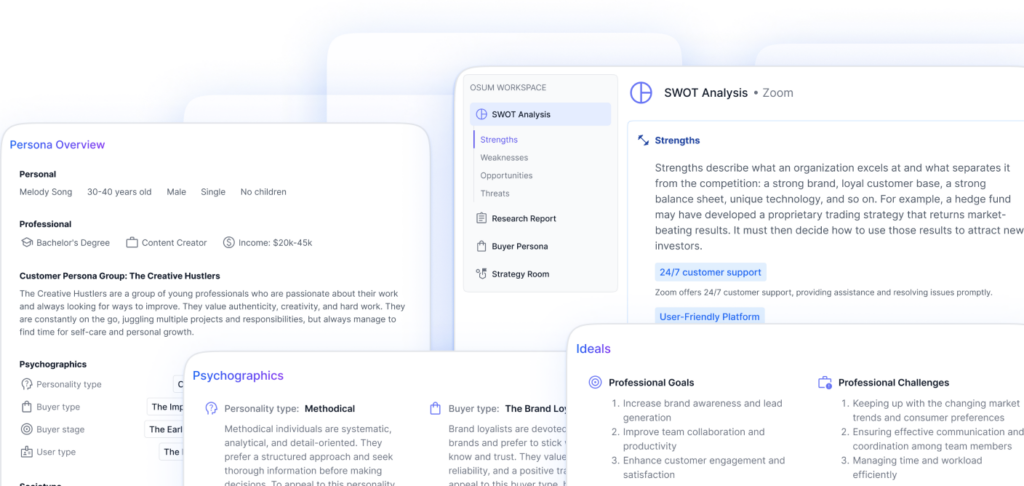A Day in Web Design
Working as a web designer involves a variety of tasks and responsibilities, all aimed at creating visually appealing and user-friendly websites. Let’s take a closer look at the job overview and the skill set required for this role.
Job Overview
Web designers are professionals who focus on the visual aspects of creating websites or web pages. They collaborate with clients or stakeholders to understand their requirements and translate them into visually appealing designs. Unlike web developers who specialize in coding and website structures, web designers primarily concentrate on the layout and usability of a website (Target Jobs).
The role of a web designer goes beyond just creating aesthetically pleasing designs. They need to consider the user experience, ensuring that the website is intuitive and easy to navigate. They work closely with web developers to ensure that the design is implemented effectively and meets the desired goals.
Skill Set Required
To excel as a web designer, a comprehensive skill set is necessary. Here are some of the key skills and knowledge areas that a web designer should possess:
-
Visual Design: Web designers should have a strong foundation in visual design principles. They need to understand color theory, typography, layout composition, and other aspects of design to create visually appealing websites that align with the client’s brand and objectives.
-
Design Software: Proficiency in design software is crucial for web designers. Tools such as Adobe Photoshop, Sketch, and Illustrator are commonly used to create mockups, design logos and images, and modify graphics to meet industry standards and satisfy user needs.
-
HTML: A web designer should be proficient in HTML to structure web pages and place content effectively. Knowledge of HTML allows them to create headlines, paragraphs, footers, and graphics on a website.
-
CSS: CSS (Cascading Style Sheets) is important for web designers as it controls the visual aspects of a website. It enables them to adjust colors, change fonts, set backgrounds, and enhance the overall look and feel of the website.
-
JavaScript: Familiarity with JavaScript is essential for web designers to create interactive websites and implement unique features. Deep knowledge of different JavaScript frameworks can provide additional capabilities and enhance the interactivity of the website.
In addition to technical skills, web designers should also possess soft skills such as time management, communication, problem-solving, teamwork, and attention to detail. These skills enable them to effectively collaborate with clients, stakeholders, and other professionals involved in the web design process.
By combining technical expertise with strong design skills and effective communication, web designers can create engaging and user-friendly websites that meet both client expectations and user needs.
In the next sections, we’ll explore the importance of collaboration between designers and developers, project management in web design, coding considerations, and the tools used by web designers to bring their designs to life. Stay tuned!
Communication in Web Design
Effective communication plays a vital role in the field of web design. Collaborating with developers and providing detailed explanations are essential for a smooth project flow and successful outcomes.
Designers and Developers Collaboration
Communication between designers and developers is the cornerstone of a well-executed web design project. Collaborating closely throughout the entire process ensures that the design vision is effectively translated into a functional website or application. Quick and efficient communication between the design team and the development team is crucial to avoid misunderstandings, wrong decisions, and unnecessary work that can impact both the budget and schedule (White Label Coders).
To facilitate collaboration, it is advisable to use the right tools that help streamline the design process and communication. Tools like Adobe XD or Figma provide a platform for designers and developers to work together, share design files, and provide feedback in real-time. This enables both parties to have a clear understanding of the design objectives and technical requirements, leading to a more cohesive and efficient workflow.
Importance of Detailed Explanations
In web design, providing detailed explanations early in the project can save a lot of problems and frustration down the line. It is crucial to discuss visual objects and functionality in detail, ensuring that everyone involved understands the design intent and the desired user experience (White Label Coders).
During the design process, it’s essential to document and communicate design decisions, including color schemes, typography choices, layout preferences, and interactive elements. This level of detail helps developers accurately implement the design and ensures that the final product aligns with the client’s expectations.
In the quality assurance (QA) phase, providing as much information as possible when reporting issues or bugs is crucial. Detailed descriptions, along with visual aids like screenshots or screen recordings, help developers reproduce the problem and understand the expected solution. Tools like Loom can be utilized to record and describe issues in detail, further enhancing communication between designers and developers (White Label Coders).
By emphasizing the importance of detailed explanations and clear communication, web designers can foster effective collaboration with developers, resulting in successful web design projects. This collaborative approach ensures that design goals are met, functionality is implemented accurately, and client expectations are exceeded.
In the next section, we will explore the various phases of web design project management and the importance of choosing the right methodologies to ensure efficient and successful project delivery.
Web Design Project Management
Efficient project management is crucial for web designers to successfully deliver high-quality websites. From planning to execution, effective project management ensures that the website development process runs smoothly and meets client requirements. In this section, we will explore the project phases overview and the importance of choosing the right methodologies.
Project Phases Overview
Website project management can be divided into several key phases, each essential for the successful completion of a web design project. The main project phases include:
-
Project Planning: This phase involves gathering project requirements, defining project goals, and developing a comprehensive project plan. It is crucial to establish clear objectives, timelines, and deliverables during this phase.
-
Website Design and Development: The design and development phase is the heart of the project. Designers create visually appealing and user-friendly layouts, while developers bring these designs to life by coding the website. Close collaboration between designers and developers is essential to ensure a smooth workflow and a cohesive final product.
-
Testing: Once the website is built, thorough testing is conducted to identify and fix any bugs or issues. This phase ensures that the website functions correctly across different devices, browsers, and screen sizes. It also involves checking for compatibility, responsiveness, and overall user experience.
-
Website Maintenance and Security: After the website is live, ongoing maintenance is necessary to keep it up to date, secure, and optimized. Regular updates, security patches, and performance monitoring are essential to ensure the website’s longevity and optimal functionality.
Each phase requires careful planning, effective communication, and attention to detail to ensure the project progresses smoothly and meets client expectations. Detailed explanations and regular communication between designers and developers are crucial to avoid misunderstandings and minimize rework (White Label Coders).
Choosing Methodologies
Selecting the appropriate project management methodology is essential for the successful execution of web design projects. Different methodologies offer unique approaches to project planning, execution, and team collaboration. Some popular methodologies include:
-
Waterfall: The waterfall methodology follows a linear sequence of project phases, where each phase must be completed before moving on to the next. This methodology is suitable for projects with well-defined requirements and where changes are minimal.
-
Agile: Agile methodologies, such as Scrum or Kanban, are iterative and flexible approaches that allow for more adaptability throughout the project. Agile emphasizes collaboration, continuous improvement, and the ability to respond to changing client needs.
-
Hybrid: Hybrid methodologies combine aspects of both waterfall and agile methodologies to create a customized approach that fits the specific project requirements. This allows for flexibility while ensuring a structured framework for project management.
The choice of methodology depends on factors such as project complexity, client preferences, and team dynamics. It is important to consider the strengths and limitations of each methodology and select the one that best aligns with the project goals and requirements.
By understanding the project phases and choosing the right methodologies, web designers can effectively manage their projects from start to finish. This ensures seamless collaboration between designers and developers, efficient workflow, and the successful delivery of visually appealing and functional websites. For more information on web design workflow, check out our article on web designer workflow.
Coding in Web Design
In the world of web design, coding plays a crucial role in bringing designs to life and creating functional websites. Let’s explore two important aspects of coding in web design: syntax highlighting and code blocks for diagrams.
Syntax Highlighting
Syntax highlighting is a valuable feature that enhances the readability of code by changing the color and style of the source code. By using different colors and formatting for elements such as keywords, variables, and comments, syntax highlighting makes it easier for web designers and developers to understand and edit code.
To enable syntax highlighting in code blocks, you can use fenced code blocks, which are sections of code enclosed within triple backticks. By adding an optional language identifier after the opening backticks, you can specify the programming language or markup language used in the code. This allows the syntax highlighter to apply the appropriate color scheme and formatting.
For example, in Markdown, you can create a fenced code block with syntax highlighting like this:
def greet(name):
print("Hello, " + name + "!")
greet("World")
In the above code block, the syntax highlighting applies different colors to the keywords (def, print), variables (name), and strings ("Hello, ", "World"), making it easier to visually distinguish between different elements of the code.
Syntax highlighting is supported by various code editors and integrated development environments (IDEs), as well as online platforms like GitHub. For more information on syntax highlighting in code blocks, you can refer to the GitHub documentation.
Code Blocks for Diagrams
In addition to syntax highlighting, code blocks can also be useful for illustrating diagrams and visual representations within web design projects. By properly formatting and indenting lines of code, you can create diagrams using ASCII art or other text-based representations.
For example, here’s a simple diagram of a website’s navigation structure using ASCII art:
├── Home
├── About
│ ├── Team
│ └── History
└── Contact
By using code blocks to represent diagrams, you can easily include them in your web design documentation or communicate design ideas with developers and stakeholders.
When working with code blocks, it’s important to distinguish between inline code and code blocks. Inline code spans are used to highlight code or specific elements within a sentence, and they are enclosed within a pair of backticks (code). On the other hand, code blocks are created when a section of code is indented by four spaces or enclosed within triple backticks, allowing for proper formatting and readability.
Understanding the distinction between inline code and code blocks enables web designers to effectively format and present code-related information in their projects. For more insights and best practices in web design, check out our article on web designer workflow.
Incorporating syntax highlighting and code blocks for diagrams in web design projects not only improves the readability of code but also enhances collaboration and communication between designers and developers. By utilizing these techniques, web designers can ensure that their coding practices align with industry standards and facilitate smoother development processes.
Web Design Tools
In the world of web design, utilizing the right tools is essential to create visually appealing and user-friendly websites. Web designers rely on a combination of design software and development languages to bring their ideas to life. Let’s explore two key categories of web design tools: design software and development languages.
Design Software
Design software plays a crucial role in the web design process, enabling designers to create mockups, design logos and images, and modify visuals to meet industry standards and satisfy user needs. Some popular design software tools used by web designers include:
| Software | Description |
|---|---|
| Adobe Photoshop | A versatile software used for graphic design, photo editing, and creating visual elements. It allows designers to manipulate images, create unique effects, and enhance visual aesthetics. |
| Sketch | A vector-based design tool popular among web designers for its ease of use and focus on user interface (UI) design. It offers features like artboards, symbols, and plugins, making it a powerful tool for creating digital designs. |
| Adobe Illustrator | Primarily used for creating vector graphics, Adobe Illustrator is an industry-standard tool for designing logos, icons, and illustrations. It provides precise control over shapes, colors, and typography. |
These design software tools enable web designers to bring their creative visions to life, ensuring visually appealing and engaging websites for users. Designers can leverage the strengths of each software to create stunning and user-friendly designs.
Development Languages
To build functional and interactive websites, web designers need to be familiar with various development languages. Here are some key languages web designers often utilize:
| Language | Description |
|---|---|
| HTML (Hypertext Markup Language) | HTML is the backbone of web design, responsible for structuring and organizing the content on a web page. It allows designers to define headings, paragraphs, images, links, and other elements that make up a webpage. |
| CSS (Cascading Style Sheets) | CSS is essential for enhancing the look and feel of a website. It controls the visual presentation of HTML elements, enabling designers to adjust colors, change fonts, add backgrounds, and apply layout styles to create visually appealing web pages. |
| JavaScript | JavaScript is a programming language that adds interactivity and dynamic elements to websites. Web designers can utilize JavaScript to create interactive features, validate forms, create animations, and more. Familiarity with JavaScript frameworks and libraries can further enhance a designer’s ability to create rich user experiences. |
By combining HTML, CSS, and JavaScript, web designers can create engaging and interactive websites that captivate users. Understanding these development languages allows designers to effectively communicate with developers and collaborate on the implementation of their designs.
As the web design field continues to evolve, web designers must stay up-to-date with the latest design software and development languages. By mastering these tools, designers can create visually stunning and highly functional websites that meet the needs of their clients and provide exceptional user experiences. For further information on web designer job responsibilities, qualifications, and skills, explore our article on web designer job responsibilities.
Web Design Career Insights
For those interested in pursuing a career in web design, it’s essential to have an understanding of the salary and opportunities available in the field, as well as the qualifications and skills required.
Salary and Opportunities
The salary range for web designers can vary depending on factors such as experience, location, and the specific role. In-house entry-level web designers typically earn around £19,000, with salaries potentially increasing to about £36,000 for senior web designer roles. It’s important to note that salaries may be higher in locations such as London, which often offers higher compensation in this field (Target Jobs).
Web design opportunities can include a variety of positions, such as in-house roles, freelance work, and contracting for various organizations. Job openings are typically advertised through career services, specialist recruitment agencies, and national and local job sites. This provides web designers with the flexibility to choose the work arrangements that best suit their preferences and career goals (Target Jobs).
Qualifications and Skills
Qualifications for web design jobs can vary, but they often require a degree in digital media design, graphic design, or related subjects for graduates. School leavers may also enter the field through apprenticeships, which provide valuable hands-on experience while building a portfolio showcasing their best work. Having a strong portfolio is crucial in demonstrating your skills and abilities as a web designer (Target Jobs).
In addition to formal qualifications, there are key skills that web designers should possess. These skills include experience in creating portfolios of work and discussing previous web design projects, with an emphasis on visual aspects, layout, and usability of websites or web pages. Proficiency in visual design using design software is essential, as well as knowledge of HTML, CSS, JavaScript, and web accessibility. Soft skills such as time management, communication, problem-solving, teamwork, and attention to detail are also highly valued in the field of web design (Target Jobs, Codemotion Magazine).
By gaining the necessary qualifications and developing the required skills, aspiring web designers can position themselves for a successful career in this dynamic field. Building a strong portfolio, staying up-to-date with the latest design trends and technologies, and continuously enhancing your skills will help you thrive in the competitive web design industry.