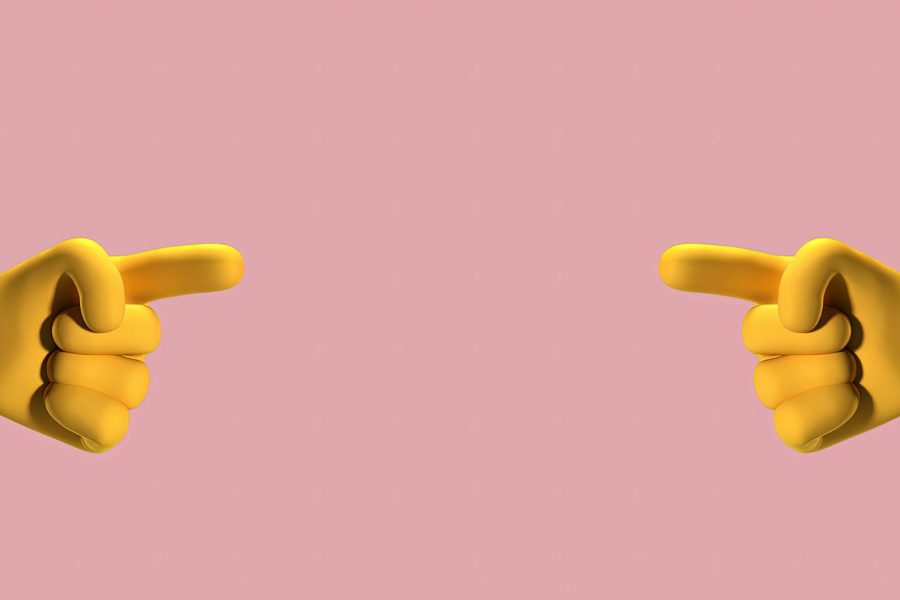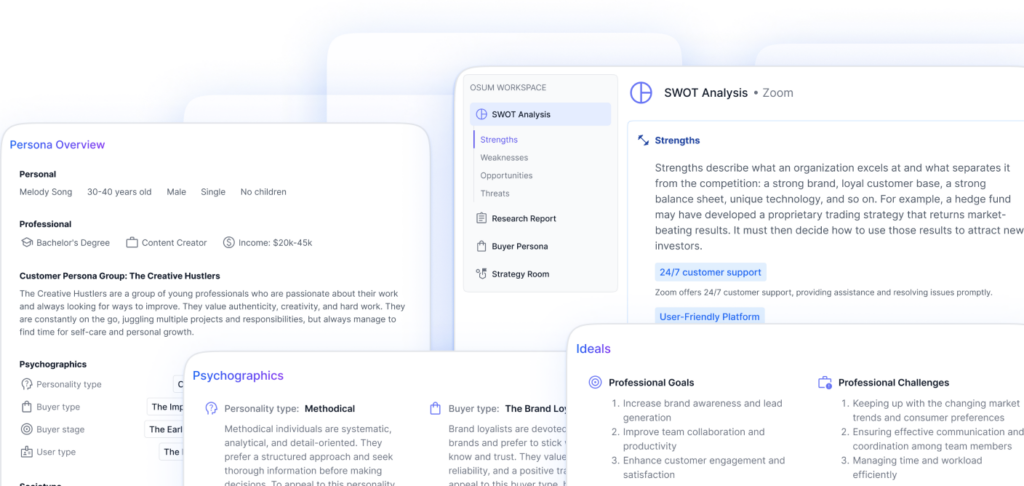Introduction to 3D Animation
In the world of animation, 3D animation has become a captivating and widely used medium. It allows animators to bring characters, objects, and environments to life in a three-dimensional space. To excel in this field, it is essential to understand the principles of animation and the importance of mastering animation techniques.
Understanding Animation Principles
Animation principles serve as the foundation for creating believable and visually appealing animations. These principles were introduced by Ollie Johnston and Frank Thomas, Disney animators, in their book “The Illusion of Life: Disney Animation”. The principles are based on the work of Disney animators since the 1930s, aiming to produce realistic animations of cartoon characters and create the illusion that these characters followed the basic laws of physics (Adobe).
Some key principles include:
- Squash and Stretch: This principle adds a sense of weight and flexibility to objects or characters by creating the illusion of distortion caused by external forces. It is essential to maintain the object’s volume while applying this technique.
- Straight Ahead vs. Pose to Pose: These two approaches are used in animation. Straight Ahead involves animating each frame from start to finish, creating a fluid and spontaneous movement. On the other hand, Pose to Pose focuses on creating keyframes first and then filling in the intermediate frames. Disney often utilized both approaches in their animations (Adobe).
- Exaggeration: Exaggeration is used to avoid dullness and make animations more interesting and entertaining. By pushing certain aspects of movement or expression beyond realism, animators can create captivating and engaging animations.
Importance of Animation Techniques
Mastering animation techniques is crucial for 3D animators as it allows them to achieve their desired visual effects and bring their creative visions to life. By understanding and applying various techniques, animators can create animations that captivate audiences and convey emotions effectively.
Animation techniques such as keyframing, timing, and spacing are some of the fundamental skills that 3D animators must develop. These techniques help in creating smooth and lifelike movements, ensuring that the animations appear natural and believable.
By continuously honing their animation techniques, 3D animators can elevate the quality of their work, making their animations more polished and impactful. It is essential for animators to stay updated with the latest industry trends and continuously expand their skill set to remain competitive in the field.
In the following sections, we will explore key techniques for 3D animation, dive into the world of 3D animation software, discuss the art of character rigging, and delve into the fundamentals of lighting in 3D animation. Each of these aspects contributes to the overall development of a 3D animator’s skill set and plays a vital role in creating stunning and immersive animations.
Key Techniques for 3D Animation
To excel in the world of 3D animation, understanding and implementing key animation techniques is essential. Two fundamental techniques that every 3D animator should be familiar with are the squash and stretch principle, and the choice between straight ahead and pose to pose animation.
Squash and Stretch Principle
The squash and stretch principle is one of the most fundamental techniques in animation. It involves distorting objects or characters to create a sense of weight, flexibility, and impact. By exaggerating the shape and volume of an object during movement, animators can bring a greater sense of realism and energy to their animations.
When applying the squash and stretch technique, it’s important to maintain the object’s volume to ensure it remains believable. For example, when a ball bounces, it elongates and flattens upon impact, then squashes and widens as it rebounds. This technique can be applied to a wide range of objects and characters, adding a dynamic and lively quality to the animation.
Straight Ahead vs. Pose to Pose
In 3D animation, animators have two approaches to consider: straight ahead animation and pose to pose animation.
Straight ahead animation involves animating each frame sequentially from beginning to end. This technique is often used for creating fluid and spontaneous movements. It allows animators to capture the natural flow of motion and is commonly associated with more organic and less predictable animations.
On the other hand, pose to pose animation involves creating keyframes at specific intervals to establish key poses and movements in the animation. Animators then fill in the gaps by adding additional frames to create a smooth transition between the poses. This approach provides more control over the animation and allows for precise timing and storytelling.
Both techniques have their advantages and can be used in combination to achieve the desired effect. Straight ahead animation is well-suited for dynamic and unpredictable actions, while pose to pose animation provides more control over the animation’s structure and timing.
By mastering these key techniques, 3D animators can elevate their skills and bring their animations to life with greater realism, impact, and creativity. However, it’s important to remember that these techniques are just a starting point. The principles of animation, such as exaggeration, timing and spacing, anticipation, and follow through and overlapping action, among others, should also be explored and applied to create captivating and engaging animations.
In the next sections, we will delve into the fundamentals of keyframing in animation and explore different 3D animation software options. Stay tuned to further enhance your animation skills and expand your repertoire of techniques.
Mastering Keyframing in Animation
To create captivating and realistic animations, mastering keyframing is an essential skill for 3D animators. Keyframing allows animators to define the movement and changes of various elements over time, serving as anchor points for actions in digital animation sequences. This section will cover the fundamentals of keyframing and how to effectively utilize keyframes in 3D animation.
Fundamentals of Keyframing
Keyframing is a fundamental element of animation, effects, and motion graphics. In programs like Adobe After Effects, Animate, and Character Animator, keyframing involves identifying different elements of a graphic and determining how those elements will move or change over time. By setting keyframes at specific points in the animation timeline, animators can save hours or even weeks of work by defining the start and end points for actions in a digital animation sequence (Adobe).
Keyframes are used as anchor points for actions in various animation programs. In Adobe After Effects, Animate, and Character Animator, keyframes allow animators to adjust parameters such as anchor point, position, scale, rotation, and opacity. This level of control enables a wide range of changes beyond simple position adjustments, bringing animations to life.
Different interpolation methods, such as Bezier or “easing” movements, can be applied to keyframes to control how actions or movements are performed. These methods mimic natural movement by easing objects out of their original positions and into their final positions with varying degrees of speed and smoothness. By utilizing interpolation methods, animators can achieve fluid and lifelike animations in Adobe animations (Adobe).
Utilizing Keyframes in 3D Animation
In the realm of 3D animation, keyframes play a crucial role in bringing characters, objects, and environments to life. Software such as Autodesk Maya, Cinema 4D, and Blender provide powerful tools for utilizing keyframes to create stunning 3D animations.
With these software programs, animators can set keyframes for various attributes of 3D objects, including position, rotation, scale, and more. By carefully placing keyframes at different points in the animation timeline, animators can control the movement and transformation of objects over time.
For example, an animator can set a series of keyframes to animate a character’s walk cycle. By placing keyframes at the start and end positions of each step, as well as keyframes for the character’s body rotations and arm movements, the animator can create a smooth and realistic walking animation.
The ability to adjust timing, spacing, and easing between keyframes allows animators to add depth and personality to their animations. They can experiment with different interpolation methods to achieve the desired movement and create visually appealing animations.
To master keyframing in 3D animation, it is important for animators to understand the principles of animation, such as timing, anticipation, and follow-through. By combining these principles with precise keyframe placement, animators can create captivating and believable animations that captivate audiences.
In conclusion, keyframing is a fundamental technique for 3D animators, allowing them to define the movement and changes of objects over time. By effectively utilizing keyframes in software like Autodesk Maya, Cinema 4D, and Blender, animators can bring their creations to life with fluid and engaging animations. Understanding the fundamentals of keyframing and continuously honing this skill will elevate the animation skills of any 3D animator.
Exploring 3D Animation Software
To bring their creative visions to life, 3D animators rely on powerful software that offers a wide range of tools and features. Here, we will explore three popular software options often used by professional animators: Autodesk Maya, Cinema 4D, and Blender.
Autodesk Maya for Modeling and Rendering
Autodesk Maya is an industry-standard 3D animation software used for modeling, simulation, and rendering. It provides a comprehensive toolset that allows animators to create highly detailed and realistic animations. Maya offers a wide range of features, including advanced modeling tools, character rigging capabilities, and dynamic simulations. It is widely used in the film and gaming industries due to its versatility and ability to handle complex projects (Academy of Animated Art).
Cinema 4D for Animation and Rendering
Cinema 4D is an award-winning animation and rendering software that offers a powerful toolset for easy animating and rendering. It provides a user-friendly interface and intuitive controls, making it a popular choice among animators. Cinema 4D offers a wide range of features, including advanced character animation tools, motion graphics capabilities, and a highly efficient rendering engine. With its seamless integration with other software and plugins, it offers animators a flexible and efficient workflow (Academy of Animated Art).
Blender for Advanced 3D Modeling
Blender, being free and open-source, is a popular choice among animators who want to create high-quality animations without spending much money. It offers advanced 3D modeling, rigging, and animation tools, making it a versatile software for various animation projects. Blender’s feature set includes a robust animation system, powerful sculpting tools, and a built-in compositor for post-processing effects. It is widely praised for its active community and continuous development, ensuring that animators have access to the latest tools and features (VANAS).
When choosing the right software for your 3D animation needs, it’s crucial to consider your specific requirements, workflow preferences, and budget. These three software options provide a solid foundation for animators to create stunning and professional animations. Whether you opt for Autodesk Maya, Cinema 4D, or Blender, each software offers its own unique strengths and capabilities to elevate your animation skills and bring your creative ideas to life.
The Art of Character Rigging
In the world of animation, character rigging plays a pivotal role in bringing digital characters to life. Rigging involves creating a sophisticated control system using a hierarchical structure of interconnected bones, allowing animators to manipulate and animate characters with precision and realism.
Importance of Rigging in Animation
Character rigging is a vital aspect of the animation process. It provides animators with precise control over character movements, allowing them to create expressive gestures and actions. Rigging enables animators to pose and animate characters efficiently, ensuring consistency in movements across different scenes. It also offers flexibility to adapt and modify character movements as needed for complex actions or changes in animation direction.
Proper weight distribution is crucial in rigging. Weight painting, a part of the rigging process, involves assigning weights to different parts of the character’s mesh. This determines how each bone influences the surrounding vertices and helps achieve natural-looking movements.
Character Rigging Process Explained
The character rigging process consists of several steps to ensure that animators can bring characters to life with seamless movements, realistic expressions, and unmatched attention to detail. Here is an overview of the typical character rigging process:
-
Model creation: The process begins with creating a 3D model of the character, including the character’s shape, proportions, and details.
-
Skeleton setup: A hierarchical structure of interconnected bones, known as a skeleton or rig, is created inside the character model. This skeleton serves as the foundation for character movement.
-
Weight painting: Weight painting involves assigning weights to different parts of the character’s mesh. This determines how each bone affects the movement and deformation of the surrounding vertices.
-
Control setup: Controls, such as IK (inverse kinematics) handles and FK (forward kinematics) controls, are created to allow animators to manipulate the character’s limbs and body parts easily.
-
Skinning: Skinning is the process of binding the character’s mesh to the rig. This ensures that the character’s movements are accurately reflected in the mesh.
-
Refining/testing: The rig is refined and tested to ensure smooth deformations, correct weight distribution, and optimal control over the character’s movements.
Character rigging requires a combination of technical knowledge and artistic skills to create a rig that meets the specific requirements of the character and animation style. It is a collaborative process between riggers and animators, with constant communication and iteration to achieve the desired results.
To experience exceptional character rigging services, you can explore studios like 3D Services India, known for their expertise in delivering exceptional 3D services and specializing in character rigging. These studios ensure that characters come to life with fluid and realistic movements, enhancing the overall quality of the animation.
By understanding the importance of character rigging in animation and the rigging process itself, 3D animators can elevate their skills and bring their digital characters to life with precision and creativity.
Lighting Fundamentals in 3D Animation
Lighting is a fundamental aspect of 3D animation that plays a crucial role in creating realistic and visually captivating scenes. Understanding the basics of 3D lighting and the different types of light sources and effects is essential for 3D animators to bring their creations to life.
Basics of 3D Lighting
In the realm of 3D animation, lighting refers to the tools and techniques used to simulate light in a computer-generated environment. It helps to convey the mood of a shot, visually depict the location, time of day, and even the weather convincingly. Good lighting can enhance the storytelling and evoke the desired emotions.
High-end rendering engines produce high-quality ambient lighting that creates extremely convincing scenes. Global Illumination (GI) and Skydome algorithms are widely used in 3D animation studios to create realistic ambient lighting. These techniques simulate the way light bounces off surfaces, creating soft shadows and realistic lighting effects.
Types of Light Sources and Effects
Different types of light sources and effects can be utilized to achieve the desired lighting in a 3D animation. Here are some commonly used options:
-
Directional Light: This type of light mimics the effect of sunlight and creates parallel rays of light that illuminate the scene uniformly from a specific direction.
-
Point Light: Point lights emit light in all directions from a single point, similar to a light bulb. They are often used to simulate light sources such as lamps or candles.
-
Area Light: Area lights are larger light sources that emit light in a specific shape or pattern. They can create soft and diffused lighting, ideal for replicating light sources like windows or overhead lighting fixtures.
-
Spotlight: Spotlights emit a cone-shaped beam of light, allowing for precise control over the direction and focus of the light. They are commonly used to highlight specific objects or areas in a scene.
In addition to different light sources, various lighting effects can be applied to enhance the visual impact of a 3D animation. These effects include ambient occlusion, volumetric lighting, caustics, and lens flares, among others. Each effect adds a layer of realism and visual interest to the scene.
By understanding the basics of 3D lighting and exploring the different types of light sources and effects, 3D animators can create compelling and immersive visuals. To excel in the field of 3D lighting, it is crucial to master software like Autodesk Maya, as well as develop a comprehensive understanding of how light behaves and interacts with different materials and textures. Artistic sense and creativity are also important qualities for specialized lighting artists (Dream Farm Studios).
Remember, the lighting in a 3D animation can greatly impact the overall aesthetic and storytelling. Experimenting with different lighting techniques and effects can help you achieve the desired mood and atmosphere for your animations.