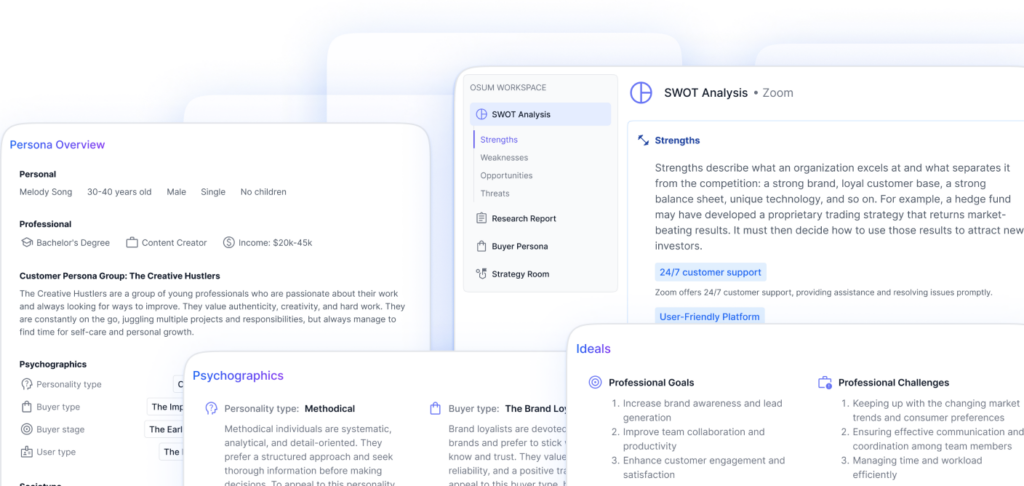Starting a Computer Center Business
Before diving into the world of computer center business, it’s important to have a clear understanding of the requirements and conduct thorough market research. These steps will help you lay a strong foundation for your business and make informed decisions throughout the process.
Understanding the Requirements
To start a computer center business, you’ll need to identify the specific requirements based on your target market and the services you plan to offer. Here are some key considerations:
- Location: Choose a location that is easily accessible for your target audience. Consider factors such as proximity to educational institutions, business centers, or residential areas, depending on your target market.
- Space: Ensure that you have adequate space to accommodate the necessary equipment, workstations, and facilities. Consider factors such as ventilation, lighting, and electrical requirements to create a comfortable and conducive environment.
- Computer Equipment: Determine the type and quantity of computer equipment you’ll need for your center. Every office requires computers, and the choice between desktop systems and laptops depends on factors such as portability and performance requirements. Desktop computers typically offer more memory, speed, and better graphics, while laptops provide portability (CDW).
- Networking Infrastructure: Establish a reliable networking infrastructure to connect your computers, facilitate data sharing, and provide internet access. This includes ethernet switches, routers, and modems. Ethernet switches are suitable for small offices, while hubs are ideal for larger networks. Routers are essential to create a wireless network and connect multiple machines to the internet (CDW).
- Phone Systems and Internet Connectivity: Invest in a phone system that allows seamless communication with clients, customers, and internal staff. PBX systems can work over traditional telephone lines, while VoIP systems enable calls to be made over the internet. VoIP systems are often more affordable and recommended for external calls, while PBX systems are suitable for internal calls (CDW).
Conducting Market Research
Market research is essential to understand the demand and competition in the computer center industry. Consider the following steps:
- Identify Your Target Market: Determine the specific segment of customers you aim to serve. This could include students, professionals, or businesses seeking computer training, software development, or IT support services.
- Analyze the Competition: Research existing computer centers in your area to understand their offerings, pricing, and target market. Identify any gaps or opportunities that you can leverage to differentiate your business.
- Assess Market Demand: Evaluate the demand for computer center services in your target area. Look for indicators such as population density, educational institutions, business growth, and technological advancements that may drive the need for computer-related services.
- Develop a Marketing Strategy: Based on your market research findings, create a marketing strategy to promote your computer center. This may include online advertising, partnerships with educational institutions or businesses, and targeted outreach campaigns.
By understanding the requirements and conducting thorough market research, you can lay a solid foundation for your computer center business. This will enable you to make informed decisions, tailor your services to meet customer needs, and position your business for success. For more information on starting a computer center business, check out our article on computer center business ideas.
Essential Equipment for a Computer Center
When setting up a computer center, it’s important to have the right equipment in place to ensure smooth operations and efficient productivity. Here are the essential equipment categories to consider:
Computers and Laptops
Every computer center needs a reliable set of computers and laptops to cater to the needs of its users. The choice between desktop systems and laptops depends on the intended usage. Desktop computers typically offer more memory, speed, and better graphics, making them suitable for tasks that require high performance. On the other hand, laptops provide portability, allowing users to work remotely as needed.
| Equipment | Description |
|---|---|
| Desktop Computers | Ideal for high-performance tasks requiring more memory, speed, and graphics. |
| Laptops | Portable devices enabling users to work remotely or in various locations. |
For a more detailed breakdown of the benefits and considerations between desktop computers and laptops, refer to our computer center business plan article.
Monitors and Projectors
Monitors are essential components of a computer center, especially for users with desktop setups. They provide the visual interface for users to interact with the computer. Having additional monitors can significantly enhance productivity by providing extra screen space to work with.
In addition to monitors, projectors are important for giving presentations and hosting meetings. DLP projectors are suitable for videos, while LCD projectors are better for static images or slides. Larger TVs can also be utilized for impressive displays in conference rooms.
| Equipment | Description |
|---|---|
| Monitors | Essential for providing visual interfaces for desktop computer setups. |
| Projectors | Used for presentations and meetings, with DLP or LCD options depending on requirements. |
| Televisions (TVs) | Can be utilized for displays in conference rooms or employee break rooms. |
To learn more about the benefits of additional monitors and their impact on productivity, refer to our computer center business ideas article.
Phone Systems and Internet Connectivity
Effective communication is crucial for any computer center. Phone systems enable both client and internal communication within the workplace. There are two primary options to consider: PBX systems and VoIP systems.
PBX systems operate over traditional telephone lines and are suitable for internal calls within the organization. Meanwhile, VoIP systems allow calls to be made over the internet and are recommended for external calls due to their affordability.
| Equipment | Description |
|---|---|
| Phone Systems | Enable client and internal communication. |
| PBX Systems | Utilize traditional telephone lines for internal calls within the organization. |
| VoIP Systems | Allow calls to be made over the internet, offering affordability and versatility. |
For more information on phone systems and their benefits, check out our starting a computer training center article.
Internet connectivity is an absolute necessity for any modern computer center. To establish a robust network, you will need a combination of equipment, including ethernet switches, routers, and modems. Ethernet switches and hubs facilitate multiple user connections and internal communication, while routers create wireless networks and connect multiple machines to the internet. Modems provide the connection to the internet service provider.
| Equipment | Description |
|---|---|
| Ethernet Switches | Enable multiple users to connect to the network and interact with each other. |
| Routers | Create wireless networks and connect multiple machines to the internet. |
| Modems | Provide the connection to the internet service provider. |
To understand the different equipment requirements for small offices versus larger networks, refer to our computer center marketing strategies article.
By ensuring the availability of computers, monitors, projectors, phone systems, and internet connectivity equipment, you can establish a well-equipped computer center that meets the needs of your users and promotes efficient operations.
Maintenance and Upkeep of Computer Center Equipment
To ensure the smooth operation and longevity of your computer center equipment, it is crucial to implement effective maintenance practices and establish clear hardware replacement and upgrade cycles.
Computer Maintenance Best Practices
Regular computer maintenance is essential for optimal performance and to prolong the lifespan of your equipment. By following these best practices, you can minimize the risk of hardware failures and maximize productivity:
- Clean and Dust Regularly: Dust accumulation can hinder the performance of internal components, leading to overheating and potential damage. Regularly clean computer cases, keyboards, and vents to prevent dust buildup.
- Update Software and Operating Systems: Regular software updates, particularly for cybersecurity, are crucial to maintaining optimal performance and competitiveness in the IT industry (TenHats). Implement automated systems to ensure timely installation of security patches and software enhancements.
- Perform Regular Backups: Regularly back up important data to protect against data loss in the event of hardware failure or system crashes. Consider utilizing cloud storage or external hard drives for secure and accessible backups.
- Manage Power Supply: Use surge protectors or uninterruptible power supply (UPS) systems to safeguard against power fluctuations and prevent data loss due to sudden power outages.
- Implement Strong Security Measures: Utilize robust antivirus software, firewalls, and encryption to protect your computer center equipment from malware, viruses, and unauthorized access.
Hardware Replacement and Upgrade Cycles
Determining the appropriate hardware replacement and upgrade cycles is essential for maintaining productivity and keeping up with technological advancements. While the industry standard suggests replacing PCs every five years, the trend is shifting towards longer cycles due to cost-cutting measures and alternative upgrade paths (TenHats).
Consider the following factors when establishing hardware replacement and upgrade cycles:
- Lifespan and Maintenance: Properly maintained computers can last between five to eight years (Norton). Regular maintenance and adherence to best practices can extend the lifespan of your equipment.
- Technology Advancements: As technology evolves to combat emerging cyber threats, upgrading hardware becomes essential to leverage cutting-edge capabilities and enhance productivity and security (TenHats). Regularly assess the technological landscape to determine when upgrades are necessary.
- Cybersecurity: Cybersecurity plays a pivotal role in determining the frequency of IT upgrades within a business strategy. As cyber threats evolve, upgrading components becomes crucial to ensure the security of your computer center (TenHats).
- Budget Considerations: Balancing the need for hardware upgrades with budgetary constraints is vital. Evaluate the financial feasibility and impact of hardware replacements and upgrades to align with your business goals and available resources.
Generally, replacing hardware every three to five years is recommended to improve productivity and enhance information security (TenHats). However, alternative paths, such as updating operating systems while retaining existing hardware, can be considered to extend the lifespan of your equipment.
By implementing effective computer maintenance practices and establishing appropriate hardware replacement and upgrade cycles, you can ensure the longevity and optimal performance of your computer center equipment. Regularly assess your equipment, stay informed about industry trends, and make informed decisions to keep your computer center running smoothly.
Laboratory Equipment Maintenance in a Computer Center Business
In a computer center business, the maintenance of laboratory equipment is of utmost importance to ensure the smooth operation and reliability of the lab. Proper maintenance not only helps maintain the quality and integrity of the work results but also contributes to better productivity and cost management. Here are some key aspects to consider when it comes to laboratory equipment maintenance.
Importance of Equipment Maintenance in the Lab
Regular maintenance of laboratory equipment is crucial for several reasons. First and foremost, it ensures the quality assurance and safety of the laboratory operations. Properly maintained equipment helps prevent potential hazards, reduces the risk of errors, and ensures accurate and reliable results. Additionally, well-maintained equipment minimizes downtime and costly repairs, thereby optimizing productivity and maximizing the lifespan of the equipment. It also contributes to compliance with regulatory standards and guidelines.
Documentation and Preventive Maintenance Program
Documentation is an essential component of equipment maintenance in the lab. It involves keeping a detailed record of the maintenance and repair history of each piece of equipment. This includes information such as the name, model number, purchase date, manufacturer, model, warranty, repairs, part replacements, adjustments, tests, measurements, and cleaning. By maintaining comprehensive documentation, technicians can track the maintenance history and identify any recurring issues, enabling them to take corrective actions more efficiently. This documentation can also serve as a valuable reference for future troubleshooting and equipment replacement decisions.
Implementing a preventive maintenance program is another crucial aspect of equipment maintenance in a computer center business. A preventive maintenance program helps ensure that laboratory equipment functions properly, maintains high quality, and operates within manufacturer specifications. It involves scheduling routine maintenance tasks, inspections, and calibrations. By following a preventive maintenance schedule, potential issues can be identified early on, preventing costly breakdowns and maintaining optimal equipment performance. Regular quality control checks and maintenance should be scheduled and documented, including error alerts, troubleshooting logs, failure reports, servicing records, and calibration records.
Training and Calibration of Laboratory Equipment
Regular training for technical and lab managers on the proper care and use of laboratory equipment is vital. Training should cover the specific maintenance requirements and procedures for each piece of equipment. This includes hands-on training and familiarization with standard operating procedures (SOPs), service logs, and maintenance logs. Ongoing training is especially important when new equipment models are introduced to the lab, as it helps prevent risks to staff safety and ensures the proper handling and maintenance of the equipment.
Calibration of laboratory equipment is essential to ensure the accuracy of measurements and the reliability of data. Over time, biases can develop, leading to incorrect results. Regular calibration should be conducted to maintain accuracy, validity of data, and safety during experiments. Calibration should be performed by qualified personnel or external calibration services to ensure traceability and adherence to industry standards.
By prioritizing the maintenance and upkeep of laboratory equipment in a computer center business, you can ensure the reliability, accuracy, and safety of your lab operations. Proper documentation, implementation of preventive maintenance programs, regular training, and calibration are key practices that contribute to the overall success and efficiency of your computer center’s laboratory.