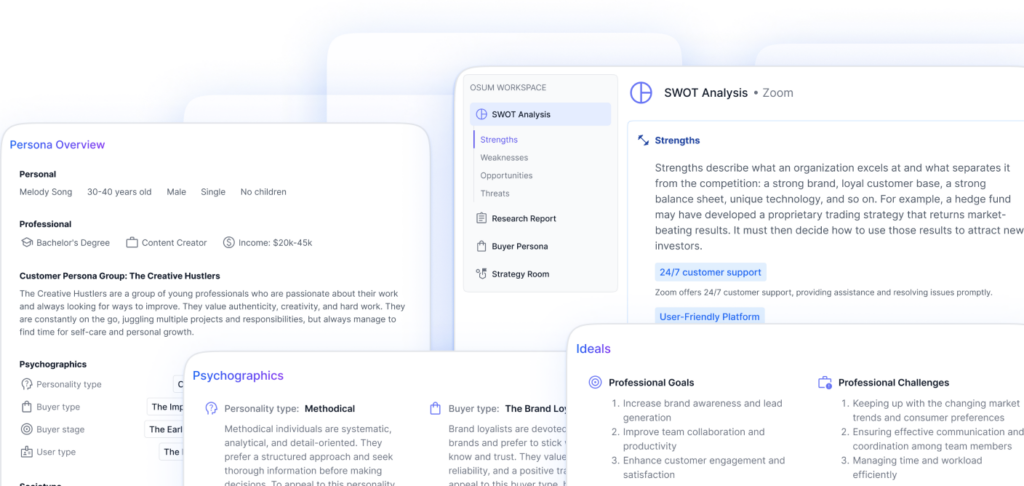Starting a Game Hosting Business
If you’re passionate about gaming and have a deep understanding of game servers, starting a game hosting business can be an exciting venture. Before diving in, it’s essential to familiarize yourself with the gaming server industry and the reasons why gamers choose to self-host their games.
Understanding the Gaming Server Industry
The gaming server industry plays a crucial role in facilitating multiplayer gaming experiences. Whether it’s hosting popular games like Minecraft, Terraria, or Counter-Strike variants (Source), game servers provide the infrastructure for players to connect and engage in online gameplay.
As a game hosting business owner, it’s important to stay up-to-date with the latest trends and developments in the industry. This allows you to cater to the evolving needs and preferences of gamers. For more insights into the game hosting industry, check out our article on game hosting industry trends.
Reasons for Self-Hosting Games
Many gamers choose to self-host their multiplayer games or use third-party hosting platforms for various reasons. Some of these reasons include:
- End-of-Life Games: When game developers discontinue official servers for a particular game, players often turn to self-hosting as a way to keep the game alive. By hosting their own servers, players can continue enjoying their favorite games even after official support has ended.
- Modding: Self-hosting games allows players to modify the game environment and add custom features. Modding enables gamers to personalize their gaming experience, fostering creativity and innovation within the gaming community.
- Private Gaming Sessions: Self-hosting provides the flexibility to create private gaming sessions with friends or a specific community. This allows for a more controlled and tailored gaming experience, enhancing collaboration and communication among players.
While self-hosting games offers a range of benefits, running a gaming server requires significant resources, including hardware and bandwidth, which can be costly (Source). However, the potential rewards and the opportunity to provide gamers with a seamless and enjoyable gaming experience make it an attractive business opportunity.
As you embark on your game hosting business journey, it’s crucial to develop a solid game hosting business plan. This plan will outline your goals, target audience, pricing strategy, and marketing efforts, ensuring that you have a clear roadmap for success.
By understanding the gaming server industry and the reasons why gamers opt for self-hosting, you can position your game hosting business to meet the specific needs of the gaming community and provide exceptional hosting services.
Essential Resources for Game Hosting
When starting a game hosting business, it’s important to understand the essential resources required to ensure a smooth gaming experience for your customers. Two key resources to consider are hardware requirements and bandwidth considerations.
Hardware Requirements
Running a gaming server requires significant hardware resources to handle the demands of hosting games for multiple players. The specific hardware requirements can vary depending on the games you plan to host and the number of players you expect to accommodate. However, there are some general guidelines to consider.
To build a server PC for gaming, you will need components similar to a gaming PC, excluding a graphics card. The focus is on CPU power, RAM, and storage capacity. The minimum specifications for hosting the latest 32-player online multiplayer games typically include at least an Intel Core i5 or equivalent processor, 16 GB of RAM, and ample storage space for game files and player data (Liquid Web).
For more resource-intensive games with larger player counts, you may need more powerful hardware. It’s essential to ensure that your hardware can handle the demands of the games you plan to host. Utilizing a dedicated server, which frees up resources on your gaming PC, can provide greater stability and reliability for hosting games (Intel).
Bandwidth Considerations
Bandwidth is another critical resource to consider when hosting games. It refers to the amount of data that can be transmitted over an internet connection within a given timeframe. Since gaming involves real-time interaction between players, a high-speed and reliable internet connection is crucial.
The amount of bandwidth required will depend on factors such as the number of players, the complexity of the game, and the data transfer rate of the game itself. It’s essential to ensure that your internet connection can handle the upload and download speeds necessary for a seamless gaming experience.
To estimate the bandwidth requirements for your game hosting business, you can refer to the requirements specified by game developers or conduct tests to determine the average data transfer rates during gameplay. This information will help you choose an internet service provider and plan that can accommodate the expected traffic.
By considering the hardware requirements and bandwidth considerations, you can ensure that your game hosting business has the necessary resources to provide a high-quality gaming experience. Properly configuring your hardware and optimizing your internet connection will contribute to the stability, reliability, and overall satisfaction of your customers. For more information on starting a game hosting business, check out our article on game server hosting business.
Securing Your Game Server
When operating a game hosting business, ensuring the security of your game servers is of paramount importance. Gaming servers are often targeted by various attacks due to their popularity and potential for disruption. Understanding common attacks on gaming servers and implementing appropriate safety measures can help safeguard your servers and protect the gaming experience for your users.
Common Attacks on Gaming Servers
Gaming servers can be vulnerable to several types of attacks, including:
- DDoS Attacks: Distributed Denial of Service (DDoS) attacks aim to overwhelm a server with a flood of traffic, rendering it inaccessible to legitimate users.
- Scripting Attacks: These attacks exploit vulnerabilities in game server scripts to gain unauthorized access or manipulate game data.
- Malware Attacks: Malicious software can be injected into game servers, compromising the integrity of the game and potentially infecting users’ devices.
- Bot Attacks: Bots can be utilized to automate actions within a game, disrupting the fairness of gameplay or exploiting vulnerabilities.
- Phishing Attacks: Phishing attempts may target players, tricking them into revealing their login credentials or personal information.
By understanding these common attacks, you can take proactive steps to protect your game servers and the gaming experience for your users.
Safety Measures for Game Servers
To enhance the security of your game servers, consider implementing the following safety measures:
- Firewall Protection: Utilize a robust firewall to filter incoming and outgoing traffic, allowing only authorized connections to your game server.
- Port Blocking: Block unnecessary ports to restrict access to your game server, minimizing the risk of unauthorized entry.
- Proxy Usage: Implement a proxy on the backend server to hide the IP address and protect against potential attacks.
- VPN Blocking: Block connections from Virtual Private Networks (VPNs) to prevent potential exploits and unauthorized access.
- Two-Factor Authentication: Enable two-factor authentication for administrative accounts to add an extra layer of security against unauthorized access.
By adopting these safety measures, you can significantly enhance the security of your game servers and protect them from potential attacks. However, it’s important to stay vigilant and keep up with the latest security practices and industry trends within the game hosting industry. For more information on the game hosting industry trends, you can refer to our article on game hosting industry trends.
In the next section, we will explore the benefits of setting up dedicated game servers and the steps involved in creating them.
Setting Up a Dedicated Game Server
When it comes to game hosting, setting up a dedicated game server offers numerous benefits for gamers. This section will explore the advantages of dedicated game servers and provide a step-by-step guide on how to create a game server.
Benefits of Dedicated Game Servers
Hosting your own dedicated game server provides a customizable gaming experience unlike any other. Dedicated servers offer advanced stability and reliability, especially for memory-intensive online multiplayer games. With a dedicated server, you have full control over the game configuration, resulting in significant improvements in performance and connection stability. This ensures a smoother gameplay experience and reduces the chances of lags or disruptions during gameplay (Liquid Web).
Additionally, dedicated game servers allow for the creation of private servers. This means you can have exclusive access to a server, providing a more controlled environment for gaming with friends or a specific community. Private servers offer the flexibility to customize game settings, mods, and plugins according to your preferences, enhancing the overall gaming experience.
Steps to Create a Game Server
Creating a dedicated game server may seem daunting, but with the right guidance, it can be a straightforward process. Below are the general steps to create a game server:
- Choose the Game: Select the game for which you want to create a dedicated server. Popular games like “Counter-Strike: Global Offensive,” “Rust,” and “Minecraft” often have dedicated server options available (Liquid Web).
- Install the Server Software: Obtain the necessary server software for your chosen game. The game’s official website or forums usually provide instructions and resources for downloading and installing the dedicated server software. Follow the provided guidelines specific to your game.
- Configure the Server: Once the server software is installed, configure the server settings to suit your preferences. This includes adjusting gameplay settings, choosing maps, enabling mods or plugins, and setting up administrative controls.
- Port Forwarding: To allow external connections to your game server, you need to configure port forwarding on your router. This ensures that incoming traffic to the designated server port is directed to your game server.
- Test and Launch: Before making your server accessible to others, perform thorough testing to ensure everything is functioning correctly. Invite friends or community members to join your server to help identify any issues. Once satisfied, launch the server and share the necessary connection details with others.
Remember, the specific steps and requirements may vary depending on the game you choose to host. It’s essential to refer to the official documentation or community forums for detailed instructions tailored to your specific game.
By setting up a dedicated game server, you gain more control over your gaming experience and enjoy enhanced stability and performance. Whether you’re hosting a private server for friends or a public server for a larger community, the ability to customize and manage the server to your liking ensures an optimal gaming environment.
Remote Management of Game Servers
As a game hosting business owner, remote management of game servers is an essential aspect of ensuring smooth operations and providing excellent service to your customers. Remote server management allows you to access and control your game servers from a remote location, providing convenience and accessibility. In this section, we will explore the tools available for remote server management and discuss the importance of ensuring control and accessibility.
Tools for Remote Server Management
To effectively manage your game servers remotely, you can utilize various tools that provide secure and efficient access. Two commonly used tools for remote server management are TeamViewer and Microsoft Remote Desktop Connection. These tools enable game server administrators to access and control their servers from anywhere, ensuring convenience and flexibility.
TeamViewer allows you to establish a secure connection to your game server, providing remote access to its desktop interface. With this tool, you can perform administrative tasks, monitor server performance, and troubleshoot issues without the need for physical presence. Microsoft Remote Desktop Connection, on the other hand, enables you to connect to your game server using the Remote Desktop Protocol (RDP), providing a similar level of control and accessibility.
By utilizing these remote management tools, you can efficiently handle server tasks, apply updates, configure settings, and address any server-related issues that may arise. This level of control ensures that your game servers are running smoothly and optimally, contributing to a positive gaming experience for your customers.
Ensuring Control and Accessibility
The ability to remotely manage your game servers is crucial for maintaining control and accessibility, especially when you are not physically present. It allows you to address server-related issues promptly, perform maintenance tasks, and ensure the smooth operation of your game hosting business.
Remote server management also offers the convenience of accessing and controlling multiple game servers from a centralized location. Whether you are at your office, home, or on the go, you can easily monitor and manage your servers with just a few clicks. This flexibility allows you to respond quickly to customer inquiries, perform necessary updates, and ensure that your game servers are providing a reliable gaming experience.
Furthermore, remote management ensures that your game hosting business operates efficiently, saving you time and resources. Instead of traveling to physical server locations, you can focus on managing your servers effectively from a remote location, maximizing productivity and minimizing downtime.
To summarize, utilizing remote management tools such as TeamViewer or Microsoft Remote Desktop Connection enables game server administrators to maintain control and accessibility to their servers. These tools provide convenience, flexibility, and the ability to efficiently address server-related tasks. By embracing remote server management, you can enhance the overall performance of your game hosting business and provide a seamless gaming experience for your customers.
Managed Hosting vs. Self-Hosting
When it comes to starting a game hosting business, one of the key decisions you’ll need to make is whether to opt for managed hosting or self-hosting. Both options have their advantages and considerations, so it’s important to understand the pros and cons before making your hosting choice.
Pros and Cons of Managed Hosting
Managed hosting, also known as dedicated server hosting, offers an easier alternative to setting up and managing your own private gaming server at home. Here are some of the pros and cons of managed hosting:
| Pros of Managed Hosting | Cons of Managed Hosting |
|---|---|
| Affordability: Managed hosting often provides cost-effective solutions for game server hosting businesses, allowing you to access high-performance servers without the need for significant upfront investments. | Limited Customizability: With managed hosting, you may have limited control over certain server settings and configurations, as the hosting provider takes care of the server management. |
| Security: Managed hosting services typically come with built-in security measures to protect against DDoS attacks, ensuring the stability and security of your game servers. | Reliance on Hosting Provider: When opting for managed hosting, you rely on the hosting provider for server maintenance, updates, and troubleshooting, which means you may have less control over these aspects. |
| Real-time Server Monitoring: Managed hosting providers often offer real-time server monitoring tools, allowing you to keep track of server performance and quickly address any issues that may arise. | Bandwidth Limitations: Managed hosting plans may have bandwidth limitations, which can impact the number of players and the overall gaming experience. |
| Higher Bandwidth Options: Managed hosting services often provide access to higher bandwidth options, ensuring a smooth gaming experience for your players. | Cost Considerations: While managed hosting can be cost-effective, it’s important to consider the ongoing monthly fees associated with this type of hosting. |
Making the Right Hosting Choice
Deciding whether to opt for managed hosting or self-hosting depends on various factors, including your technical expertise, budget, and specific business requirements. Here are some key considerations to help you make the right hosting choice:
- Technical Knowledge: If you have limited technical knowledge or prefer to focus on other aspects of your game hosting business, managed hosting can be a suitable option. It frees you from the burden of server management and allows you to rely on the expertise of the hosting provider.
- Customizability: If you require extensive customizability and want full control over your game servers, self-hosting may be the better choice. With self-hosting, you have the freedom to configure the server settings to your liking and tailor the gaming experience to your specific needs.
- Budget: Evaluate your budget and consider the upfront costs and ongoing expenses associated with each hosting option. While managed hosting may have lower upfront costs, it usually involves monthly fees, whereas self-hosting may require a larger initial investment in hardware and infrastructure.
- Scalability: Consider your future growth plans for your game hosting business. If you anticipate significant growth and the need for additional resources, self-hosting may provide more scalability options, as you have more control over hardware upgrades and server expansions.
- Support and Maintenance: Evaluate your ability and willingness to handle server maintenance, updates, and troubleshooting. If you prefer to have these tasks managed by professionals, managed hosting can save you time and effort.
By carefully considering these factors and weighing the pros and cons, you can make an informed decision about whether managed hosting or self-hosting is the right choice for your game hosting business. Remember to also stay updated on game hosting industry trends and develop a game hosting business plan to guide your path to success.