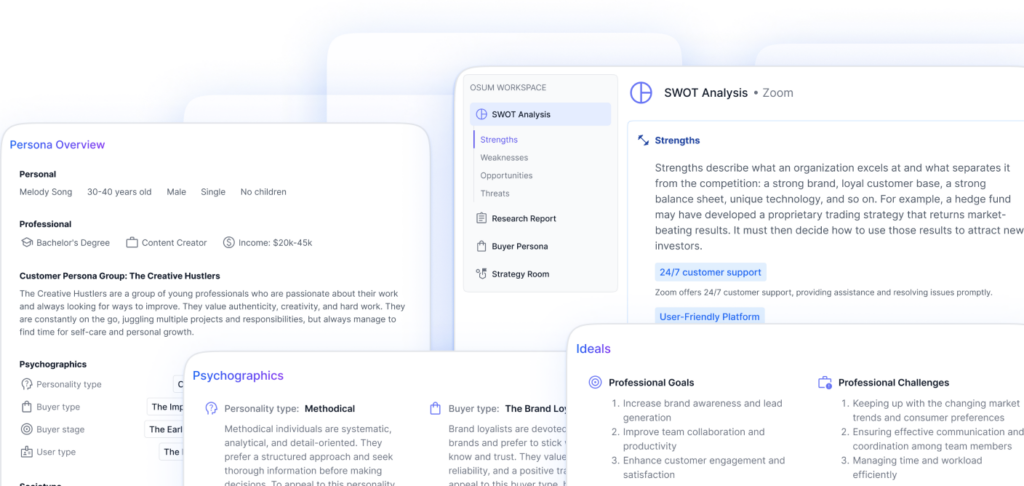Introduction to Notion
Notion is a versatile all-in-one productivity app that offers a wide range of features and functionalities to help users organize their tasks, collaborate with teams, take notes, and more. It provides a flexible Workspace that can adapt to specific needs, whether for students, professionals, or freelancers (Notionry).
Overview of Notion
Notion excels in providing powerful note-taking capabilities, allowing users to create text documents, checklists, to-do lists, and multi-level hierarchies for organizing thoughts and ideas. With its rich text editor, users can easily format their notes, highlight important information, and embed media such as images, videos, and files (Notionry).
One of the standout features of Notion is its flexible database functionality. Users can create customizable databases with properties and relations, similar to spreadsheets. This feature is particularly useful for project management, content calendars, and keeping track of contacts or inventory. The ability to filter, sort, and group data within these databases enhances organization and productivity.
Notion also sets itself apart by its ability to easily interlink pages and create wikis. This allows users to build an organized knowledge base by linking related pages and creating a network of interconnected information. This hierarchical organization feature is ideal for creating personal wikis, team handbooks, documentation, and collaborative knowledge sharing.
Key Features of Notion
Notion offers a wide array of features that make it a powerful productivity tool. Some key features of Notion include:
-
Flexible Workspace: Notion provides a customizable workspace where users can create pages, databases, and templates to suit their specific needs.
-
Note-Taking Capabilities: Users can create and format text documents, checklists, and to-do lists. The rich text editor allows for easy formatting and media embedding.
-
Database Functionality: Notion’s database feature enables users to create customizable databases with properties and relations for efficient data organization.
-
Interlinking and Wikis: Notion allows users to easily interlink pages and create wikis, enabling the creation of an interconnected knowledge base.
-
Template Library: Notion provides an extensive library of templates for various use cases, allowing users to quickly start their projects and workflows.
With its diverse set of features, Notion offers a flexible and customizable platform for individuals and teams to enhance their productivity and organization.
Understanding Competitive Analysis
Competitive analysis is an essential practice for businesses and individuals seeking to gain a competitive edge in their respective industries. By examining the strengths and weaknesses of competitors, as well as the opportunities and threats present in the market, businesses can make informed decisions and develop effective strategies. Notion, a versatile productivity tool, offers a range of features that facilitate comprehensive competitive analysis.
Importance of Competitive Analysis
Competitive analysis is crucial for several reasons. Firstly, it provides valuable insights into the strategies and tactics employed by competitors. By understanding their strengths, weaknesses, and market positioning, businesses can identify areas where they can differentiate themselves and gain a competitive advantage.
Secondly, competitive analysis helps businesses stay informed about the ever-changing market dynamics. By closely monitoring industry trends, market shifts, and competitor activities, businesses can adapt their strategies and respond to emerging opportunities or threats promptly.
Additionally, competitive analysis enables businesses to identify gaps in the market that they can capitalize on. By identifying unmet customer needs or underserved market segments, businesses can position themselves strategically and develop offerings that resonate with their target audience.
Benefits of Conducting SWOT Analysis
One of the key tools used in competitive analysis is the SWOT analysis (Strengths, Weaknesses, Opportunities, and Threats). Notion provides robust tools for conducting SWOT analysis, allowing users to compare their competitors’ strengths, weaknesses, opportunities, and threats in a single workspace (Notion Guides).
By conducting a SWOT analysis, businesses can gain a comprehensive understanding of their competitors and the market landscape. Here are some specific benefits of conducting a SWOT analysis:
-
Identifying strengths: A SWOT analysis helps businesses identify their competitors’ strengths, such as unique selling propositions, strong brand presence, or innovative product offerings. This information can inspire businesses to enhance their own strengths or find ways to differentiate themselves.
-
Recognizing weaknesses: By analyzing competitors’ weaknesses, businesses can identify opportunities to outperform them. For example, if a competitor struggles with customer service, a business can focus on providing exceptional customer support to gain a competitive advantage.
-
Uncovering opportunities: SWOT analysis helps businesses identify market opportunities that they can capitalize on. By understanding gaps in the market or emerging trends, businesses can tailor their strategies to seize these opportunities and potentially gain a larger market share.
-
Mitigating threats: By analyzing threats, such as new entrants, changing regulations, or technological advancements, businesses can take proactive measures to mitigate potential risks. This could involve adapting their products or services, exploring new markets, or strengthening their competitive positioning.
Notion’s tools for competitive analysis, integration capabilities, and customizable templates provide users with a versatile platform to conduct SWOT analysis effectively (Notion Guides). By leveraging these features, businesses can gain valuable insights, make informed decisions, and develop strategies that position them for success in the competitive landscape.
Notion for Competitive Analysis
Notion, a versatile productivity software, offers a range of tools and features specifically designed to facilitate competitive analysis. These tools empower users to gain valuable insights into their competitors’ strengths, weaknesses, opportunities, and threats (SWOT analysis), enabling informed decision-making and strategic planning. Let’s explore some key aspects of Notion’s capabilities for competitive analysis.
Notion’s Tools for Competitive Analysis
Notion provides robust tools for competitive analysis, allowing users to compare and evaluate their competitors effectively. Users can leverage the flexibility of Notion’s workspace to create tables, charts, and other visual aids to organize and analyze competitive data (Notion Guides). These tools enable users to identify patterns, trends, and key differentiators among competitors, facilitating a comprehensive understanding of the competitive landscape.
Integrating Data in Notion for Competitive Analysis
To conduct a comprehensive and thorough competitive analysis, it is essential to gather data from various sources. Notion simplifies this process by allowing users to seamlessly integrate data from spreadsheets, databases, and other apps directly into their Notion workspace. By centralizing data in one place, users can streamline the analysis process, compare information easily, and make data-driven decisions based on comprehensive insights.
Customizable Templates for Competitive Analysis
Notion offers customizable templates specifically designed for competitive analysis. These templates serve as a starting point for structuring and visualizing competitive data, saving time and effort while ensuring a systematic approach to analysis. Users can tailor these templates to suit their unique needs and preferences, allowing for a personalized and efficient competitive analysis workflow. With customizable templates, users can focus on analyzing data instead of spending excessive time on formatting and organization.
By leveraging Notion’s tools, data integration capabilities, and customizable templates, users can effectively conduct competitive analysis and gain valuable insights into their competitors’ strategies, market positioning, and potential opportunities. Notion’s collaborative features also enable teams to work together seamlessly on competitive analysis projects, fostering collaboration and knowledge sharing (Notion Guides). Whether it’s tracking industry trends, monitoring competitor activities, or analyzing market dynamics, Notion provides a comprehensive platform for competitive analysis.
Real-Time Competitive Analysis with Notion
Notion provides powerful tools and capabilities for conducting real-time competitive analysis. With its versatile platform, users can track industry trends, monitor competitor activities, and analyze market dynamics. This section explores the ways in which Notion facilitates real-time competitive analysis.
Tracking Industry Trends with Notion
Staying up-to-date with industry trends is essential for maintaining a competitive edge. Notion enables users to track and monitor industry trends in real-time. By integrating relevant data sources and utilizing customizable templates, users can gather and organize information about emerging technologies, consumer preferences, and market shifts. This allows businesses to adapt their strategies and offerings accordingly, ensuring they stay ahead of the curve.
Monitoring Competitor Activities in Notion
Keeping a close eye on competitors is crucial for understanding their strategies, product developments, and customer interactions. Notion provides the tools necessary to monitor competitor activities. By leveraging customizable templates and integrating data sources, users can gather information about competitors’ positioning, feature sets, and user feedback. This real-time intelligence helps businesses identify opportunities, anticipate market trends, and make informed decisions.
Analyzing Market Dynamics in Notion
Understanding the dynamics of the market is key to developing effective strategies. Notion enables users to analyze market dynamics by providing a platform for data integration, visualization, and collaboration. By aggregating and visualizing market data, users can gain insights into customer behavior, market segmentation, and competitive landscapes. These insights allow businesses to make informed decisions and devise strategies that align with market demands.
By utilizing Notion for real-time competitive analysis, businesses can stay informed, adapt quickly, and make data-driven decisions. Notion’s customizable templates, data integration capabilities, and collaboration features enable users to gather, analyze, and share competitive intelligence effectively.
Note: For a comprehensive guide on conducting a SWOT analysis using Notion, check out our notion swot analysis article. We also provide a ready-to-use notion swot template to help you get started with your competitive analysis. For a broader perspective on business analysis, you may also find our notion business analysis and notion market analysis articles useful.
Sources: Notion Guides, Notion Blog
Collaboration in Competitive Analysis with Notion
Collaboration is a key aspect of conducting competitive analysis, and Notion provides a robust platform for teams to work together seamlessly on competitive analysis projects. With its collaborative features, teams can effectively share insights, updates, and findings in a centralized workspace, fostering collaboration and ensuring that everyone is on the same page when analyzing competitors.
Collaborating on Competitive Analysis Projects
Notion offers a range of features that facilitate collaboration on competitive analysis projects. Multiple team members can collaborate in real-time, making it easy to brainstorm ideas, discuss strategies, and share information. The ability to work together simultaneously enhances productivity and enables teams to make informed decisions collectively.
Notion provides a customizable workspace where teams can create dedicated pages or databases for competitive analysis. These pages can be shared with team members, allowing them to contribute their insights, conduct research, and update the analysis in a collaborative manner. By leveraging the collaborative capabilities of Notion, teams can tap into the collective knowledge and expertise of their members, thereby enhancing the quality and depth of the competitive analysis.
Sharing Insights and Findings in Notion
Notion allows teams to share insights and findings within the platform, ensuring that critical information is accessible to all stakeholders. Teams can use the platform to compile and organize research, competitor profiles, market trends, and other relevant data. This centralized approach simplifies the sharing process and avoids the need for multiple email threads or disparate document storage.
By utilizing Notion’s sharing capabilities, teams can easily distribute reports, analysis summaries, and presentations. The platform allows for the creation of visually appealing and informative documents that can be easily shared with stakeholders both within and outside of the organization. This ensures that insights and findings are effectively communicated, facilitating better decision-making and promoting a collaborative approach to competitive analysis.
When collaborating on competitive analysis projects in Notion, teams can benefit from its flexibility, ease of use, and versatile functionalities. The platform’s user-friendly interface and cross-platform availability make it accessible to team members, regardless of their location or device. This fosters a collaborative environment and empowers teams to efficiently analyze competitors, share insights, and make data-driven decisions.
To further enhance the collaborative experience, teams can leverage Notion templates specifically designed for competitive analysis. These templates provide a structured framework for conducting SWOT analysis, market analysis, and business analysis, making it easier for teams to organize and collaborate on their competitive analysis projects.
In conclusion, Notion’s collaborative features enable teams to collaborate effectively on competitive analysis projects. By leveraging its flexible workspace, real-time collaboration capabilities, and sharing functionalities, teams can work together seamlessly, share insights and findings, and make informed decisions based on comprehensive competitive analysis.
Notion vs. Competitors
As one of the most popular Document Management software tools worldwide, Notion holds a strong position in the market for competitive analysis. With over 6,000 reviews on G2 and a high satisfaction rating of 4.6 out of 5 as of November 2023, Notion has gained recognition for its versatile functionalities and user-friendly interface.
When comparing Notion to similar tools in the market, it is often pitted against other Document Management software like Confluence, Google Workspace, SharePoint, and Dropbox Paper (G2). While each tool has its own strengths, Notion stands out due to its flexibility, ease of use, and a wide range of features that cater to both personal and professional use.
Notion’s key strengths lie in its adaptability and customization options. It offers features such as templates, databases, and integrations that enhance productivity for individuals and teams. Users appreciate the ability to tailor Notion to their specific needs and workflow preferences, creating a personalized productivity environment.
While Notion shines in the notion competitive analysis landscape, it’s essential to explore various alternatives to find the tool that best aligns with your specific requirements and preferences. Notable competitors to Notion in this space include Evernote, Google Docs, and Microsoft OneNote, which also offer robust features for productivity and collaboration (TechRepublic).
When evaluating Notion and its competitors for competitive analysis purposes, several factors should be considered. These include ease of use, collaboration features, integrations with other tools, and pricing. Notion’s pricing model sets it apart, with a free version available for personal use and paid plans unlocking more advanced functionalities for teams and enterprises.
Ultimately, the choice between Notion and its competitors for competitive analysis depends on your specific needs and preferences. Assessing each tool’s features, customization options, and overall suitability for your workflow will help you make an informed decision and find the tool that best supports your competitive analysis efforts.
Pricing and Cost Considerations
When considering Notion for competitive analysis, it’s essential to evaluate the pricing and cost factors associated with the platform. Understanding the pricing structure and comparing it to alternatives can help determine the feasibility and value of utilizing Notion for your competitive analysis needs.
Notion’s Pricing Structure
Notion offers a flexible pricing model to accommodate different user requirements. For personal use, Notion provides a free plan that includes basic features. For teams, Notion has a tiered pricing structure. The team plan starts at $10 per member per month, with additional features and capabilities compared to the free plan. The exact pricing details and features can be found on Notion’s official website.
Considering the pricing structure, it’s important to assess the needs and size of your team. Notion’s pricing starts at a reasonable rate, making it an attractive choice for individuals and smaller teams looking for a collaborative platform. The availability of a free plan also allows users to explore the platform before committing to a paid subscription.
Cost Comparison with Alternatives
While Notion offers a range of features and benefits, it’s important to compare its pricing with alternatives to ensure cost-effectiveness. As the team usage scales up, the cost of Notion can increase, especially for larger teams that require more feature-rich tools. In such cases, users might find it more cost-effective to consider alternatives like Coda or Airtable, which offer competitive pricing structures.
Additionally, it’s worth noting that Notion’s pricing is based on a pay-per-user structure. As more team members are added, the costs can accumulate. This cost structure should be a crucial factor in competitive analysis when comparing Notion to other similar platforms.
While Notion’s pricing tiers cater to different needs, users may find that the cost of advanced features in higher tiers can be prohibitive. This aspect should be considered in the competitive analysis, especially when comparing Notion to other platforms that offer more flexible pricing options.
Despite its pricing structure and learning curve, Notion remains a popular choice for its versatility and customization capabilities. These factors can be significant considerations in a competitive analysis, especially for users seeking a highly adaptable platform.
When conducting a competitive analysis, it’s important to evaluate Notion’s pricing structure and compare it with alternatives to determine the best fit for your specific needs and budget. Assessing the value and cost-effectiveness of Notion, along with its unique features, customization options, and versatility, will help you make an informed decision for your competitive analysis projects.
Strengths and Weaknesses of Notion
In order to conduct a comprehensive competitive analysis, it is crucial to understand the strengths and weaknesses of Notion as a tool for this purpose.
Notion’s Strengths for Competitive Analysis
Notion provides robust tools for competitive analysis, empowering users to compare their competitors’ strengths, weaknesses, opportunities, and threats (SWOT analysis) within a single workspace. Users can leverage various features to organize and analyze competitive data effectively. Some of the key strengths of Notion for competitive analysis include:
-
Tools for SWOT Analysis: Notion offers functionalities to create tables, charts, and other visual aids, allowing users to structure and visualize competitive data. This enables users to identify and evaluate the internal and external factors affecting their business and make informed decisions based on the analysis.
-
Data Integration: Notion allows users to integrate data from various sources, such as spreadsheets, databases, and other apps, directly into their workspace. This streamlines the process of gathering, analyzing, and acting on competitive intelligence, saving time and effort in data management (Notion Guides).
-
Customizable Templates: Notion provides customizable templates specifically designed for competitive analysis. Users can tailor these templates to fit their unique needs and preferences, making it easier to structure and analyze competitive data in a consistent and organized manner.
Considerations and Potential Limitations of Notion
While Notion offers several strengths for competitive analysis, it’s important to be aware of its considerations and potential limitations:
-
Learning Curve: Notion’s flexibility and extensive features may result in a learning curve for new users. It may take time to fully explore and understand all the functionalities and customization options that Notion offers. However, once users become familiar with the tool, it can greatly enhance their competitive analysis process.
-
Complexity for Large-Scale Projects: While Notion is suitable for most projects, it may have limitations when it comes to large-scale projects or teams with extensive collaboration needs. In such cases, other specialized project management or collaboration tools may be more suitable.
-
Integration Availability: Although Notion allows integration with various apps and databases, users should verify if the specific integrations they require are available. Not all integrations may be supported, and this should be considered when assessing the feasibility of using Notion for competitive analysis.
By considering the strengths and limitations of Notion for competitive analysis, users can make an informed decision about whether it aligns with their specific needs and requirements. Exploring alternative tools and evaluating their functionalities is also recommended to ensure the chosen tool best fits the unique context of the competitive analysis project.
Exploring Notion Alternatives
While Notion is a top contender in the notion competitive analysis space, it’s important to explore alternative productivity tools that cater to different preferences and requirements. Here are some notable alternatives to consider when evaluating your options:
Alternative Productivity Tools to Notion
-
Evernote: Evernote is a popular note-taking tool that offers robust features for organizing and capturing information. It allows users to create notes, attach files, and collaborate with team members. Evernote’s seamless syncing across devices and powerful search capabilities make it a versatile choice for productivity.
-
Google Docs: Google Docs provides a collaborative platform for creating and editing documents in real-time. It offers features such as commenting, suggesting changes, and version history. Google Docs integrates well with other Google Workspace applications, making it a convenient choice for teams that heavily rely on collaborative document editing.
-
Microsoft OneNote: Microsoft OneNote is a digital notebook that allows users to organize their notes, drawings, and other content in a structured manner. Its intuitive interface and flexible note-taking capabilities make it a valuable tool for personal and collaborative use. OneNote seamlessly integrates with other Microsoft Office applications, enhancing productivity within the Microsoft ecosystem.
Factors to Consider when Evaluating Alternatives
When evaluating alternatives to Notion, there are several factors to consider to determine the best fit for your individual or organizational requirements:
-
Ease of use: Assess the user interface and overall user experience of each alternative. Look for tools that offer intuitive navigation and a minimal learning curve for seamless adoption.
-
Collaboration features: Consider the collaborative capabilities of each tool, such as real-time editing, commenting, and sharing options. Evaluate how well these features align with your team’s collaboration needs.
-
Integrations: Assess the integrations available for each tool. Determine whether they integrate with other essential applications your team uses, such as project management tools, communication platforms, or cloud storage solutions.
-
Pricing: Compare the pricing plans of different alternatives, considering both individual and team pricing options. Take into account the value provided by each tool and ensure it fits within your budget.
By carefully evaluating these factors, you can make an informed decision when selecting an alternative productivity tool to Notion. Each tool offers its own set of unique features, pricing plans, and user experiences, catering to different preferences and requirements. It’s important to choose the tool that aligns best with your productivity and collaboration needs.
Notion’s Versatility and Customization
Notion is highly regarded for its versatility and customization options, making it a valuable tool for all-in-one productivity. With its wide range of features and functionalities, Notion offers a flexible workspace that can adapt to the specific needs of different users, whether they are students, professionals, or freelancers.
All-in-One Productivity with Notion
Notion stands out as an all-in-one productivity app that provides a comprehensive solution for organizing tasks, collaborating with teams, and taking notes, among other capabilities. It offers a versatile workspace that combines various functionalities into a single platform (Notionry).
One of the key strengths of Notion lies in its powerful note-taking capabilities. Users can create text documents, checklists, to-do lists, and multi-level hierarchies to effectively organize their thoughts and ideas. The rich text editor enables formatting, highlighting, and even embedding media like images and videos. This feature-rich note-taking functionality makes Notion a versatile tool for capturing and organizing information (Notionry).
Customization Options in Notion
Notion offers extensive customization options that allow users to tailor the app to their specific needs and workflows. One notable feature is the flexible database functionality, which enables users to create customizable databases with properties and relations, similar to spreadsheets. This capability is particularly useful for project management, content calendars, and tracking contacts or inventory. The ability to customize databases empowers users to adapt Notion to their unique requirements.
Another standout feature of Notion is its ability to interlink pages and create wikis. Users can create an organized knowledge base by linking related pages and building a network of interconnected information. This hierarchical organization feature is ideal for personal wikis, team handbooks, documentation, and collaborative knowledge sharing. The flexibility to create custom structures and connections between pages sets Notion apart from other productivity tools (Notionry).
Notion provides an extensive library of templates for various use cases, ranging from personal to professional purposes. These templates cover a wide range of needs, such as meeting notes, calendars, goal tracking, habit trackers, and more. Additionally, users have the flexibility to create their own custom templates and layouts, tailoring Notion to their specific workflows and preferences. This level of customization ensures that Notion can adapt to the unique requirements of each user.
With its versatility and customization options, Notion empowers users to create a personalized and efficient workspace that suits their individual needs. Whether it’s organizing tasks, collaborating with teams, or managing notes and databases, Notion provides the flexibility and adaptability to enhance productivity and streamline workflows.
Notion vs. Outline
When comparing productivity tools, it’s essential to evaluate their features, functionality, and suitability for specific use cases. In this section, we will explore the key differences between Notion and Outline, two popular productivity tools.
Notion vs. Outline: Overview and Comparison
Notion is often described as an “all-in-one” workspace that covers a wide range of use cases beyond being a knowledge base. It offers features such as project management, databases, and more, making it a versatile tool for various productivity needs. Notion provides users with the ability to create custom pages and databases, allowing for highly customized workflows and organization (Nuclino).
Outline, on the other hand, is an open-source solution that focuses primarily on being a knowledge base. It allows users to host their documents on their infrastructure, providing complete control over storage and data access. Additionally, there is a cloud-based version of Outline available for users who prefer a hosted solution (Nuclino).
Feature and Functionality Comparison
Notion and Outline offer distinct features and functionalities that cater to different user needs. Here are some key points of comparison:
| Features | Notion | Outline |
|---|---|---|
| All-in-One Workspace | Yes | No |
| Customization Options | Extensive | Limited |
| Cross-Platform Support | Yes | Yes |
| Mobile Apps | Yes | No |
| User Community | Large | Moderate |
| Templates | Abundant | Limited |
| Self-Hosted Option | No | Yes |
| Cloud-Based Option | Yes | Yes |
Notion boasts a larger user community compared to Outline, providing more support and resources such as templates. Its robust cross-platform support and availability of native mobile apps make it accessible across devices. Notion’s extensive customization options and user-friendly interface allow for tailored workflows and organization.
Outline, being primarily focused on being a knowledge base, offers users the advantage of self-hosting their documents, providing complete control over storage and data access. This flexibility may be appealing to users who prioritize data security and control (Nuclino).
It’s important to note that Notion’s unique combination of features, customization options, user-friendly interface, and cross-platform availability sets it apart from other productivity tools. However, users should explore various alternatives to find the tool that best aligns with their requirements and preferences. If you’re interested in exploring other productivity tools similar to Notion, check out our article on alternative productivity tools to Notion.
In conclusion, both Notion and Outline offer distinct features and functionalities that cater to different productivity needs. Understanding the specific requirements of your projects and workflows will help you make an informed decision when choosing between these two tools.
Notion AI for Competitive Analysis
Notion, a versatile productivity software, offers powerful AI capabilities that can greatly enhance the process of competitive analysis. These AI features within Notion provide users with valuable insights and enable them to make informed decisions for their strategic planning.
Notion AI Capabilities for Competitive Analysis
Notion AI enables users to gather and analyze data related to their competitors, helping them understand their positioning, feature sets, and user feedback. The AI capabilities of Notion assist users in comprehending the strengths and weaknesses of their competitors, aiding in the development of effective strategies.
By leveraging Notion AI, users can monitor competitor activities and trends in real-time. This valuable intelligence allows businesses to stay informed and adapt their strategies accordingly, enhancing their competitiveness in the market.
Leveraging Notion AI for Strategic Planning
Notion AI plays a pivotal role in strategic planning by providing users with the necessary insights to benchmark their performance against competitors. By leveraging the AI capabilities of Notion, users can gain a comprehensive understanding of the competitive landscape, enabling them to make data-driven decisions and develop effective strategies (Notion Blog).
With Notion AI, users can identify emerging industry trends and analyze market dynamics. This allows businesses to stay ahead of the curve and make proactive decisions based on real-time insights. By leveraging the power of Notion AI, users can enhance their competitive advantage and drive their business forward.
In summary, Notion’s AI capabilities empower users to conduct comprehensive competitive analysis. Through real-time monitoring of competitor activities, benchmarking performance, and gaining insights into market dynamics, businesses can make informed decisions and develop effective strategies. Notion AI is a valuable tool for businesses seeking to stay competitive in today’s dynamic market landscape.
Notion for Competitive Analysis
Notion provides a comprehensive set of tools and features that make it an excellent choice for conducting competitive analysis. With its intuitive interface and customizable templates, Notion streamlines the process of organizing, analyzing, and acting upon competitive intelligence. Let’s explore how Notion can be leveraged for effective competitive analysis.
Notion’s Tools for Competitive Analysis
One of the key strengths of Notion lies in its robust set of tools for competitive analysis. Users can create tables, charts, and other visual aids to organize and analyze data effectively. Notion allows users to compare their competitors’ strengths, weaknesses, opportunities, and threats using tools like the SWOT analysis. The ability to visualize data in a single workspace enhances the understanding of competitors and aids in strategic decision-making.
Integrating Data in Notion for Competitive Analysis
Notion offers seamless integration with various data sources, such as spreadsheets, databases, and other apps. Users can directly import data into their Notion workspace, making it easier to gather, analyze, and act upon competitive intelligence. This feature ensures that users have access to up-to-date information for accurate and informed analysis.
Customizable Templates for Competitive Analysis
To further enhance the competitive analysis process, Notion provides customizable templates specifically designed for this purpose. These templates can be tailored to fit the unique needs and preferences of each user or team. By utilizing Notion’s SWOT template and other customizable templates, users can structure and visualize competitive data efficiently, saving time and effort in the analysis process.
Real-Time Competitive Analysis with Notion
Notion enables real-time competitive analysis by allowing users to track industry trends, monitor competitor activities, and analyze market dynamics. With access to real-time data, users can make informed decisions and adapt their strategies quickly in response to changes in the competitive landscape. This feature empowers users to stay ahead of the competition and seize opportunities as they arise.
Collaboration in Competitive Analysis with Notion
Collaboration is a crucial aspect of competitive analysis, and Notion excels in this area. Teams can work together seamlessly on competitive analysis projects within the Notion workspace. Team members can share insights, updates, and findings, fostering collaboration and ensuring that everyone is on the same page when analyzing competitors. This collaborative environment enhances the efficiency and effectiveness of the competitive analysis process (Notion Guides).
Notion’s comprehensive set of tools, integration capabilities, customizable templates, real-time analysis features, and collaborative environment make it a powerful platform for conducting competitive analysis. By leveraging Notion’s strengths, users can gain valuable insights into their competitors and make informed decisions to stay ahead in their respective industries.