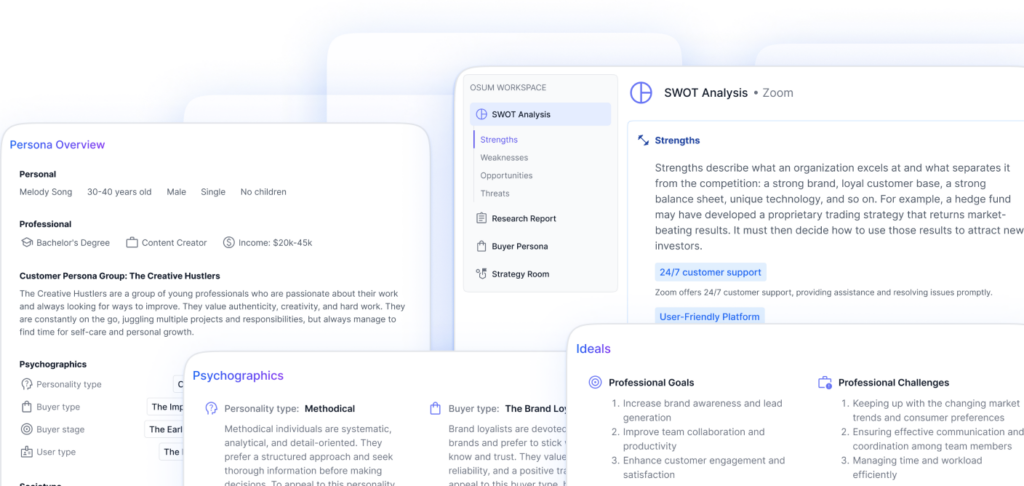Starting a Photo Scanning Business
When embarking on the journey of starting a photo scanning business, there are several key aspects to consider. From essential requirements to conducting thorough market research, proper planning is essential for success.
Essentials for Starting
To establish a photo scanning business, certain essentials need to be in place. These include:
-
Photo Scanning Equipment: Invest in high-quality photo scanners that can produce excellent digital copies of photographs, negatives, and transparencies. Professional photographers, commercial printers, artists, and advertising firms often rely on scanners to create images of the highest quality. Popular brands for photo scanners include Epson and Plustek, with models like Epson Perfection V600, Epson FastFoto FF-680W, Plustek ephoto Z300, and Plustek SmartOffice PS506U being mentioned (Kate Backdrop).
-
Scanning Software: Utilize reliable photo scanning software to enhance the digitization process. This software can help improve scan quality, adjust settings, and organize scanned images (photo scanning software).
-
Workspace and Storage: Set up a dedicated workspace for scanning photographs, including adequate storage solutions for organizing physical photos and archives of digitized images.
-
Backup and Data Management: Implement a robust backup system to ensure the safety and security of digitized photos. Consider cloud storage and off-site backups to protect against data loss.
Market Research
Conducting thorough market research is essential to understand the demand for photo scanning services and identify potential customers. Key aspects of market research for a photo scanning business include:
-
Target Market Analysis: Identify the target market for your services. This may include individuals, families, photographers, artists, businesses, or archival institutions. Understand their needs, preferences, and pain points to tailor your services accordingly.
-
Competitor Analysis: Evaluate existing photo scanning businesses in your area or online. Assess their offerings, pricing, customer reviews, and overall market position. This analysis will help you differentiate your business and identify gaps in the market that you can fill.
-
Pricing Strategies: Determine competitive pricing for your services based on market research, cost analysis, and profit goals. Consider offering different packages or add-on services to cater to a variety of customer needs.
-
Marketing Strategies: Develop a comprehensive marketing plan to reach your target audience effectively. This may include online advertising, social media marketing, collaborations with local businesses, or targeted promotional campaigns. Utilize photo scanning service to showcase your services and attract potential customers.
By understanding the essentials for starting a photo scanning business and conducting thorough market research, you can lay a strong foundation for your venture. Planning and preparation will play a crucial role in positioning your business for success in this competitive industry.
Choosing the Right Equipment
When starting a photo scanning business, selecting the right equipment is crucial for achieving high-quality results. Two key factors to consider are the scanning resolution and the specific photo scanner model.
Importance of Scanning Resolution
Scanning resolution plays a vital role in determining the quality of the digital image and the level of detail captured from the original photo. Higher resolution scans result in sharper, more detailed images. The optimal scanning resolution depends on factors such as the size of the original image, the purpose of the scanned image, and the desired file size. Common resolution options for scanning images include 72 dpi, 150 dpi, 300 dpi, and 600 dpi (Electronic Office Systems).
| Scanning Resolution | Image Quality |
|---|---|
| 72 dpi | Low quality, suitable for online use or small images |
| 150 dpi | Moderate quality, suitable for sharing on social media or small prints |
| 300 dpi | Good quality, suitable for larger prints |
| 600 dpi | High quality, captures fine details, ideal for archival purposes or professional use |
Higher scanning resolutions offer more flexibility when it comes to post-processing and printing options, but they also result in larger file sizes. It’s important to strike a balance between image quality and file size based on your specific business requirements.
Best Photo Scanners
Choosing the right photo scanner is essential for achieving accurate and detailed scans of your clients’ photos. Here are some of the best photo scanners available on the market:
| Photo Scanner Model | Key Features |
|---|---|
| Epson V600 | Best overall photo scanner for most people, featuring built-in digital correction features, a range of handy extra features, and up to 6,400 dpi resolution (Creative Bloq) |
| Plustek Z300 | Best budget photo scanner, providing decent quality photo scans at 600 dpi and offering built-in enhancement tools at an affordable price (Creative Bloq) |
| Epson FF-680W | Fastest photo scanner, capable of batch scanning with the ability to load 36 photos at a time, and managing a photo per second at 300 dpi (Creative Bloq) |
| Epson V850 Pro | Best professional photo scanner, offering up to 4,800 dpi for general photo scanning and 6,400 dpi for film negatives and slides. It also features dual-lens technology and Digital ICE tech for removing dust and scratches (Creative Bloq) |
| Canon P-208II | Best portable photo scanner, originally designed for document scanning, but suitable for scanning photos as well. It offers a scan resolution of 600 dpi and duplex scanning capability, making it ideal for business travelers (Creative Bloq) |
By considering the scanning resolution and choosing a photo scanner model that suits your business needs, you can ensure that your photo scanning business delivers high-quality digital images to your clients. Remember to compare features, prices, and user reviews to find the best fit for your specific requirements.
Next, let’s explore the different types of photo scanners available to further assist you in making an informed decision.
Understanding Scanner Types
When it comes to photo scanning, choosing the right scanner is essential to ensure high-quality digital reproductions of your precious memories. There are different types of scanners available in the market, each with its own set of features and advantages. In this section, we will explore three common scanner types: flatbed scanners, sheetfed scanners, and portable scanners.
Flatbed Scanners
Flatbed scanners are versatile and suitable for scanning various items, including photographs, newspaper articles, and book chapters. They consist of a flat glass surface where you place the item to be scanned. The scanner’s lid is then closed to create a stable scanning environment.
One of the key advantages of flatbed scanners is their ability to capture high-resolution scans with exceptional detail and color accuracy. They are often integrated into multifunction printers, providing additional functionality beyond scanning. Flatbed scanners can be purchased for $100 or less, making them a cost-effective option for personal or small business use (Lifewire).
Sheetfed Scanners
Sheetfed scanners are smaller in size compared to flatbed scanners and offer the convenience of feeding documents or photos into the scanner’s automatic document feeder (ADF). This feature allows for efficient batch scanning, making them a popular choice in office environments where high-volume scanning is required.
Sheetfed scanners are available in various price ranges, typically ranging from $100 to $300 or more, depending on their speed and additional features. While they may not offer the same level of versatility as flatbed scanners, they excel in terms of speed and efficiency when it comes to scanning multiple documents or photos (Lifewire).
Portable Scanners
Portable scanners are compact and designed for on-the-go use. They are small enough to be easily carried around, with some models fitting into a pocket. Portable scanners are suitable for scanning documents while traveling or for quick scanning needs.
However, it’s important to note that portable scanners may not provide the same level of scanning quality as flatbed or sheetfed scanners. Due to their compact size, they may not offer high-resolution scans, making them less ideal for scanning photographs or applications requiring high-quality results. Portable scanners are best suited for situations where convenience and portability outweigh the need for the highest scanning quality (Lifewire).
When choosing a scanner type, consider your specific scanning needs and the intended use of the scanned images. If you require high-resolution scans with exceptional detail, a flatbed scanner is the recommended choice. For efficient batch scanning, a sheetfed scanner would be the ideal option. Portable scanners are best suited for quick and convenient scanning on the go.
Remember, the quality of the scans also depends on factors such as scanning resolution, post-processing software, and proper scanning techniques. To enhance the quality of your scans, explore techniques for better scanning and consider utilizing photo scanning software for post-processing enhancements.
By understanding the different scanner types and their capabilities, you can make an informed decision when choosing the right scanner for your photo scanning needs.
Factors Influencing Scanner Choice
When starting a photo scanning business, choosing the right scanner is crucial for achieving high-quality results and meeting the needs of your clients. Several factors come into play when selecting a scanner, including speed considerations and price range.
Speed Considerations
The speed of a scanner is an important factor to consider, especially when dealing with a large volume of photos. Faster scanning speeds can significantly improve productivity and reduce turnaround time for your photo scanning services. The Epson FF-680W is considered the fastest photo scanner, capable of loading 36 photos at a time for batch scanning and managing a photo a second at 300dpi (Creative Bloq).
However, it’s essential to strike a balance between speed and the quality of the scanned images. Opting for a scanner with adjustable speed settings allows you to tailor the scanning process to the specific requirements of each photo, ensuring optimal results.
Price Range
The price range of photo scanners can vary significantly, depending on their features, scanning capabilities, and brand. It’s important to set a budget for your photo scanning business and consider the cost-effectiveness of the scanner options available.
Flatbed scanners are a popular choice for photo scanning and offer a wide range of prices to suit different budgets. The Canon CanoScan LiDE 400 is an affordable flatbed photo scanner that provides impressive photo scanning quality and touch-up software, making it an excellent entry-level option (PCMag). The Epson Perfection V39 II is another affordable flatbed scanner that offers fine-grained resolution for cropping and a Remove Background option to erase distracting elements from scanned images (PCMag). These options provide good scanning quality without breaking the bank.
For those looking for more advanced features and professional-grade scanning, higher-end scanners like the Epson V600 and Epson V850 Pro offer higher resolutions and additional capabilities. The Epson V600 is considered the best overall photo scanner for most people, with built-in digital correction features and a range of handy extras (Creative Bloq). On the other hand, the Epson V850 Pro is the best professional photo scanner, specifically designed for film negatives and slides with its dual-lens technology and Digital ICE tech for removing dust and scratches (Creative Bloq).
It’s worth noting that portable scanners are also available, offering convenience for on-the-go scanning. The Canon P-208II is a compact portable scanner that provides a scan resolution of 600dpi and duplex scanning capability, making it suitable for both documents and photos (Creative Bloq). However, portable scanners may not provide the same high-resolution scans as their larger counterparts and may not be ideal for applications requiring top-notch image quality (Lifewire).
Considering the speed and price range of photo scanners is crucial for selecting the right equipment that fits your photo scanning business’s requirements and budget. By finding the right balance between speed, price, and the scanning capabilities needed for your clients’ photos, you can ensure efficient operations and deliver high-quality results.
Enhancing Scan Quality
When it comes to photo scanning, achieving high-quality scans is paramount. To ensure excellent scan quality, there are various techniques and post-processing software available to enhance the outcome.
Techniques for Better Scanning
To optimize your scanning process and obtain the best results, consider the following techniques:
-
Cleanse the Original Document: Before scanning, ensure that the photos or documents are clean and free from dust, dirt, or smudges. Use a microfiber cloth or an air blower to gently remove any debris.
-
Scanner Calibration: Regularly calibrate your scanner to maintain accurate colors and sharpness. Calibration helps eliminate any color shifts or inconsistencies that may arise over time.
-
Descreening and Smoothing Filters: When scanning printed materials, such as magazines or newspapers, moiré patterns may occur due to the interference between the scanner’s grid and the printed dots. Utilize descreening filters to remove these unwanted patterns. Smoothing filters can also be applied to reduce noise and enhance the overall clarity of the scanned image.
-
Resolution Setting Adjustments: The scanning resolution, measured in dots per inch (DPI), plays a crucial role in capturing the detail and fidelity of the source material. Higher DPI values result in a more accurate reproduction but can lead to larger file sizes and longer scan times. Consider the intended use of the scanned documents to strike a balance between quality and practicality. For text documents, 300 DPI is often sufficient, while photographs or detailed illustrations may require higher resolutions, such as 600 DPI or more.
-
Software for Post-Processing: After scanning, utilize post-processing software to further enhance the quality of your scans. These tools offer features such as cropping, color correction, noise reduction, and sharpening. They provide greater control and flexibility in refining the scanned images according to your specific requirements.
Remember, the techniques mentioned above are general guidelines, and the optimal approach may vary depending on the type of documents being scanned and the desired output. Experiment with different settings and adjustments to achieve the best results.
Post-Processing Software
Post-processing software is a valuable tool for fine-tuning your scanned images. These programs offer a range of features to enhance the quality and appearance of your scans. Some popular options include Adobe Photoshop, GIMP (GNU Image Manipulation Program), and VueScan.
With these software applications, you can:
-
Crop and Rotate: Adjust the framing and orientation of the scanned images to remove unwanted borders or align them properly.
-
Color Correction: Correct any color imbalances or fading in the original photos. Adjust the brightness, contrast, saturation, and color levels to ensure accurate representation.
-
Noise Reduction: Reduce the presence of grain or digital noise in the scanned images, particularly noticeable in low-light or high-ISO situations.
-
Sharpening: Enhance the overall sharpness and clarity of the scanned images, bringing out fine details and textures.
-
Batch Processing: Streamline your workflow by applying consistent adjustments to multiple scanned images simultaneously.
By utilizing post-processing software, you can refine your scans and make them look even better than the originals. Experiment with different tools and adjustments to achieve the desired results.
Remember to save your scanned images in a suitable file format, such as JPEG or TIFF, and consider implementing a backup strategy to safeguard your digital archives.
In conclusion, employing various techniques during the scanning process and utilizing post-processing software can significantly enhance the quality of your scans. By following these practices, you can create digital copies that faithfully preserve the details, colors, and overall aesthetic of the original photos or documents.
Business Considerations
When starting a photo scanning business, there are several important considerations to keep in mind. This section will explore two crucial aspects: target market analysis and marketing strategies.
Target Market Analysis
To build a successful photo scanning business, it’s essential to identify and understand your target market. Consider the following factors when conducting a target market analysis:
-
Demographics: Determine the characteristics of your ideal customers, such as their age, gender, location, and income level. This information will help you tailor your services to meet their specific needs.
-
Photography Enthusiasts: Focus on individuals who have a passion for photography. This could include professional photographers, hobbyists, artists, or individuals seeking to preserve their family memories.
-
Commercial Clients: Consider targeting businesses that may require photo scanning services, such as commercial printers, advertising firms, and artists who need high-quality digital images for their work.
-
Archival and Preservation: Highlight the importance of preserving old family photographs, negatives, and transparencies. Many individuals value the opportunity to digitize these precious memories for future generations.
Understanding your target market will help you tailor your services, pricing, and marketing strategies to attract and retain customers.
Marketing Strategies
Effective marketing strategies are essential for promoting your photo scanning business and reaching your target audience. Consider the following strategies:
-
Online Presence: Establish a professional website that showcases your services, pricing, and contact information. Optimize your website for search engines by incorporating relevant keywords such as “photo scanning service” and “photo scanning company”. Include a portfolio of your work to showcase the quality of your services.
-
Social Media: Utilize social media platforms like Instagram, Facebook, and Pinterest to share before-and-after examples of your photo scanning work. Engage with your audience by posting tips and insights related to photo scanning and preservation.
-
Partnerships: Collaborate with local photography studios, printing companies, and art galleries to form partnerships. Offer referral incentives to encourage these businesses to recommend your services to their clients.
-
Targeted Advertising: Consider digital advertising campaigns on platforms like Google Ads or social media platforms. Target specific keywords, demographics, and locations to reach your desired audience effectively.
-
Networking: Attend local photography events, trade shows, and community gatherings to connect with potential customers and industry professionals. Build relationships and offer your expertise to establish your brand as a trusted photo scanning service provider.
By conducting a thorough target market analysis and implementing effective marketing strategies, you can position your photo scanning business for success. Remember to consistently monitor and evaluate your marketing efforts to ensure they align with the evolving needs and preferences of your target audience.