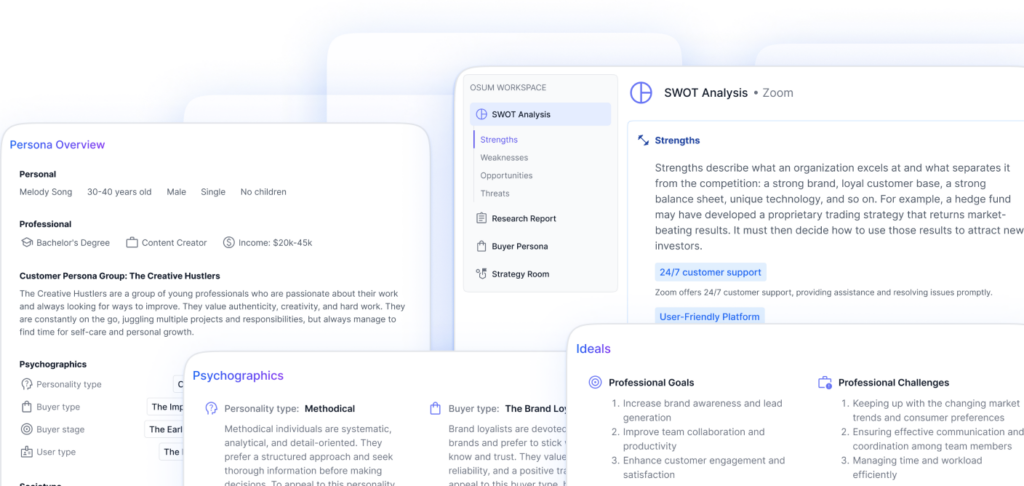Understanding Recruitment Dashboards
Recruitment dashboards play a crucial role in streamlining the recruitment process and providing valuable insights for recruiters and hiring managers. They serve as a visual representation of recruitment data, presenting key metrics and analytics in a clear and concise manner. In this section, we will explore the importance of dashboard design and the considerations necessary for tailoring dashboards to the intended audience.
Importance of Dashboard Design
Effective dashboard design is essential for creating user-friendly and impactful recruitment dashboards. A well-designed dashboard allows users to quickly and easily interpret data, make informed decisions, and identify trends or areas that require attention. It is important to follow dashboard design principles to maximize the dashboard’s effectiveness (Source).
Some key principles to consider include:
- Simplicity: Keep the dashboard layout clean and uncluttered, focusing on the most relevant metrics and information.
- Visualization: Utilize charts, graphs, and tables to present data visually, making it easier for users to understand and interpret.
- Consistency: Maintain a consistent design throughout the dashboard, including color schemes, fonts, and labels.
- Interactivity: Incorporate interactive elements, such as filters and drill-down options, to allow users to explore data on a deeper level.
By adhering to these principles, the recruitment dashboard can effectively convey information, facilitate data-driven decision-making, and enhance overall recruitment processes.
Audience Consideration in Dashboard Design
When designing a recruitment dashboard, it is crucial to consider the intended audience. Different stakeholders may have varying needs, context, and device usage patterns. Understanding these factors ensures that the dashboard caters to the specific requirements of the audience (Source).
For example, hiring managers may require a high-level overview of recruitment metrics and key performance indicators (KPIs) to monitor the progress of open positions and make informed decisions. On the other hand, HR managers may need more detailed analytics and data to assess the effectiveness of different recruitment stages and identify areas of improvement (Geckoboard).
Consideration should also be given to the devices on which the dashboard will be accessed. Ensuring that the dashboard is responsive and optimized for mobile devices allows users to access recruitment data on-the-go, increasing flexibility and convenience.
By tailoring the dashboard design to the specific needs and preferences of the audience, recruiters and hiring managers can effectively utilize the dashboard as a powerful tool for data analysis, decision-making, and optimizing the recruitment process.
In the next section, we will explore the key metrics and analytics that should be included in recruitment dashboards to provide valuable insights for recruitment analysis and decision-making.
Key Metrics for Recruitment Dashboards
To effectively track and analyze recruitment performance, it is essential to identify and focus on key metrics that provide valuable insights. These metrics, often presented in a recruitment dashboard, help recruiters and hiring managers make data-driven decisions and optimize their hiring strategies. Let’s explore the essential KPIs and metrics for recruitment.
Essential KPIs for Recruitment
-
Time to Hire: Time to hire, also known as time to accept, measures the number of days between when a candidate is initially approached and when they accept the job offer. A shorter time to hire indicates an efficient recruitment process and a high-performing recruiting team. It is an important KPI to monitor and improve recruitment speed and efficiency.
-
Time to Fill: Time to fill refers to the time it takes to locate and hire a new candidate. It is measured from the moment a job opening is published to when the candidate has completed any necessary background checks. Tracking time to fill helps identify bottlenecks in the recruitment process and allows for timely adjustments to ensure a streamlined hiring process.
-
Candidate Conversion Rate: This metric measures the percentage of candidates who successfully move through each stage of the recruitment funnel. It provides insights into the effectiveness of the recruitment process at each stage and highlights areas for improvement. By monitoring the conversion rate, recruiters can identify potential roadblocks and optimize their approach to attract and engage top talent.
-
Source of Hire: Source of hire tracks the channels or platforms through which candidates are acquired. It helps determine the most effective recruitment channels in terms of attracting qualified candidates. By analyzing the source of hire, recruiters can allocate resources and budget to the most successful channels, improving the overall efficiency of the recruitment strategy.
Metrics for Recruitment Analysis
-
Quality of Hire: Quality of hire measures the performance and success of candidates after they are hired. It assesses their ability to meet job requirements, contribute to team goals, and align with organizational values. This metric provides insights into the effectiveness of the recruitment process in identifying and selecting top talent.
-
Cost per Hire: Cost per hire calculates the total expenses incurred during the recruitment process per new hire. It includes costs associated with sourcing, advertising, interviewing, and onboarding. Monitoring cost per hire helps identify areas where resources can be optimized and recruitment costs can be minimized while maintaining quality hires.
-
Applicant Tracking: Applicant tracking metrics include the number of applicants, the ratio of qualified applicants to total applicants, and the percentage of candidates who progress through each stage of the recruitment process. These metrics provide an overview of the candidate pool, candidate quality, and the efficiency of the screening and selection processes.
By utilizing these key metrics and KPIs in recruitment dashboards, recruiters and hiring managers can gain comprehensive insights into the effectiveness of their recruitment strategies. These insights enable data-driven decision-making, optimization of the recruitment process, and ultimately, the attraction and selection of top candidates. For a ready-to-use recruitment dashboard template, visit our recruitment dashboard template.
Recruitment Dashboard Templates
Recruitment dashboard templates are powerful tools that can enhance the effectiveness and efficiency of the recruitment process. These templates provide a visual representation, often interactive, of various recruitment metrics and KPIs (Key Performance Indicators), offering valuable insights into the hiring landscape. By utilizing a recruitment dashboard template, HR professionals, hiring managers, and executives can quickly understand the effectiveness of their recruitment efforts.
Elements of a Recruitment Dashboard Template
A well-designed recruitment dashboard template typically includes various key elements that provide a comprehensive overview of the recruitment process. Some of the essential elements found in a recruitment dashboard template include:
-
Number of Open Positions: This metric displays the total number of open positions within the organization. It helps stakeholders understand the current hiring demand and workload.
-
Source of Candidates: This element tracks the different sources from which candidates are being recruited. It provides insights into the effectiveness of various recruitment channels, such as job boards, career websites, employee referrals, or social media.
-
Time-to-Hire: This metric measures the time it takes to fill a position, starting from the job posting date to the candidate’s acceptance of the offer. It helps identify bottlenecks and streamline the recruitment process.
-
Application-to-Interview Ratios: This element calculates the ratio of the number of applications received to the number of candidates selected for interviews. It helps assess the quality of candidate screening and the efficiency of the initial selection process.
-
Cost-per-Hire: This metric calculates the average cost incurred to hire a new employee. It includes expenses related to sourcing, advertising, interviewing, background checks, and onboarding. Tracking this metric helps optimize recruitment budgets.
-
Candidate Feedback: This element captures feedback from candidates about their experience during the recruitment process. It provides insights into areas for improvement and helps enhance the overall candidate experience.
-
Diversity Metrics: This metric tracks diversity-related data, such as gender, ethnicity, or age, among applicants and hires. It helps organizations evaluate their diversity initiatives and ensure equal opportunities for all candidates.
By incorporating these elements, a recruitment dashboard template provides a comprehensive view of the recruitment process, allowing stakeholders to identify strengths, weaknesses, and areas for improvement.
Customizing and Implementing Templates
To make the most of a recruitment dashboard template, customization is key. Every organization has unique recruitment goals and metrics they want to track. It’s important to customize the template to align with the specific needs and priorities of the organization.
Customization involves identifying the key metrics and data points that are most relevant to the organization’s recruitment process. This may include additional metrics beyond the ones mentioned above, such as recruitment analysis report and recruitment metrics report. Input the data from various sources, such as the Applicant Tracking System (ATS) or Excel sheets, and calculate the key metrics using formulas or automated processes.
Implementing the customized recruitment dashboard template involves regularly updating the data and analyzing it for valuable insights. The template should be accessible to relevant stakeholders, allowing them to interact with the data and gain actionable insights. Regular review and optimization of the template based on feedback and evolving requirements ensure that it remains a valuable tool for recruitment analytics.
Advancements in online software have made creating recruitment dashboards easier. Some top tools for creating recruitment dashboards include Tableau, Microsoft Power BI, Google Data Studio, Zoho Analytics, Trello, Airtable, and recruiting software with built-in dashboards like Greenhouse, Workable, and SmartRecruiters (HackerEarth). These tools offer a range of features and capabilities to customize and visualize recruitment data effectively.
By leveraging recruitment dashboard templates and customizing them to fit organizational needs, recruiters and hiring managers can gain valuable insights into the recruitment process, optimize hiring strategies, and make data-driven decisions to attract and hire top talent.
Recruitment Analytics and Insights
In the world of recruitment, leveraging data and analytics is essential for making informed decisions and ensuring the hiring of top candidates. Recruitment analytics involves using data-driven insights to optimize the recruitment process, cut costs, and identify factors influencing hiring strategy (datapine). By harnessing the power of data, recruiters and hiring managers can make more effective, efficient, and strategic decisions throughout the hiring process.
Leveraging Data for Hiring Top Candidates
Recruitment analytics allows organizations to gather and analyze data related to the hiring process. By tracking and monitoring metrics, recruiters can gain valuable insights into their hiring efforts. Key performance indicators (KPIs) play a crucial role in this process. These KPIs provide HR professionals with business insights that help optimize the recruiting process, improve performance, and enhance productivity (datapine). Some essential KPIs for recruitment include:
-
Offer acceptance rate: This metric measures the percentage of candidates who accept job offers. A high offer acceptance rate indicates that the organization successfully attracts and engages top talent.
-
Time to fill: Time to fill measures the duration it takes to fill a job vacancy. By tracking this metric, recruiters can identify bottlenecks in the hiring process and make adjustments to streamline it.
-
Quality of hire: This metric assesses the performance and productivity of new hires. It helps organizations evaluate the effectiveness of their recruitment efforts and determine if they are attracting candidates who align with the company’s goals and culture.
-
Source of hire: Tracking the source of hire provides insights into which channels (e.g., job boards, referrals, social media) are most effective in attracting qualified candidates. This information helps optimize recruitment marketing strategies.
By leveraging these data-driven insights, recruiters can make data-backed decisions, refine their hiring strategies, and ensure they are bringing in the best candidates for key roles.
Optimization of Hiring Strategy
Recruitment analytics also plays a crucial role in optimizing the overall hiring strategy. By analyzing recruitment metrics and insights, organizations can identify areas for improvement and take proactive steps to enhance their recruitment processes.
For example, analyzing candidate feedback can provide valuable insights into the candidate experience. By understanding the pain points and areas of improvement, recruiters can enhance the overall candidate journey, ensuring a positive and engaging experience for potential hires.
Additionally, recruitment analytics can help organizations identify inefficiencies in the recruitment process. By monitoring metrics such as application-to-interview ratios and cost-per-hire, recruiters can identify areas where the process can be streamlined and optimized for efficiency.
To maximize the benefits of recruitment analytics, organizations can utilize recruitment dashboard templates. These templates provide a visual representation of key recruitment metrics, making it easier for HR professionals, hiring managers, and executives to understand the hiring landscape at a glance. By customizing and implementing these templates, organizations can track and monitor their recruitment efforts effectively. Check out our recruitment dashboard template for a comprehensive overview of key metrics and their visualization.
By embracing recruitment analytics and insights, organizations can make data-driven decisions, optimize their hiring strategies, and attract and retain top talent. The power of data enables recruiters to make informed choices and continuously improve their recruitment processes, ultimately leading to successful hiring outcomes.
Overcoming Recruitment Challenges
Recruitment processes can be complex and challenging, requiring careful attention to detail and efficient management. In order to streamline the recruitment process and enhance the overall candidate experience, it is important to address two key challenges: addressing inefficiencies in recruitment and enhancing the candidate experience.
Addressing Inefficiencies in Recruitment
Inefficient processes and weak internal communication can lead to hiring bottlenecks, resulting in lengthy recruitment timelines, negative candidate experiences, candidate withdrawals, and additional costs that could have been avoided (Jobylon). To overcome these challenges, it is crucial to optimize recruitment processes by identifying and addressing inefficiencies.
One way to address inefficiencies is to automate administrative tasks and eliminate as much manual work as possible. Excessive administrative tasks can consume valuable time that could be better spent engaging with candidates and creating a positive candidate experience (Jobylon). By leveraging technology and recruitment tracking templates, recruiters and hiring managers can streamline their workflows and focus on strategic hiring activities.
Another approach is to utilize recruitment dashboards to easily access crucial Key Performance Indicators (KPIs) without sifting through complex data. User-friendly dashboards provide a visual representation of recruitment metrics, allowing recruiters to track reasons for candidate withdrawal, process discontinuation, and other important insights that can improve hiring decisions (Jobylon). By identifying areas of improvement and implementing data-driven strategies, recruiters can optimize their recruitment processes and overcome inefficiencies.
Enhancing Candidate Experience
Creating a positive candidate experience is essential for attracting and retaining top talent. Excessive administrative tasks and inefficient processes can negatively impact the candidate experience, leading to frustration and potential candidate withdrawals (Jobylon). To enhance the candidate experience, it is important to focus on improving communication, streamlining application processes, and providing timely feedback.
Effective communication plays a key role in creating a positive candidate experience. Keeping candidates informed about the recruitment process, providing updates, and promptly responding to inquiries can help build trust and engagement. Utilizing recruitment dashboards can aid in tracking candidate communications and ensuring timely follow-ups.
Streamlining application processes is another crucial aspect of enhancing the candidate experience. Simplifying application forms, reducing the number of steps, and leveraging technology to automate processes can make it easier for candidates to apply and increase their satisfaction with the recruitment process. By utilizing recruitment report templates and recruitment analysis reports, recruiters can gain insights into the effectiveness of their application processes and make data-driven improvements.
Finally, providing timely feedback is essential for a positive candidate experience. Candidates appreciate receiving constructive feedback and updates on their application status. By utilizing recruitment dashboards to track candidate progress and automate feedback processes, recruiters can ensure that candidates receive timely and personalized feedback, enhancing their overall experience.
By addressing inefficiencies in recruitment processes and enhancing the candidate experience, recruiters can streamline their operations, attract top talent, and make data-driven decisions. Utilizing recruitment dashboards and leveraging technology can supercharge the recruitment process, leading to improved outcomes and a more efficient and effective hiring process.
Tools for Recruitment Dashboards
When it comes to creating effective recruitment dashboards, there are several software options available that can help streamline the process and provide valuable insights. Let’s explore some of the top software for dashboard creation and the importance of integrating an Applicant Tracking System (ATS) for seamless recruitment.
Top Software for Dashboard Creation
Advancements in online software have made creating recruitment dashboards easier and more accessible than ever before. Some of the top software options for dashboard creation in 2024 include:
-
Tableau: Tableau is a powerful data visualization tool that allows recruiters to create interactive and visually appealing dashboards. It offers a wide range of features for data analysis and reporting, making it a popular choice among recruiters.
-
Microsoft Power BI: Microsoft Power BI is another robust business intelligence tool that enables recruiters to create visually stunning dashboards. It provides a user-friendly interface and seamless integration with other Microsoft products, making it a convenient choice for recruiters already using the Microsoft ecosystem.
-
Google Data Studio: Google Data Studio is a free tool that allows recruiters to create dynamic and customizable dashboards. It offers a wide range of data connectors and visualization options, making it a flexible choice for recruiters who prefer a cloud-based solution.
-
Zoho Analytics: Zoho Analytics is a comprehensive analytics platform that offers powerful dashboard creation capabilities. It provides pre-built templates and drag-and-drop features, making it easy for recruiters to create visually appealing dashboards without extensive technical knowledge.
-
Trello: While primarily known as a project management tool, Trello can also be used to create simple and visual recruitment dashboards. Its board and card system allows recruiters to track candidates and their progress through different stages of the recruitment process.
-
Airtable: Airtable is a collaborative database tool that offers customizable templates and a user-friendly interface. Recruiters can use Airtable to create recruitment dashboards that track candidates, manage interviews, and collaborate with hiring teams.
It’s important to choose software that aligns with your specific needs and preferences. Consider factors such as ease of use, data integration capabilities, visualization options, and pricing when selecting the right software for your recruitment dashboard creation.
Integrating ATS for Seamless Recruitment
Integrating an Applicant Tracking System (ATS) with your recruitment dashboard is crucial for seamless and efficient recruitment processes. An ATS is a software application that helps recruiters manage and streamline their hiring workflows. By integrating your ATS with your dashboard, you can centralize and automate key recruitment tasks, resulting in improved efficiency and accuracy.
Customizing your ATS involves tailoring it to fit the unique needs and workflows of your organization. This includes configuring settings to align with your recruitment process, defining stages, customizing job templates, and setting up automated workflows (LinkedIn). Implementing custom fields and filters allows you to capture relevant data specific to your hiring criteria. Regularly reviewing and optimizing your ATS setup based on feedback and evolving requirements ensures maximum efficiency and effectiveness in recruitment operations.
Some popular ATS options with built-in dashboards include Greenhouse, Workable, and SmartRecruiters. These ATS platforms offer comprehensive features that allow recruiters to track and manage candidate information, collaborate with hiring teams, and generate insightful reports for data-driven decision-making.
Integrating your ATS with your recruitment dashboard ensures a seamless and accurate flow of data, avoids duplication and errors, and saves time and resources. It allows recruiters to have a comprehensive view of the recruitment pipeline, track key metrics, and monitor the progress of candidates throughout the hiring process.
By leveraging the power of top software for dashboard creation and integrating an ATS, recruiters can supercharge their recruitment process and gain valuable insights to make informed hiring decisions.
In the next sections, we will explore recruitment analytics and insights, as well as strategies to overcome common recruitment challenges. Stay tuned to learn more about optimizing your recruitment efforts.