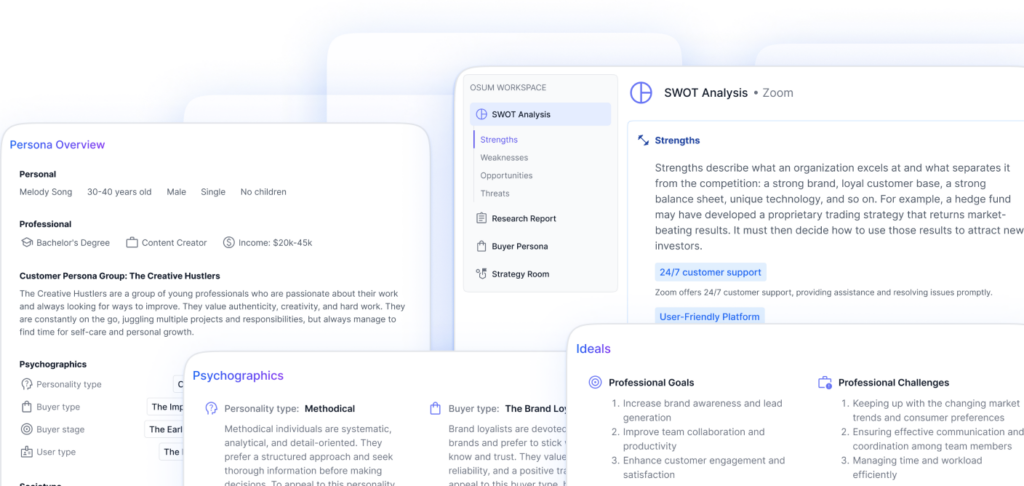Overview of Zoom Competitors
In the competitive landscape of video conferencing, Zoom faces stiff competition from several notable competitors. Let’s take a closer look at some of the key players in the market:
Microsoft Teams
Microsoft Teams is a strong competitor to Zoom, offering a comprehensive suite of communication and collaboration tools. It integrates seamlessly with other Microsoft applications such as Outlook, OneDrive, and SharePoint, making it a popular choice for businesses already using Microsoft products. This integration allows for efficient workflow management and seamless document sharing. Microsoft Teams provides features like video conferencing, screen sharing, file sharing, and instant messaging, making it a robust contender in the market.
Google Meet
Google Meet, another competitor of Zoom, is part of Google’s suite of productivity tools. This platform provides users with the ability to join meetings directly from Gmail, making it convenient for those already using Google’s suite of tools. Google Meet offers features such as video conferencing, screen sharing, and real-time collaboration on documents. With its user-friendly interface and integration with other Google apps, Google Meet is a popular choice for individuals and businesses alike.
Cisco Webex
Cisco Webex is known for its security features and interoperability with various devices. It offers a range of communication and collaboration tools, including video conferencing, screen sharing, and file sharing. Cisco Webex prioritizes data protection and provides robust security measures, making it a top choice for businesses that prioritize confidentiality and privacy. Additionally, Cisco Webex supports cross-device connectivity, ensuring a seamless experience across different platforms.
Skype
Skype, a well-known name in the communication industry, also competes with Zoom in the video conferencing space. With its wide user base and familiarity, Skype offers video conferencing and messaging features that cater to individuals and businesses. Skype provides a user-friendly interface and supports both one-on-one and group meetings. While it may not offer as many advanced features as some of its competitors, Skype remains a popular choice for those seeking a reliable and straightforward communication solution.
Each of these competitors brings its own strengths and unique features to the table, catering to different user needs and preferences. As the video conferencing market continues to evolve, these competitors drive innovation and keep the industry competitive, benefiting users with a wide array of options to choose from. For a detailed market analysis and deep dive into Zoom’s competitors, check out our article on zoom market analysis.
Features and Capabilities of Zoom
Zoom is a comprehensive video conferencing platform that offers a range of features and capabilities to facilitate seamless virtual communication and collaboration. Let’s explore some of the key features that make Zoom a popular choice among users.
Zoom Meetings
Zoom Meetings is the core feature of the Zoom platform. It allows users to host and join virtual meetings with high-quality audio and video. With Zoom Meetings, participants can engage in face-to-face conversations, share screens, collaborate on documents, and even record the meetings for future reference. Zoom Meetings also supports features like breakout rooms, which enable smaller group discussions within a larger meeting.
Zoom Team Chat
Zoom Team Chat provides users with a dedicated space for real-time collaboration and communication. It allows teams to exchange messages, share files, and collaborate on projects seamlessly. With features like threaded messaging and file sharing, Zoom Team Chat helps teams stay organized and productive. Users can also create private channels for focused discussions and easily search for past conversations.
Zoom Phone
Zoom Phone is a cloud-based phone system that enables users to make and receive phone calls directly through the Zoom platform. It provides a unified communication experience by integrating voice calls, video meetings, and messaging into a single app. With Zoom Phone, users can make international calls, access voicemail, and even set up call routing options. It offers a flexible and cost-effective solution for businesses to manage their communication needs.
Zoom Whiteboard
Zoom Whiteboard is a collaborative space where users can brainstorm ideas, draw diagrams, and work on creative projects together. It allows participants to share a virtual whiteboard during a meeting, making it easy to visualize concepts and collaborate in real-time. With features like text, shapes, and drawing tools, Zoom Whiteboard provides a versatile platform for interactive and engaging discussions.
By offering these features, Zoom empowers users with the tools they need to connect, collaborate, and communicate effectively. Whether it’s hosting virtual meetings, collaborating with team members, making phone calls, or brainstorming ideas, Zoom provides a comprehensive solution for all communication and collaboration needs.
To learn more about Zoom’s offerings, explore their pricing and plans.
Zoom Pricing and Plans
When considering Zoom as a video conferencing solution, it’s important to understand the various pricing options and plans available. Zoom offers a range of plans designed to cater to different needs and budgets. Let’s explore the different pricing plans offered by Zoom: the Free Plan, Pro Plan, Business Plan, and Enterprise Plan.
Free Plan
Zoom provides a Free Plan that allows users to host virtual meetings with certain limitations. With the Free Plan, users can enjoy many of Zoom’s features and functionalities but are restricted to 40 minutes per meeting. This plan is ideal for individuals or small teams who have shorter meeting requirements.
Pro Plan
For a more comprehensive experience, Zoom offers the Pro Plan. This plan is suitable for small to medium-sized businesses and individuals who require extended meeting durations and additional features. With the Pro Plan, users can host meetings for up to 24 hours continuously and benefit from advanced features such as reporting and recording options.
Business Plan
Zoom’s Business Plan is designed to meet the needs of larger organizations and enterprises. This plan offers enhanced security and administrative controls, making it ideal for companies that prioritize data protection and centralized management. The Business Plan includes features such as company branding, cloud storage, and dedicated customer support.
Enterprise Plan
For organizations with complex requirements and a need for tailored solutions, Zoom offers the Enterprise Plan. This plan provides advanced features, extensive customization options, and dedicated customer success managers. It is suitable for large enterprises and institutions looking for a scalable video conferencing solution.
It’s important to note that pricing for Zoom’s plans may vary based on factors such as the number of hosts and participants, contract duration, and additional add-ons or customizations. For specific pricing details and to explore additional products and services offered by Zoom, visit their official pricing page.
By offering a range of pricing options, Zoom provides flexibility for users to choose a plan that aligns with their specific requirements and budget. Whether you’re an individual, a small team, or a large organization, Zoom has a plan to suit your video conferencing needs.
Zoom’s Industry-Specific Solutions
As a versatile video conferencing platform, Zoom caters to various industries, providing tailored solutions to meet their specific needs. Let’s explore how Zoom supports the education, finance, government, and healthcare sectors.
Education
In the field of education, Zoom offers innovative solutions to enhance the learning experience both inside and outside the traditional classroom. With Zoom’s robust features, educators can conduct virtual classes, host interactive webinars, and facilitate remote collaboration among students. This allows for seamless communication and engagement, regardless of geographical barriers. Zoom’s cloud-based platform expands traditional classrooms, enabling educators to reach a global audience and foster interactive learning environments.
Finance
The finance industry relies heavily on effective communication and collaboration to serve clients efficiently. Zoom’s video conferencing capabilities enable financial institutions to connect with clients, conduct virtual meetings, and provide personalized financial advice. By utilizing Zoom, financial professionals can enhance client experiences, build trust, and streamline processes, leading to improved customer satisfaction and increased productivity.
Government
Government agencies often require secure and efficient communication channels to collaborate and serve their constituents effectively. Zoom provides a range of features that enhance productivity and engagement within government organizations. It enables seamless collaboration between agencies, ministries, and constituents, facilitating real-time communication and decision-making. Zoom’s secure platform ensures the confidentiality of sensitive discussions and supports compliance with government regulations.
Healthcare
The healthcare industry benefits greatly from Zoom’s industry-specific solutions. Zoom’s telehealth technology and workflows offer a secure and HIPAA-compliant platform for healthcare providers to deliver remote care and consultations. This technology enables healthcare professionals to connect with patients, collaborate with colleagues, and provide medical services regardless of physical location. Zoom’s solutions in healthcare contribute to improved access to care, enhanced patient experiences, and medical innovation.
By providing industry-specific solutions, Zoom empowers these sectors to overcome communication barriers, improve productivity, and adapt to the evolving digital landscape. Whether it’s expanding classrooms in the cloud, transforming client engagement, fostering collaboration between agencies, or utilizing telehealth technology, Zoom continues to play a vital role in enhancing communication and connectivity in various industries.
To learn more about Zoom’s offerings and features, explore our Zoom Pricing page.
Zoom’s Privacy and Security Measures
When it comes to privacy and security, Zoom prioritizes the protection of user data and ensures a secure environment for its users. The platform offers various measures to safeguard user information and maintain the privacy of meetings. Let’s explore some of the key privacy and security features provided by Zoom.
Pre-Meeting Settings
Zoom provides users with robust pre-meeting settings that allow hosts to control and manage the privacy and security of their meetings. Hosts have the ability to decide who can join the meeting, whether participants need a password to join, and if they should wait in a virtual waiting room before being admitted. These settings provide an added layer of security and ensure that only authorized individuals can access the meeting. For more details on the pre-meeting settings offered by Zoom, refer to the Zoom Privacy and Security documentation.
In-Meeting Controls
During meetings, Zoom offers a range of in-meeting controls that allow hosts to manage the security and privacy of their sessions. Hosts can enable features such as locking the meeting to prevent unauthorized access, controlling screen sharing capabilities, and managing participant audio and video settings. These controls ensure that the meeting environment remains secure and that hosts have full control over the meeting interactions. For a comprehensive understanding of the in-meeting controls provided by Zoom, please refer to the Zoom Privacy and Security documentation.
Data Security
Zoom takes data security seriously and implements measures to protect user information. The platform uses industry-standard encryption to secure data transmission, ensuring that meetings and shared content are encrypted end-to-end. Additionally, Zoom has received recognition from industry and security organizations for its commitment to privacy and security standards. The platform continually improves its security practices, promptly addresses privacy concerns, and remains responsive to emerging security issues. For a thorough understanding of Zoom’s data security practices, visit the Zoom Privacy and Security documentation.
By offering robust pre-meeting settings, in-meeting controls, and stringent data security measures, Zoom demonstrates its commitment to maintaining a safe and secure environment for its users. The platform’s efforts in privacy and security have garnered positive recognition from industry experts and security organizations. It is essential for organizations to assess their specific privacy and security requirements and compare Zoom’s offerings with those of its competitors to make informed decisions.
For a detailed analysis of Zoom’s competitors, including their features, usability, pricing, and customer support availability, refer to our article on Zoom Competitor Analysis.
Comparison with Competitors
To understand how Zoom stacks up against its competitors, let’s explore the comparisons with Microsoft Teams, Google Meet, and Cisco Webex.
Microsoft Teams vs Zoom
Microsoft Teams is a strong competitor to Zoom, particularly for businesses already using Microsoft products like Outlook, OneDrive, and SharePoint. The integration with other Microsoft apps makes it a convenient choice for seamless collaboration within the Microsoft ecosystem (G2).
While both Microsoft Teams and Zoom offer video conferencing capabilities, there are some notable differences. Microsoft Teams provides a comprehensive collaboration experience, integrating seamlessly with other Microsoft 365 products. On the other hand, Zoom is known for its straightforward and user-friendly interface, making it easy for users to access the platform’s features and host virtual meetings with minimal effort (Kumospace).
In terms of security and compliance, Microsoft Teams is compliant with FERPA, SOC, GDPR, HIPAA, and FedRAMP standards. It offers multi-factor authentication and data loss prevention policies to enhance security. While information on Zoom’s compliance standards is not provided, it is essential to research and compare the security and compliance features of both platforms to ensure they align with specific organizational requirements (Kumospace).
Google Meet vs Zoom
Google Meet, another competitor of Zoom, offers users the ability to join meetings directly from Gmail, which is convenient for those already using Google’s suite of tools. This integration makes it easy to seamlessly transition from email conversations to video conferences (G2).
When comparing Google Meet and Zoom, both platforms provide video conferencing capabilities, but there are some key distinctions. Zoom is known for its reliability, ease of use, and the ability to host large meetings. On the other hand, Google Meet focuses on simplicity and ease of access, making it a suitable choice for those already using Google’s productivity tools (G2).
Cisco Webex vs Zoom
Cisco Webex is recognized for its security features and interoperability with various devices. It is a popular choice for businesses that prioritize data protection and require cross-device connectivity (G2).
When comparing Cisco Webex and Zoom, both platforms offer robust video conferencing capabilities. Zoom is known for its user-friendly interface and ease of use, while Cisco Webex focuses on security and compliance. Organizations looking for a video conferencing solution with enhanced security features may lean towards Cisco Webex, while those seeking a straightforward and user-friendly experience may opt for Zoom (G2).
Understanding the key differences between Zoom and its competitors can help businesses make an informed decision based on their specific needs and priorities. Assessing factors such as integration with existing tools, security features, ease of use, and overall user experience can guide organizations in selecting the most suitable video conferencing solution for their requirements.
Market Share and Growth
In recent years, the video conferencing market has witnessed tremendous growth and intense competition. Zoom, as a leading player in this space, has experienced significant market share expansion. Let’s explore Zoom’s market share, the impact of COVID-19 on its growth, and the competition within the video conferencing market.
Zoom’s Market Share
During the COVID-19 pandemic, Zoom experienced exponential growth and emerged as a dominant force in the video conferencing market. According to EmailToolTester, Zoom’s market share surged from 34% in January 2020 to 50% in April 2020. This remarkable increase propelled Zoom to the forefront of the industry.
Impact of COVID-19
The COVID-19 pandemic played a pivotal role in shaping the landscape of the video conferencing market. As businesses and individuals quickly adopted remote work and virtual meetings, the demand for reliable and user-friendly video conferencing solutions soared. Zoom’s ease of use, robust features, and scalability made it a popular choice for organizations and individuals alike.
Zoom’s market share growth during the pandemic can be attributed to its ability to rapidly adapt to the surge in demand. By providing a stable and efficient platform, Zoom attracted millions of users worldwide. By April 2020, Zoom exceeded 300 million daily meeting participants, solidifying its position as a market leader in the video conferencing industry.
Competition in the Video Conferencing Market
While Zoom experienced significant growth during the pandemic, it faced stiff competition from other players in the video conferencing market. Microsoft Teams, for instance, witnessed substantial market share growth, increasing from 16% in January 2020 to 32% by April 2020, riding the wave of remote work and collaboration (EmailToolTester).
The video conferencing market exhibited consolidation trends during this period, with Zoom and Microsoft Teams capturing a combined 80% market share by April 2020. This left limited room for other competitors to thrive, including Slack, which struggled to gain traction and saw its market share decline from 3% to 2% during the same period.
However, it’s important to note that other video conferencing platforms, such as Google Meet (7%), Cisco Webex (6%), and GoToMeeting (2%), managed to retain a presence in the market despite the dominance of Zoom and Microsoft Teams (EmailToolTester).
The video conferencing market is highly dynamic, with continuous innovation and evolving customer needs shaping the competitive landscape. Zoom’s rapid growth and market share expansion have solidified its position as a leading provider of video conferencing solutions. However, competition remains fierce as other players strive to capture their share of the market.