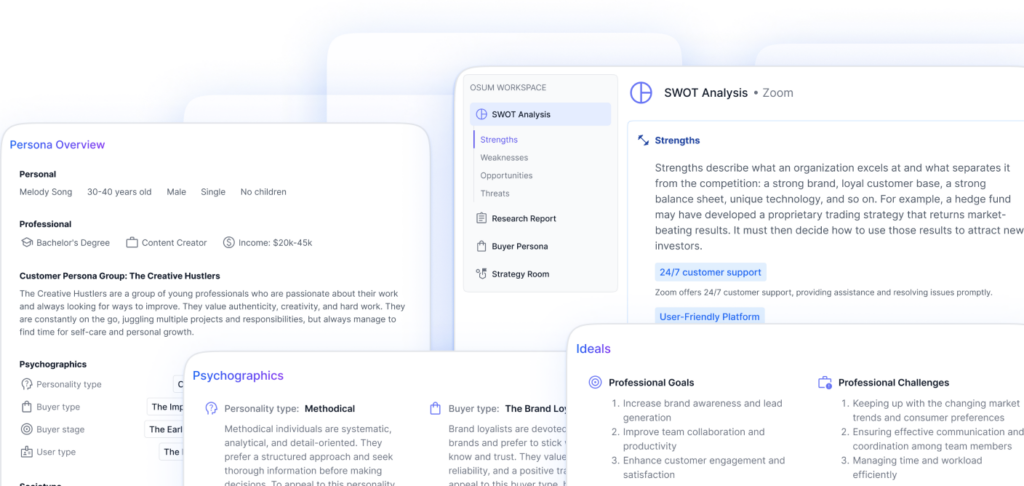Shopify Store Analytics
To effectively dominate the market, it’s essential for Shopify store owners and administrators to harness the power of Shopify store analytics. By understanding and utilizing Shopify reports, as well as customizing data analysis, you can gain valuable insights into your store’s performance and make informed marketing decisions.
Understanding Shopify Reports
Shopify provides a range of reports that offer insights into various aspects of your store’s activity, visitor behavior, web performance, and transaction analysis. These reports are accessible to all Shopify store owners and can provide valuable information about your store’s performance. On the Advanced Shopify and Shopify Plus plans, custom reports are also available (Shopify Help Center).
The default dashboard and reports offered by Shopify cater to the common reporting and analysis requirements of most store owners. These reports cover key metrics such as sales, orders, and online store visitor data. However, for further customization and data manipulation, Shopify allows users to export data to a spreadsheet program, utilize third-party apps, or integrate with third-party analytics tools (Shopify Help Center).
Customizing Data Analysis
One of the strengths of Shopify’s analytics is the ability to customize data analysis based on your specific needs. The Analytics page in Shopify provides an overview of key sales, orders, and online store visitor data, enabling you to assess how your store is performing across all sales channels and for any date range (Shopify Help Center).
The dashboard in Shopify’s Analytics page presents the most valuable metrics in both numeric format and graphs. This allows you to quickly and visually understand the performance of your store and the behavior of your customers. Additionally, the dashboard can display the percentage change from the previous date range for each metric, providing further insights into trends and performance (Shopify Help Center).
To further customize your analytics experience, Shopify allows you to personalize your Analytics overview dashboard on a desktop computer. The changes you make to the dashboard will be reflected on both desktop and mobile devices, ensuring a consistent and tailored experience (Shopify Help Center).
By delving into Shopify reports and customizing data analysis, you can unlock valuable insights about your store’s performance, customer behavior, and sales trends. Armed with this knowledge, you can make data-driven decisions to optimize your marketing strategies and dominate the market. Remember to regularly review and analyze your Shopify store analytics to stay ahead of the competition and drive your store’s success.
Conversion Rate Optimization
To succeed in the competitive world of Shopify stores, it’s essential to focus on conversion rate optimization. The conversion rate is the percentage of website visitors who take a desired action on your Shopify website, compared to the total number of visitors. It serves as a critical metric for Shopify retailers, providing a clear indication of how well their website is performing (Reconvert).
Importance of Conversion Rate
Understanding the importance of the conversion rate is crucial for Shopify store owners and administrators. A higher conversion rate means more visitors are completing desired actions, such as making a purchase or subscribing to a newsletter. This translates to increased revenue and business growth.
The average Shopify conversion rate benchmark hovers around 1.5-2%, but it can vary widely depending on industry and business model. According to a study by analytics platform LittleData, stores with a conversion rate above 3.2% are ranked in the top 20%. Therefore, it’s important to aim for a conversion rate above the industry average to stay competitive.
Strategies for Improvement
To improve the conversion rate of your Shopify store, it’s essential to implement effective strategies. Here are some strategies that can help optimize your conversion rate:
-
Website Design and Usability: Ensure your website is visually appealing, user-friendly, and optimized for mobile devices. A clean and intuitive design, easy navigation, and fast loading times can significantly impact the conversion rate.
-
Marketing Strategy: Implement effective Shopify store promotion and advertising strategies to attract targeted traffic to your website. Develop compelling product descriptions, engaging visuals, and persuasive calls-to-action to drive conversions.
-
One-Click Upsells: Implement one-click upsell strategies to encourage customers to add additional items to their cart during the checkout process. This can increase the average order value and boost overall conversion rates.
-
Streamlined Checkout Process: Simplify the checkout process by removing unnecessary steps and distractions. Enable guest checkout to reduce friction and make it easy for customers to complete their purchase.
-
Visual Progress Indicators: Add visual progress indicators to the checkout process to keep customers informed about their progress and reduce abandonment rates. This helps build trust and encourages customers to complete their purchase.
-
Collect Essential Information: Only collect essential information from customers during the checkout process. Lengthy forms can deter customers and lead to higher abandonment rates. Streamline the process by requesting only the necessary information to complete the transaction.
By implementing these strategies, you can improve your conversion rate and drive more sales on your Shopify store. Remember that conversion rate optimization is an ongoing process, and it’s important to continually analyze and test different strategies to identify what works best for your specific audience and business model.
Next, let’s explore the Shopify Analytics Dashboard and the key metrics that can provide valuable insights into your store’s performance.
Shopify Analytics Dashboard
The Shopify Analytics Dashboard is a powerful tool that provides an overview of key metrics and insights into the performance of your Shopify store. Understanding the key metrics and customization options available in the dashboard can help you make data-driven decisions to optimize your store’s performance.
Key Metrics Overview
The default dashboard in Shopify’s Analytics page displays the most valuable metrics in numeric format and as graphs, giving you a comprehensive snapshot of your store’s performance and customer behavior. It allows you to track metrics such as total sales, average order value, conversion rate, and more. The percentage change from the previous date range can also be displayed for each metric, providing an easy way to assess the growth or decline of your store’s performance over time.
To further explore the available metrics, you can refer to Shopify’s Metrics library, which contains a comprehensive list of all the metrics that can be included in the Analytics dashboard. Each metric provides valuable insights into different aspects of your store’s performance, allowing you to monitor and analyze key areas of interest.
Customization Options
Shopify offers customization options for the Analytics dashboard, allowing you to tailor it to your specific needs and preferences. By customizing the dashboard, you can focus on the metrics that are most relevant to your business and monitor the performance of specific areas.
To customize the dashboard, you can access the “Customize” option on a desktop computer. Changes made to the dashboard will be reflected on both desktop and mobile devices, ensuring a consistent experience across platforms. Shopify provides different categories for customization, including Sales, Acquisition, Orders, Finances, Behavior, Customers, Inventory, and Marketing. Each category offers a range of metrics that can be added to the dashboard.
By selecting the metrics that align with your business goals and priorities, you can create a personalized dashboard that provides a comprehensive view of your store’s performance. You can rearrange and resize the metrics to prioritize the ones that are most important to you. This level of customization allows you to focus on the metrics that drive your decision-making process and track the progress of your shopify store promotion and shopify store advertising efforts.
Utilizing the Shopify Analytics Dashboard and customizing it to your specific needs empowers you to make informed decisions for your store’s growth and success. By regularly monitoring the key metrics and analyzing the data, you can identify trends, spot opportunities for improvement, and implement effective shopify marketing tips and shopify seo strategies to optimize your store’s performance.
Utilizing Shopify Metrics
To make informed decisions and optimize your Shopify store’s performance, it’s essential to utilize the various metrics and insights provided by Shopify’s analytics tools. By analyzing sales and order data, as well as gaining customer and inventory insights, you can effectively assess your store’s performance and identify areas for improvement.
Sales and Order Analysis
Shopify’s analytics provide comprehensive sales and order analysis, allowing you to track and evaluate your store’s performance over time. The analytics page displays key sales, orders, and online store visitor data, enabling you to determine how your store is performing across all sales channels and for any date range (Shopify Help Center).
By analyzing sales metrics such as total sales, average order value, and conversion rate, you can gain insights into your store’s revenue and customer purchasing behavior. These metrics can help you identify trends, understand the effectiveness of your shopify store promotion and shopify store advertising efforts, and make data-driven decisions to optimize your sales strategies.
Customer and Inventory Insights
Understanding your customers is crucial for growing your Shopify store. Shopify’s analytics provide valuable customer insights that can guide your marketing and customer service strategies. By analyzing metrics such as customer acquisition, customer retention, and customer lifetime value, you can gain a deeper understanding of your customer base and tailor your marketing campaigns accordingly.
Moreover, Shopify’s analytics allow you to track inventory metrics, such as stock levels, product performance, and inventory turnover. This data enables you to make informed decisions about inventory management, identify popular products, and ensure that you have the right products in stock to meet customer demand.
To access these metrics and insights, navigate to the Analytics page in your Shopify dashboard. The metrics library provides a comprehensive list of available metrics that you can customize and add to your dashboard. Each category, including Sales, Acquisition, Orders, Finances, Behavior, Customers, Inventory, and Marketing, offers different metrics to track and analyze (Shopify Help Center).
By leveraging these Shopify metrics, you can gain valuable insights into your store’s performance, make data-driven decisions, and optimize your marketing and customer service strategies. Regularly monitoring and analyzing these metrics will help you stay on top of your store’s growth and ensure its success. For more tips on enhancing your Shopify store’s performance, check out our article on shopify marketing tips and shopify SEO strategies.
Key Performance Indicators (KPIs)
To effectively measure the performance and success of your Shopify store, it’s crucial to track and analyze key performance indicators (KPIs). KPIs provide valuable insights into various aspects of your business, such as sales, marketing, and customer service. In this section, we will explore two important categories of KPIs: sales KPIs and marketing and customer service KPIs.
Sales KPIs
Sales KPIs are metrics that help you evaluate the effectiveness of your sales efforts and monitor the financial performance of your Shopify store. By tracking these KPIs, you can identify trends, measure growth, and make data-driven decisions to optimize your sales strategies. Here are some essential sales KPIs to monitor:
| KPI | Description |
|---|---|
| Customer Acquisition Cost (CAC) | The total cost of acquiring a single customer, including advertising expenses such as Google ads. Tracking CAC helps inform decisions about marketing budget allocation and identifies efficient marketing channels and tactics. |
| Customer Lifetime Value (LTV) | Measures the total revenue generated by an average customer throughout their relationship with your brand. For a healthy ecommerce business, LTV should be about three times your CAC or more. Tracking LTV incentivizes the marketing team to develop long-term customer relationships. |
| Average Order Value (AOV) | The average revenue generated from a single order. Increasing the AOV significantly enhances customer lifetime value, maximizing the value from each acquired customer. |
Marketing and Customer Service KPIs
Marketing and customer service KPIs provide insights into the effectiveness of your marketing efforts and the satisfaction levels of your customers. By monitoring these KPIs, you can evaluate the performance of your marketing campaigns, improve customer experiences, and build long-term relationships. Here are some critical marketing and customer service KPIs to consider:
| KPI | Description |
|---|---|
| Marketing Return on Investment (ROI) | Measures the profitability of your marketing investments by dividing total revenue in a period by total marketing costs. It helps determine if you generated more money than you spent on marketing (Shopify). |
| Return on Ad Spend (ROAS) | Measures the profitability of specific ad campaigns by dividing the revenue attributable to advertising by the total amount spent on ads. A higher ROAS indicates a more effective ad campaign (Shopify). |
By tracking these KPIs, you can gain valuable insights into the performance of your Shopify store. Analyzing and interpreting these metrics will enable you to make informed decisions, optimize your marketing strategies, improve customer service, and drive overall growth. Remember, it’s essential to regularly review and compare these KPIs over time to identify trends and take proactive actions to enhance the performance of your Shopify store.
Enhancing Analytics with BI Tools
To unlock the full potential of Shopify store analytics, businesses can integrate Business Intelligence (BI) tools into their data analysis process. BI tools offer advanced capabilities that go beyond the limitations of Shopify’s built-in reports, allowing for deeper insights and more informed decision-making. Two key aspects of enhancing analytics with BI tools are integrating business intelligence and utilizing advanced data visualization.
Integrating Business Intelligence
Integrating BI tools such as Power BI and Tableau with Shopify enables businesses to overcome the limitations of Shopify’s native reporting capabilities. These tools provide the following benefits:
-
Data integration from multiple sources: BI tools can consolidate data from various sources, allowing businesses to analyze their Shopify store data alongside data from other platforms or applications, providing a more comprehensive view of their operations.
-
Historical data analysis: BI tools offer the ability to analyze historical data, enabling businesses to identify trends, patterns, and performance benchmarks over time. This long-term perspective helps in making strategic decisions and identifying areas for improvement.
-
Customization and complex analysis: BI tools provide flexibility in customization and complex analysis. Businesses can create customized dashboards, reports, and metrics tailored to their specific needs. This allows for more granular insights and the ability to answer specific business questions.
By integrating BI tools with Shopify, businesses can gain a deeper understanding of their data, uncover hidden insights, and make data-driven decisions to enhance their marketing strategies and overall performance.
Advanced Data Visualization
One of the key advantages of BI tools is their ability to provide advanced data visualization, which goes beyond the standard reports offered by Shopify. These tools offer interactive and visually appealing visualizations that make it easier to comprehend complex data and identify trends at a glance.
With advanced data visualization, businesses can:
-
Spot trends and patterns: Visualizations such as line charts, bar graphs, and pie charts help identify trends and patterns in sales, customer behavior, and other key metrics. This allows businesses to make data-informed decisions and optimize their marketing strategies.
-
Monitor performance: Interactive dashboards provide real-time monitoring of key performance indicators (KPIs) such as sales, conversion rates, and customer acquisition. Businesses can track their progress and identify areas where they need to take action.
-
Communicate insights effectively: Visualizations simplify the communication of complex data to stakeholders within the organization. By presenting data in a visually appealing and easy-to-understand manner, businesses can effectively communicate insights and drive data-driven decision-making.
Integrating BI tools with Shopify empowers businesses to leverage advanced data visualization techniques and gain a comprehensive understanding of their Shopify store analytics.
By utilizing BI tools, businesses can unlock the full potential of their Shopify store analytics, enabling them to make data-driven decisions, optimize their marketing strategies, and achieve greater success in the competitive e-commerce landscape.