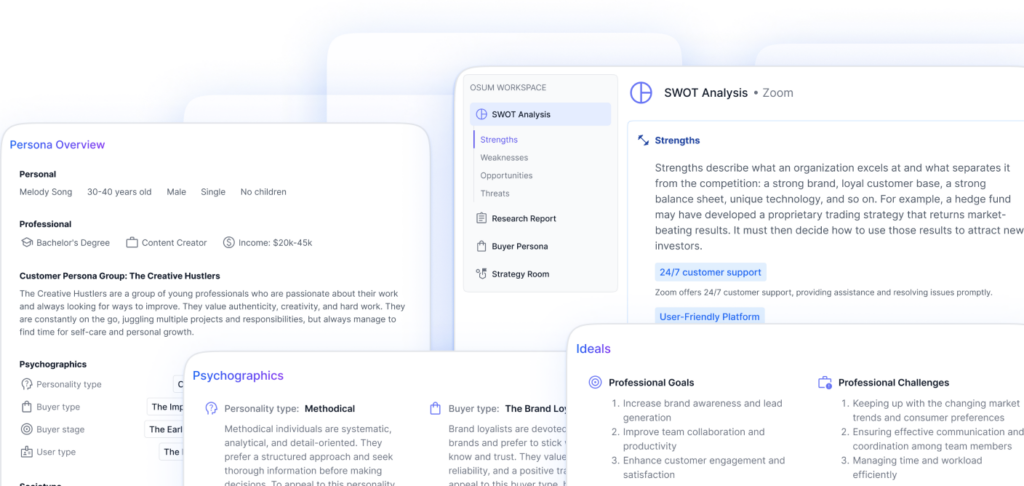A Day in the Life
Being a social media manager involves juggling multiple responsibilities and tasks to effectively manage an organization’s online presence. Let’s take a closer look at the overview of responsibilities and time management techniques that help social media managers streamline their workflow.
Overview of Responsibilities
The role of a social media manager encompasses various responsibilities to ensure the success of an organization’s social media presence. These responsibilities may include:
- Developing and implementing social media strategies in line with the company’s goals and objectives.
- Creating engaging and relevant content for various social media platforms to attract and retain followers.
- Managing social media accounts, including scheduling and publishing posts, and interacting with the audience.
- Monitoring and responding to messages, comments, and inquiries in a timely manner to maintain a positive brand image.
- Analyzing social media analytics and performance metrics to track progress and optimize strategies.
- Staying up-to-date with industry trends and new social media features to adapt strategies accordingly.
The specific responsibilities may vary based on the organization’s size, industry, and goals. For a detailed understanding of a social media manager’s responsibilities, you can refer to our article on social media manager responsibilities.
Time Management Techniques
Efficient time management is crucial for social media managers to handle multiple tasks and meet deadlines. Here are some effective time management techniques that can help streamline their workflow:
-
Prioritization: Prioritize tasks based on their urgency and importance. Focus on high-priority activities, such as responding to customer inquiries or addressing urgent issues, before moving on to other tasks.
-
Content Planning: Plan and create a content calendar to organize and schedule social media posts in advance. This allows for better time allocation and ensures a consistent flow of content.
-
Automation Tools: Utilize social media management tools like Hootsuite, Buffer, and Sprout Social to automate the scheduling and publishing of posts across multiple platforms. These tools offer features that allow for efficient content management and save valuable time. For an in-depth understanding of these tools, refer to our article on tools for social media managers.
-
Batching: Group similar tasks together and complete them in batches. For example, dedicate a specific time slot for content creation, another for engaging with the audience, and another for analytics review. Batching tasks helps minimize context switching and improves productivity.
-
Time Blocking: Allocate specific time blocks for different tasks throughout the day. Set aside uninterrupted time for important activities, such as content creation, while also allowing time for responding to messages and monitoring social media performance.
By implementing these time management techniques, social media managers can optimize their productivity and ensure that all necessary tasks are completed efficiently. Effective time management allows for better focus, reduces stress, and improves overall performance as a social media manager.
As a social media manager, mastering time management techniques and staying organized is essential to effectively handle the responsibilities and tasks that come with the role. With proper planning and utilization of the right tools, social media managers can streamline their workflow and achieve success in managing an organization’s social media presence.
Essential Tools
When it comes to effectively managing social media, having the right tools at your disposal can streamline your workflow and enhance your productivity as a social media manager. Here, we will explore three essential tools: Hootsuite, Buffer, and Sprout Social.
Hootsuite Features
Hootsuite is a powerful social media management platform that offers a wide range of features to help you effectively manage your social media presence. With Hootsuite, you can plan and schedule posts, manage incoming messages and comments, stay informed about market trends and competitors, promote organic content and manage paid ads, and measure results across all social networks.
One of the key advantages of Hootsuite is its ability to manage multiple social profiles in one centralized dashboard. This makes it convenient for social media managers who handle various accounts. Hootsuite allows users to manage up to 35 social profiles, ensuring that you can efficiently monitor and engage with your audience across different platforms.
In addition to its desktop platform, Hootsuite also offers a mobile app, enabling you to compose, edit, and post content to multiple social profiles on the go. The app also allows you to review and edit content schedules and manage incoming messages and comments from a unified inbox, providing flexibility and convenience in managing your social media accounts.
The Inbox feature in Hootsuite is particularly useful for social media managers, as it allows you to manage all your social media messages in one place. With features like easy routing, saved replies, and friendly chatbots, you can efficiently respond to messages and ensure timely and personalized engagement with your audience.
Buffer Capabilities
Buffer is another essential tool for social media managers, trusted by small businesses and individual creators alike. With Buffer, you can effectively plan and schedule your social media content, drive engagement, and track the performance of your posts.
Buffer supports scheduling for a variety of social media platforms, including Facebook, Instagram, LinkedIn, Twitter, Pinterest, TikTok, YouTube, and more. This allows you to create a cohesive content strategy and ensure consistent posting across all your channels.
One of the standout features of Buffer is its social media calendar. The calendar provides an intuitive and visual way to map out your content schedule, and its drag-and-drop functionality makes it easy to reschedule posts as needed. This feature helps you maintain an organized and effective content calendar.
Engagement is key in social media management, and Buffer’s tools can help you stay on top of it. With Buffer, you can respond to comments and engage with your audience on Facebook and Instagram directly from the platform. It even flags comments that require your attention the most, ensuring that you don’t miss any important interactions.
Buffer’s analytics capabilities provide valuable insights into your social media performance. You can track metrics such as engagement, reach, and clicks, and gain in-depth demographic information about your audience. These analytics help you understand the effectiveness of your social media efforts and make data-driven decisions to optimize your strategy.
Sprout Social Functions
Sprout Social is a comprehensive social media management and monitoring tool that offers various enterprise-level options for marketing campaigns. With Sprout Social, you can effectively manage your social media presence, gain insights, and engage with your audience.
One of the standout features of Sprout Social is its social media listening capabilities. This feature allows you to monitor and analyze conversations happening across social media platforms. By tracking keywords and hashtags relevant to your brand, you can gain valuable insights into customer sentiment, industry trends, and competitors. This information helps you make informed decisions and adapt your social media strategy accordingly.
Cross-channel integration is another powerful feature offered by Sprout Social. It allows you to manage and monitor multiple social media platforms from one centralized dashboard. This streamlines your workflow and ensures consistent branding and messaging across different channels.
Sprout Social’s reporting and analytics provide in-depth insights into your social media performance. You can measure key metrics, track audience growth, and assess the impact of your campaigns. This data helps you identify areas for improvement and make data-backed decisions to optimize your social media strategy.
Choosing the right social media management tool depends on your specific needs and preferences as a social media manager. By considering the features and capabilities offered by tools like Hootsuite, Buffer, and Sprout Social, you can select the one that aligns with your requirements and enhances your efficiency in managing social media.
Managing Social Media Presence
As a social media manager, effectively managing your social media presence is crucial for maintaining a strong and engaging online presence. This section will discuss three key aspects of managing social media presence: content creation and scheduling, responding to messages and comments, and monitoring analytics and performance.
Content Creation and Scheduling
Creating high-quality and engaging content is the foundation of a successful social media presence. Social media management tools like Hootsuite provide features that streamline the content creation and scheduling process. With Hootsuite, you can plan and schedule posts for multiple social profiles in one centralized dashboard. This allows you to maintain a consistent posting schedule and saves you time and effort.
Additionally, Hootsuite offers a mobile app that enables you to compose, edit, and post content on the go. This flexibility ensures that you can keep your social media presence active and engaging, even when you’re not at your desk.
Responding to Messages and Comments
Engaging with your audience is a crucial aspect of social media management. Tools like Buffer provide features that streamline the process of responding to messages and comments. Buffer allows you to manage Facebook page and Instagram comments in a single place within the platform, making it easier to keep track of conversations and respond promptly. The platform even flags comments that require your attention the most, helping you prioritize your responses effectively.
Engaging with your audience not only helps build a strong relationship with your followers but also enhances your brand reputation and fosters a sense of community.
Monitoring Analytics and Performance
Analyzing your social media performance is essential for understanding what works and what doesn’t. Tools like Hootsuite and Buffer offer robust analytics features that provide in-depth insights into your social media performance.
Hootsuite’s analytics feature provides a clear understanding of your performance across all social platforms. It tracks essential metrics such as reach, engagement, followers, and link clicks. This data helps you measure the effectiveness of your content strategy and make data-driven decisions to optimize your social media presence.
Similarly, Buffer’s analytics feature helps you make sense of the vast array of metrics available across social media channels. It provides in-depth demographic information on your audience, allowing you to tailor your content to their preferences and interests. Additionally, Buffer provides recommendations based on content performance and allows you to create professional social media reports to share with your team or clients.
By monitoring your analytics and performance, you can identify trends, track your progress, and refine your social media strategy to achieve optimal results.
Managing your social media presence requires a combination of effective content creation, timely engagement with your audience, and continuous monitoring of your performance. Leveraging the right social media management tools, such as Hootsuite, Buffer, and others like Sprout Social, can significantly streamline these processes and help you achieve your goals as a social media manager.
Advanced Features
As a social media manager, it’s essential to stay ahead of the game and leverage advanced features offered by social media management tools. These features can help you gain valuable insights, optimize your strategies, and stay competitive in the ever-evolving world of social media. In this section, we will explore three advanced features that can take your social media management to the next level: social media listening, cross-channel integration, and industry benchmarking.
Social Media Listening
Social media listening is a powerful feature that allows you to monitor and analyze conversations happening across various social media platforms. By utilizing this feature, you can gain valuable insights into what your audience is saying about your brand, products, or industry. It enables you to identify trends, track sentiment, and gather feedback in real-time.
Tools like Hootsuite provide comprehensive social media listening capabilities. You can set up custom keyword searches to monitor mentions, hashtags, and relevant topics related to your brand. This feature allows you to stay in tune with your audience, identify potential issues or opportunities, and respond promptly to their needs. For more information on social media listening, check out our article on social media manager responsibilities.
Cross-Channel Integration
With the multitude of social media platforms available, managing multiple channels can be a daunting task. Cross-channel integration is a feature that allows you to seamlessly manage and coordinate your social media presence across different platforms from a single dashboard. It streamlines your workflow, saves time, and ensures consistency in your messaging and branding.
Tools like Sprout Social offer cross-channel integration capabilities. You can schedule and publish content, monitor conversations, and analyze performance across multiple social media platforms, all within one unified interface. This feature eliminates the need to switch between different platforms, making your social media management more efficient and effective. For tips on creating engaging content for your social media channels, refer to our article on social media content creation.
Industry Benchmarking
To stay competitive in the social media landscape, it’s crucial to benchmark your performance against industry standards and competitors. Industry benchmarking is a feature that allows you to compare your social media metrics and performance against industry averages or specific competitors. This information provides valuable insights into your strengths, weaknesses, and areas for improvement.
Both Hootsuite and Sprout Social offer industry benchmarking features. These tools allow you to track key metrics such as engagement rates, follower growth, and reach, and compare them to industry benchmarks. This data helps you identify areas where you excel and areas where you can enhance your social media strategies. By leveraging industry benchmarking, you can set realistic goals, make data-driven decisions, and stay ahead of the curve. For more information on the role of a social media manager, refer to our article on social media manager job description.
By utilizing advanced features like social media listening, cross-channel integration, and industry benchmarking, you can streamline your workflow, gain valuable insights, and optimize your social media strategies. These features empower you to stay connected with your audience, manage multiple channels effectively, and make informed decisions based on industry trends and competitor analysis. Choose the right social media management tool that offers these advanced features, tailored to your specific business needs, and elevate your social media game to new heights.
Collaboration and Communication
Efficient collaboration and seamless communication are vital aspects of a social media manager’s role. To effectively coordinate with team members and clients, social media managers rely on specialized tools that streamline these processes. Here, we explore three key areas of collaboration and communication in social media management: team coordination, client interaction, and real-time collaboration.
Team Coordination
Successful collaboration with team members is essential in creating a unified social media marketing strategy. Social media managers should choose a social media management software that promotes smooth communication, streamlines task assignments, and facilitates real-time collaboration. This ensures that everyone on the team is on the same page and can work together seamlessly to achieve common goals (Sendible).
One important aspect of team coordination is the ability to visualize the social media calendar. Tools that offer content calendars, post categorization, and customizable workflows help in organizing an effective social media strategy. By having a clear overview of scheduled content, the team can plan and coordinate their efforts efficiently, ensuring a consistent and engaging online presence (Sendible).
Client Interaction
In addition to collaborating with the internal team, social media managers also need to effectively interact with clients. Building strong relationships with clients is crucial for understanding their goals, expectations, and target audience. Social media management tools that offer client interaction features, such as a centralized communication hub or client reporting capabilities, can greatly streamline this process.
Having a dedicated space to communicate with clients, share updates, and gather feedback helps in maintaining clear and open lines of communication. It ensures that both the social media manager and the client are aligned and working towards common objectives. By utilizing the right tools, social media managers can enhance client satisfaction and foster long-term relationships.
Real-Time Collaboration
Real-time collaboration is crucial for social media managers, especially when working on time-sensitive campaigns or when managing social media during live events. Tools that enable real-time collaboration, such as shared workspaces or chat features, allow team members to work together efficiently, providing immediate feedback and ensuring a smooth workflow.
Real-time collaboration tools not only enhance communication but also increase productivity. By eliminating the need for back-and-forth emails or delays in response, social media managers can address urgent matters promptly and ensure that their social media presence remains active and engaging.
By prioritizing team coordination, client interaction, and real-time collaboration, social media managers can effectively manage their responsibilities and achieve optimal results. The right social media management tools empower social media managers to streamline their workflow, foster collaboration, and deliver successful social media strategies.
Choosing the Right Tool
When it comes to managing social media effectively, having the right tools can make all the difference. With a wide range of options available, it’s important for social media managers to carefully consider their selection. Here are some key factors to keep in mind when choosing the right tool for the job.
Considerations for Selection
Before diving into the features, it’s important to consider a few key factors that can impact the choice of a social media management tool. These considerations include:
-
Budget: Assessing the available budget is essential to ensure you select a tool that aligns with your financial resources. Different tools offer various pricing structures, so it’s important to find one that fits within your budget while still meeting your needs.
-
Scalability: Consider the scalability of the tool. Will it be able to accommodate the growth of your social media presence? It’s crucial to choose a tool that can scale with your business and adapt to changing requirements.
-
Integration: If you are already using other tools or platforms for your social media efforts, it’s important to ensure compatibility and integration with the new tool. This allows for a seamless workflow and avoids duplication of efforts.
Key Features to Look For
When evaluating social media management tools, certain key features can greatly enhance your ability to streamline your workflow. These features include:
-
Post Scheduling: Consistency in posting is crucial for sustaining an active and engaging online presence. Look for a tool that offers post scheduling capabilities across multiple platforms, ensuring a steady publication flow over time.
-
Content Calendar: Understanding what calendar views you need is essential in organizing an effective social media strategy. Opt for a tool that includes features like content calendars, post categorization, and customizable workflows. This promotes team organization and enables efficient execution of campaigns.
-
Collaboration and Communication: Successful collaboration with team members and clients is essential in creating a unified social media marketing strategy. Choose a social media management software that promotes smooth communication, streamlines task assignments, and facilitates real-time collaboration.
-
Community Management: Setting expectations for engaging with followers and creating a predictable online environment is crucial for building a strong and engaged online community. Look for a tool that supports community management, fostering a positive environment for interaction.
-
Analytics and Reporting: Selecting a tool with comprehensive analytics and reporting capabilities is crucial for data-driven decision-making. It allows businesses to track trends, measure key performance metrics, and make informed decisions based on real-time insights for a competitive advantage in the digital landscape.
Tailoring to Business Needs
Ultimately, the right social media management tool will depend on the unique needs of your business. Consider the size of your team, the scale of your social media presence, and the specific goals you aim to achieve. Evaluate multiple options, take advantage of trial periods or demos, and seek feedback from other social media managers to ensure you select the tool that best aligns with your requirements.
Choosing the right tool for social media management is an investment in efficiency, productivity, and the growth of your online presence. By carefully considering the key factors and features, you can empower yourself as a social media manager and streamline your workflow for maximum effectiveness.