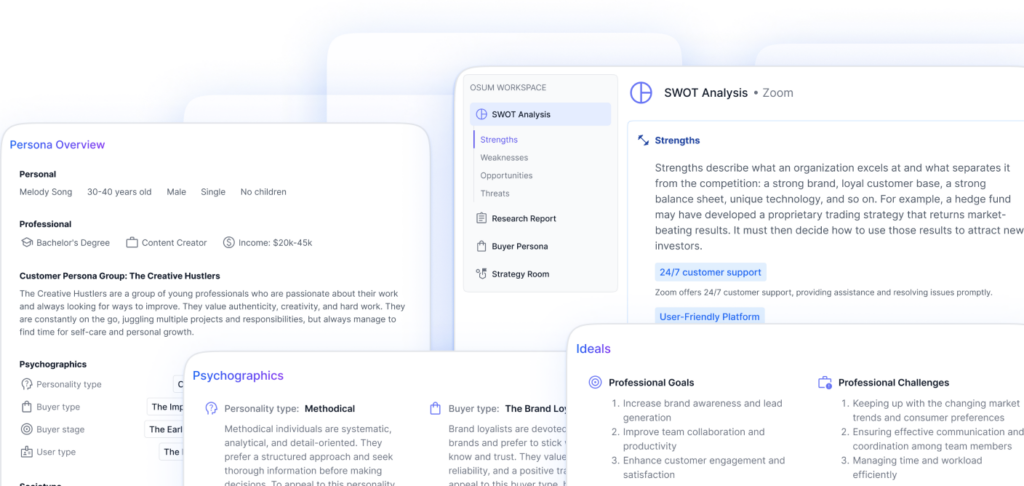Understanding Trello
To effectively leverage the potential of Trello, it is important to gain a clear understanding of this popular project management tool. In this section, we will provide an overview of Trello and explore its key features.
Overview of Trello
Trello is a widely-used online project management software that was founded by Fog Creek Software in 2011 and is now owned by Atlassian since January 2017 (Project-Management.com). With over 50 million users worldwide, Trello offers a versatile interface that allows users to create boards, lists, and cards to manage projects and tasks effectively in a visually-appealing manner.
One of the key advantages of Trello is its user-friendly interface, which makes it easy for individuals and teams to quickly adopt and integrate it into their project management workflow. The platform’s intuitive design allows users to organize and prioritize their tasks in a way that suits their unique requirements. Furthermore, Trello’s flexibility ensures that it can be used for a wide range of projects, from personal to professional settings, making it a valuable tool for individuals and organizations alike.
Trello’s Key Features
Trello offers a range of features that enhance project management and collaboration. Some of the key features include:
-
Boards, Lists, and Cards: Trello’s visual approach allows users to create boards to represent projects, lists to categorize tasks within projects, and cards to represent individual tasks or items. This hierarchical structure enables users to organize and track their projects effectively.
-
Collaboration and Communication: Trello facilitates seamless collaboration among team members by allowing them to assign tasks, comment on cards, and share files and documents within the platform. This promotes effective communication and ensures that everyone is on the same page.
-
Due Dates and Reminders: Trello enables users to set due dates for tasks and receive reminders, ensuring that deadlines are met and projects stay on track. This feature helps individuals and teams stay organized and maintain productivity.
-
Labels and Tags: Trello provides the ability to add labels and tags to cards, allowing users to categorize and prioritize tasks based on different criteria. This feature enhances visibility and helps users focus on specific aspects of their projects.
-
Integration Capabilities: Trello seamlessly integrates with various applications and tools, such as Google Drive, Dropbox, Slack, and others. This allows users to connect their Trello boards with other platforms they use, streamlining their project management processes and enhancing efficiency.
By utilizing Trello’s intuitive interface and leveraging its powerful features, individuals and teams can effectively manage projects, collaborate in real-time, and stay organized throughout the project lifecycle.
In the next section, we will conduct a SWOT analysis to further explore the strengths, weaknesses, opportunities, and threats associated with Trello as a project management tool.
SWOT Analysis of Trello
To gain a comprehensive understanding of Trello’s position in the project management software market, conducting a SWOT analysis is essential. This analysis evaluates the strengths, weaknesses, opportunities, and threats associated with Trello.
Strengths of Trello
Trello possesses several key strengths that make it a popular choice among project management software solutions. These strengths include:
- User-friendly interface: Trello’s intuitive and visually appealing interface makes it easy for users to navigate and collaborate on projects.
- Flexibility: Trello’s flexible nature allows for customization, enabling teams to adapt the platform to their specific project management needs.
- Integration capabilities: Trello seamlessly integrates with various applications and tools such as Google Drive, Dropbox, Slack, and others, enhancing project management efficiency.
Weaknesses of Trello
While Trello has many strengths, it also has some limitations that should be considered. The weaknesses of Trello include:
- Complexity in handling large-scale projects: Trello may not be the ideal choice for managing complex, large-scale projects due to its simplicity and lack of advanced features compared to other specialized project management tools.
- Limited reporting capabilities: Trello’s reporting features are not as robust as those offered by some other project management software solutions, which could be a drawback for organizations requiring in-depth project analysis and reporting.
Opportunities for Trello
Trello has several opportunities to further enhance its standing in the project management software market. These opportunities include:
- Enhancing reporting features: By expanding its reporting capabilities, Trello can provide users with more comprehensive project analysis and reporting options, catering to the needs of a wider range of organizations (Project-Management.com).
- Increasing integrations: Trello can explore further integrations with third-party tools, enabling users to connect and collaborate seamlessly across various platforms.
- Expanding market presence: Trello can tap into new industries and sectors that are in need of efficient project management solutions, broadening its market reach and increasing its user base (Project-Management.com).
Threats to Trello
Trello also faces potential threats in the project management software market. These threats include:
- Simplistic nature: While Trello’s simplicity is a strength for some users, it can be viewed as a disadvantage for organizations that require more advanced features and customization options in their project management software.
- Task dependency limitations: Trello does not allow for the creation of dependencies between tasks within the platform, which can be a significant limitation for organizations with complex project structures that require task interlinking and sequencing for successful project completion (ProjectManagers.net).
By understanding and evaluating these strengths, weaknesses, opportunities, and threats, organizations can make informed decisions regarding the utilization of Trello as a project management software solution.
Trello for Strategic Planning
Strategic planning is a critical process that helps organizations define their long-term goals and chart a course to achieve them. Trello, with its versatile features and collaborative capabilities, serves as an effective tool for strategic planning. In this section, we will explore the importance of strategic planning, how Trello can be utilized for this purpose, and the process of mapping out a strategic plan.
Importance of Strategic Planning
Strategic planning plays a vital role in guiding organizations towards success. It allows businesses to assess their current position, identify areas of improvement, and set objectives for the future. By conducting a SWOT analysis, organizations can evaluate their Strengths, Weaknesses, Opportunities, and Threats, gaining a clear vision of the direction they want to take in the coming years. This analysis helps in determining the best objectives for the company’s strategy (Atlassian).
Using Trello for Strategic Planning
Trello’s flexible and user-friendly interface makes it an ideal platform for strategic planning. Teams can create boards and lists to represent various stages of the planning process, from brainstorming ideas to executing strategic initiatives. Each card within Trello can represent a specific task or objective, allowing teams to track progress, assign responsibilities, and set due dates.
To initiate the strategic planning process on Trello, start by creating a board dedicated to the strategic plan. Within this board, you can create lists to represent different aspects of the plan, such as defining objectives, allocating resources, and setting timelines. For instance, you can have lists for “Objectives,” “Key Results,” “Action Plans,” and “Metrics.”
Mapping Out the Strategic Plan
To map out the strategic plan effectively, break down strategic objectives into specific deliverables and coordinate actions across departments. Assign cards to team members responsible for each task, set due dates, and use labels or tags to categorize them based on priority or department. This level of organization and visibility ensures that everyone involved understands their role and contributes to the larger vision of the organization.
Trello’s powerful visualization features, such as the Dashboard view, allow organizations to monitor work progress across the entire organization. Through charts and graphs, teams can track the progress of tasks tied to specific strategic goals, ensuring alignment with the company’s strategic plan. This visibility enables informed decision-making and helps teams stay on track to achieve their strategic objectives.
To ensure successful implementation of the strategic plan, it is crucial to engage employees in the process. Obtain buy-in, communicate strategic goals effectively, and create capacity within teams to tackle new strategic initiatives. Engaging employees in the strategic planning process, maintaining consistent communication about strategic priorities, and managing workloads to prioritize strategic objectives are essential for successful execution (Atlassian).
By leveraging Trello for strategic planning, organizations can streamline their processes, improve collaboration, and align efforts towards achieving their long-term goals. With Trello’s visual interface and collaborative features, teams can effectively map out their strategic plan, monitor progress, and ensure the successful implementation of their strategic objectives.
Trello’s Role in Project Management
Project management is a critical aspect of organizational success, and Trello has emerged as a popular tool for managing projects efficiently and collaboratively. In this section, we will explore how Trello plays a significant role in project management by visualizing workflows, tracking progress with its dashboard, and engaging employees in strategic planning.
Visualizing Workflows with Trello
One of Trello’s key strengths lies in its ability to visually represent workflows, enabling teams to gain a clear understanding of project progress and task dependencies. Trello’s intuitive interface allows users to create boards, lists, and cards to represent project stages and tasks. Each card can be assigned to team members, labeled with deadlines, and attached with relevant files or comments.
By using Trello, teams can easily visualize the flow of work, identify bottlenecks, and allocate resources effectively. The visual representation provides a shared understanding of project status, reducing confusion and enhancing collaboration. With a quick glance, team members can grasp the bigger picture while maintaining focus on their individual tasks.
Tracking Progress with Trello’s Dashboard
Trello provides a powerful dashboard view that allows organizations to monitor work progress across the organization through charts and graphs. This feature provides visibility into how tasks align with strategic goals, enabling teams to track the progress of tasks tied to specific strategic objectives. It also facilitates making informed decisions to ensure alignment with the company’s strategic plan (Atlassian).
The dashboard view in Trello allows teams to track key metrics, such as task completion rates, project timelines, and resource allocation. By tracking these metrics, project managers can identify potential issues, adjust priorities, and make data-driven decisions to keep projects on track. The dashboard view empowers teams to stay focused on achieving project goals and make adjustments as necessary.
Engaging Employees in Strategic Planning
Strategic planning is a crucial process for organizations, and Trello can play a vital role in engaging employees in this process. By utilizing Trello boards, organizations can create a collaborative environment where employees can contribute ideas, provide feedback, and actively participate in the strategic planning process.
Trello’s user-friendly interface makes it easy for employees to access and contribute to the strategic planning boards. By involving employees at different levels of the organization, organizations can tap into a wider range of perspectives and expertise. This inclusive approach fosters a sense of ownership and commitment among employees, leading to better alignment and execution of the strategic plan.
By leveraging Trello’s features, organizations can effectively manage projects by visualizing workflows, tracking progress with the dashboard, and engaging employees in strategic planning. However, it’s important to consider Trello’s limitations, such as its simplicity compared to more advanced project management tools and potential data security concerns (ProjectManagers.net). Nevertheless, Trello remains a valuable tool for project management, providing an intuitive and collaborative platform to enhance productivity and drive successful project execution.
Trello vs. Todoist
When it comes to task and project management, Trello and Todoist are two popular tools that offer different approaches to organizing and tracking work. Let’s take a closer look at the strengths and weaknesses of each, helping you make an informed decision when choosing between them.
Trello: Strengths and Weaknesses
Trello, founded in 2011 by Fog Creek Software, reimagined project management by introducing a visual and intuitive approach to organizing tasks and workflows. It offers a balance between simplicity and flexibility, making it suitable for a wide range of projects and teams. Trello’s key strengths include:
- Visualization Options: Trello provides a variety of visualization options for tasks, such as boards, timelines, calendars, tables, and maps. This allows users to customize their workflows and track progress in a way that suits their needs.
- Collaboration: Trello focuses on facilitating collaboration among team members. Users can easily assign tasks, add comments, attach files, and collaborate in real-time, ensuring everyone stays on the same page.
- Flexibility and Customization: Trello offers a higher level of flexibility compared to Todoist. It allows users to create boards, lists, and cards to represent different stages, projects, or departments. Users can customize these elements with labels, due dates, attachments, and more.
Despite its strengths, Trello does have some limitations:
- Complexity with Large Projects: Trello’s flexibility can sometimes result in complexity, particularly when managing large projects with multiple stages, team members, and interdependent tasks. It may require additional effort to maintain a clear overview and manage complex workflows.
- Reporting and Analysis Limitations: Trello’s reporting and analysis capabilities are not as robust as some other project management tools. Generating detailed reports and analyzing project data may require integrating with external tools or utilizing additional plugins.
- Customization and Scalability Challenges: While Trello offers customization options, it may not meet the specific needs of every organization. Some users may find limitations in terms of scaling Trello to fit complex and evolving project requirements.
Todoist: Strengths and Weaknesses
Todoist, established in 2007 by Amir Salihefendić, started as a lightweight personal task management tool focused on simplicity and efficiency. However, it has evolved to become a direct competitor to Trello with its recent introduction of a new Kanban board view. Todoist’s strengths include:
- Minimalist Interface: Todoist offers a clean and modern interface with a minimal learning curve. Its straightforward design and onboarding experience make it easy for individuals to start managing their tasks without feeling overwhelmed by excessive visual elements.
- Affordability: Todoist’s premium subscription plans are more affordable compared to Trello. This makes it a suitable choice for projects with limited budgets while still providing essential task management features.
- Individual Task Management: Todoist prioritizes individual task management, allowing users to create and organize their tasks efficiently. It focuses on helping individuals stay organized and productive by providing a simple and streamlined task management experience.
However, Todoist also has limitations to consider:
- Project Complexity: Todoist’s strength lies in individual task management, and it may not be as well-suited for managing complex projects with multiple stages, team members, and interdependent tasks. Its simplicity may not provide the necessary features and flexibility required for larger projects.
- Limited Collaboration Features: While Todoist allows users to share tasks and collaborate with others, its collaboration features are not as extensive as those offered by Trello. Collaborative elements, such as real-time commenting and file attachments, may be less robust in Todoist compared to Trello.
- Less Customization Options: Todoist’s minimalist approach means it offers fewer customization options compared to Trello. Users may find limitations in tailoring the tool to their specific workflow and project requirements.
Choosing Between Trello and Todoist
When choosing between Trello and Todoist, it’s important to consider your specific needs and the nature of your projects. Trello is ideal for managing complex projects with multiple stages and teams, focusing on collaboration and flexibility. On the other hand, Todoist excels in individual task management, providing a simple and efficient way to stay organized.
Evaluate factors such as project complexity, collaboration requirements, customization needs, and budget constraints to determine which tool aligns best with your objectives. Ultimately, the choice between Trello and Todoist depends on your unique workflow, project management style, and the specific needs of your team or organization.
Trello Enterprise for Secure Collaboration
Trello Enterprise offers a comprehensive solution for organizations seeking secure collaboration tools. With its robust features and focus on data security, Trello Enterprise enables teams to work together effectively while maintaining the highest levels of confidentiality and privacy.
Benefits of Trello Enterprise
Trello Enterprise provides numerous benefits for businesses looking to enhance their collaboration capabilities. Some key advantages include:
-
Hybrid Workforce Collaboration: Trello Enterprise is designed to support hybrid workforces, allowing teams to collaborate seamlessly whether they are working in the office or remotely. This flexibility enables employees to work together in real-time or asynchronously from anywhere, fostering meaningful collaboration and maximizing productivity (Atlassian).
-
Shared Workspaces and Collaboration: Trello Enterprise encourages cross-team participation and resource sharing. Teams can create shared workspaces where members can compile, post, and access important information easily. This feature saves time, reduces duplication of work, and promotes collaboration across different teams and departments (Atlassian).
-
Centralized Permissions Management: Trello Enterprise offers centralized permissions management through the Enterprise Admin Dashboard. This allows IT teams to efficiently manage user and team permissions, as well as user access, from one central hub. By having permissions in one place, organizations can enhance security, streamline access control, and save time managing user privileges.
Shared Workspaces and Collaboration
One of the standout features of Trello Enterprise is its capability to facilitate shared workspaces and collaboration. These shared spaces enable teams to compile, post, and access important information in a centralized location. By providing a common repository for resources and knowledge, Trello Enterprise eliminates the need for multiple department-specific tools, saving time and promoting cross-team collaboration.
Ensuring Data Security with Trello
Data security is a paramount concern for any organization, and Trello Enterprise recognizes this importance. Trello employs robust security measures to protect sensitive information. Data encryption is employed to ensure that information is encrypted both at rest and in transit. Additionally, intrusion detection measures are in place 24/7 to safeguard against unauthorized access (Atlassian).
Trello Enterprise also offers authentication through the Atlassian-backed SAML single sign-on (SSO), providing an additional layer of security. This feature allows organizations to leverage their existing authentication infrastructure and ensures that user access is managed securely and efficiently.
By prioritizing data security and implementing stringent security measures, Trello Enterprise provides a safe and trustworthy platform for organizations to centralize their information and collaborate effectively.
In summary, Trello Enterprise is a powerful tool for secure collaboration. With its focus on shared workspaces, centralized permissions management, and robust data security measures, Trello Enterprise empowers organizations to collaborate efficiently and securely. By leveraging Trello Enterprise, businesses can drive productivity, streamline workflows, and foster collaboration across teams, ultimately contributing to their overall growth and success.
Limitations of Trello
While Trello offers many benefits and features, it is important to consider its limitations, especially when it comes to handling larger projects and more complex project management needs.
Complexity in Handling Large Projects
One of the limitations of Trello is its complexity in handling large-scale projects. While Trello’s simplicity is one of its strengths, it may struggle to efficiently handle a high volume of tasks and team members, which can become a bottleneck for larger organizations or teams managing multiple projects.
Reporting and Analysis Limitations
Trello’s reporting and analysis capabilities are limited, making it less suitable for organizations requiring advanced analytics and insights for decision-making processes. Trello’s focus on simplicity means that it lacks comprehensive reporting tools and advanced analytics features, which can be a disadvantage for organizations that rely on in-depth analysis for project evaluation and performance tracking (ProjectManagers.net).
Customization and Scalability Challenges
While Trello offers a flexible and customizable platform, its simplicity can also limit its customizability. This can be a hindrance for teams that require a high degree of customization for specific workflows, thus restricting its adaptability. Additionally, Trello’s structure may not scale well for larger organizations or teams managing multiple projects, raising concerns about its scalability in handling complex project management needs.
It’s important to consider these limitations when evaluating Trello as a project management tool. While Trello excels in its simplicity and ease of use, it may not be the ideal choice for organizations with large-scale projects, complex project management needs, or those requiring advanced reporting and analysis capabilities. Assessing these limitations against your specific project requirements will help determine if Trello is the right fit for your organization’s project management needs.